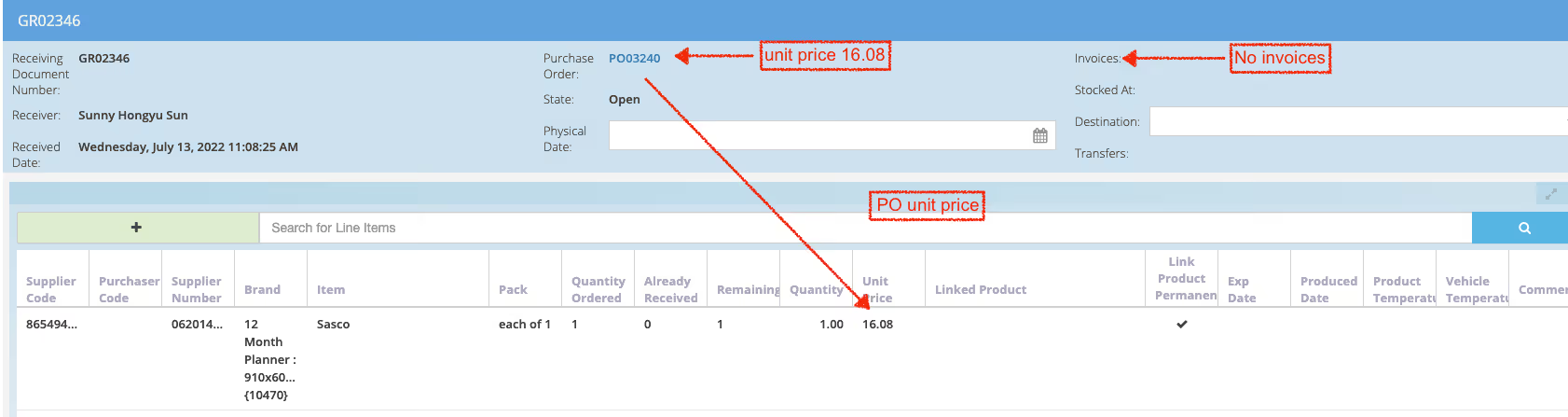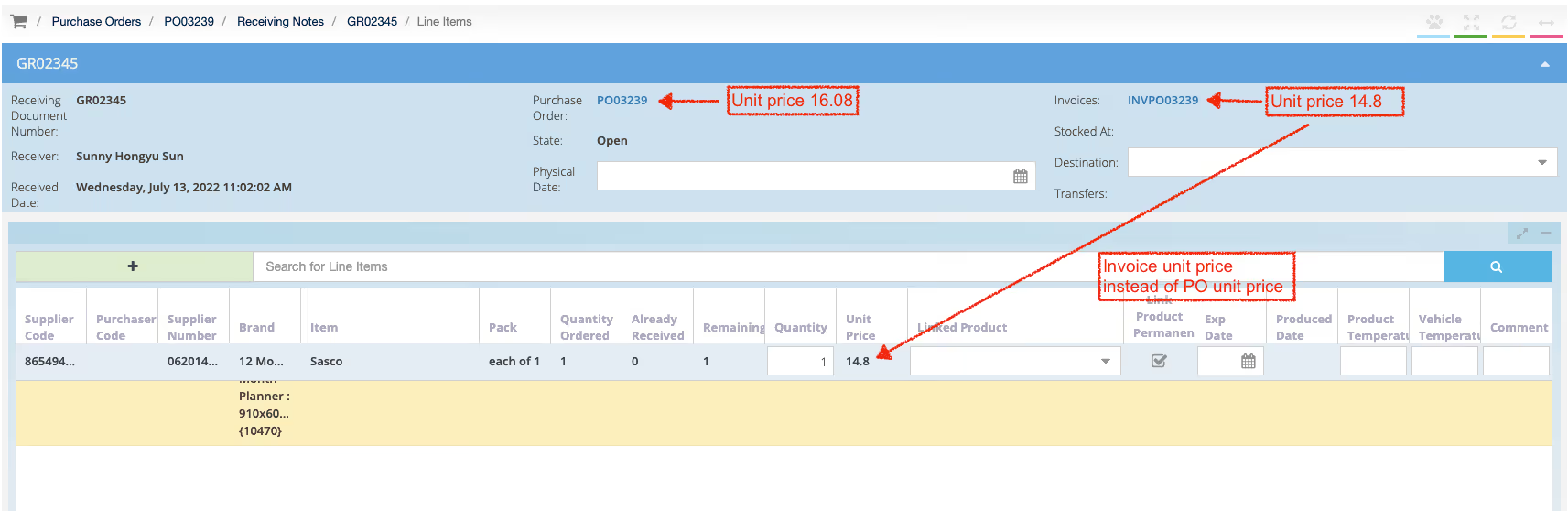Back to All Product Updates
Q2 2022 Release Notes
Published July 9th 2022

Peter Hubbard, Head of Product
Welcome
Welcome to our very first release notes summary on our brand new website. We've recently published our
www.purchaseplus.com website (you're on this site right now). We've now fully embraced PurchasePlus as the name of our company, not just the name of our flagship product. We're also working on a new version of our PurchasePlus product, and we will be announcing this strategy throughout Q4 2022, with some early functionality being available throughout this time also.
Throughout August our engineering team has been working hard to deliver for our users. Updates to functionality are described below.
1. New Read Only Unit Price Column on Goods Receiving Notes View
If your using PurchasePlus Enterprise to receive Goods into your inventory from each Purchase Order, we’ve new added a new column named Unit Price to the Goods Receiving Note view. The new Unit Price column is not editable. This new column gives the Goods Receipting user visibility over the Unit Price of the goods they are receiving, as the Unit Price may differ depending on whether the Purchase Order (PO) has been matched to an Invoice or not. If the PO was created but has not yet been linked to an invoice, the Goods Receiving note will show the PO unit price. If the GR Note is then “Received to Inventory” it will be this Unit Price that is used to calculate the Stock Level “Unit Value”, (using the Average Weighted Cost” formula).
If the PO has already been linked to an Invoice when the Goods Receipt Note is created, then the GR Note will show the Invoice Unit Price. If the GR Note is then “Received to Inventory” it will be this Invoice Unit Price that is used to calculate the Stock Level “Unit Value”, (using the Average Weighted Cost” formula).
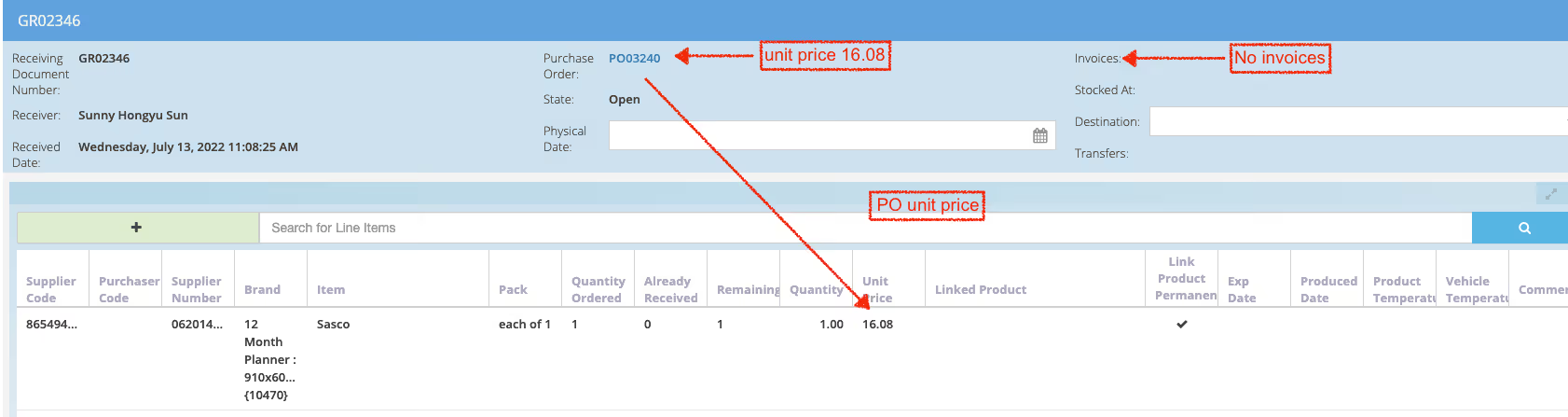
Above, the GR Note is not yet linked to an Invoice, therefore PO Unit Price is used.
If the PO has already been linked to an Invoice when the Goods Receipt Note is created, then the GR Note will show the Invoice Unit Price. If the GR Note is then “Received to Inventory” it will be this Invoice Unit Price that is used to calculate the Stock Level “Unit Value”, (using the Average Weighted Cost” formula).
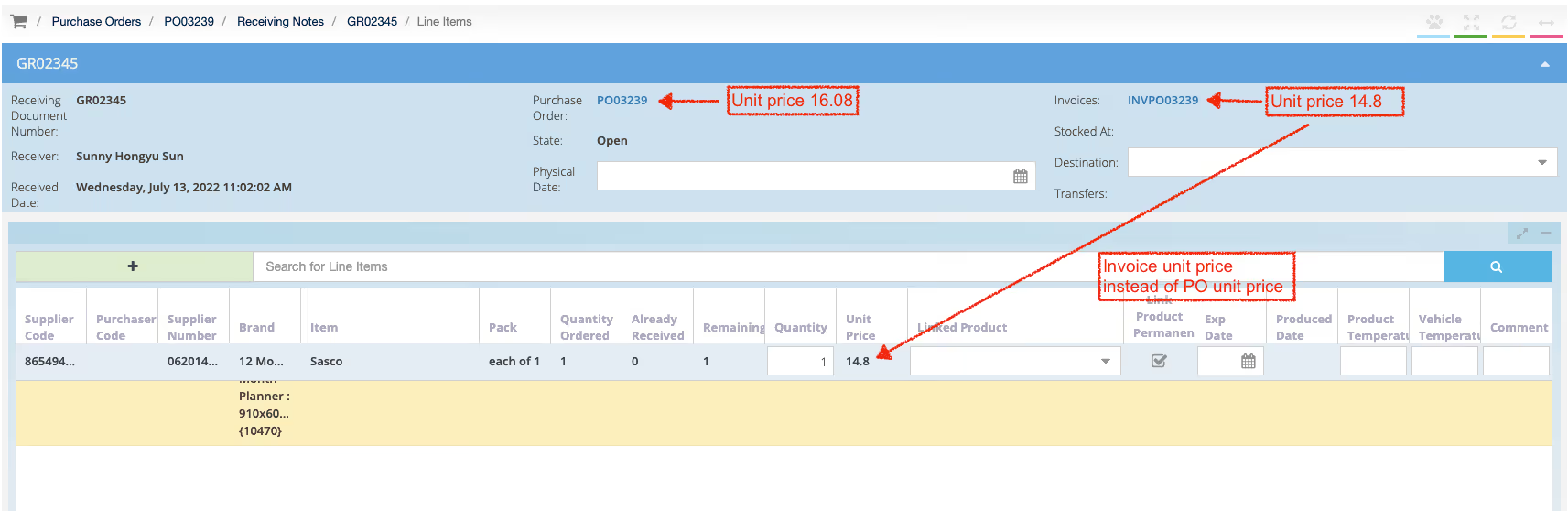
Above, the GR Note is linked to an Invoice, therefore Invoice Unit Price is used.
The Goods Receiving Note shows the PO unit price (prior to an invoice being linked), however if an Invoice is linked to the PO, even after the GR Note has been created (but GR Note is not yet submitted), then the Unit Price for each item in question will change to reflect the Invoice Unit Price, if a difference in price exists. Then, if the GR Note is “Received to Inventory” it will be the Invoice Unit Price that is used to calculate the Stock Level “Unit Value”, (using the Average Weighted Cost” formula).
For any questions, please contact us please contact us via email on
help@marketboomer.com or phone us on
+61 2 8215 7133.