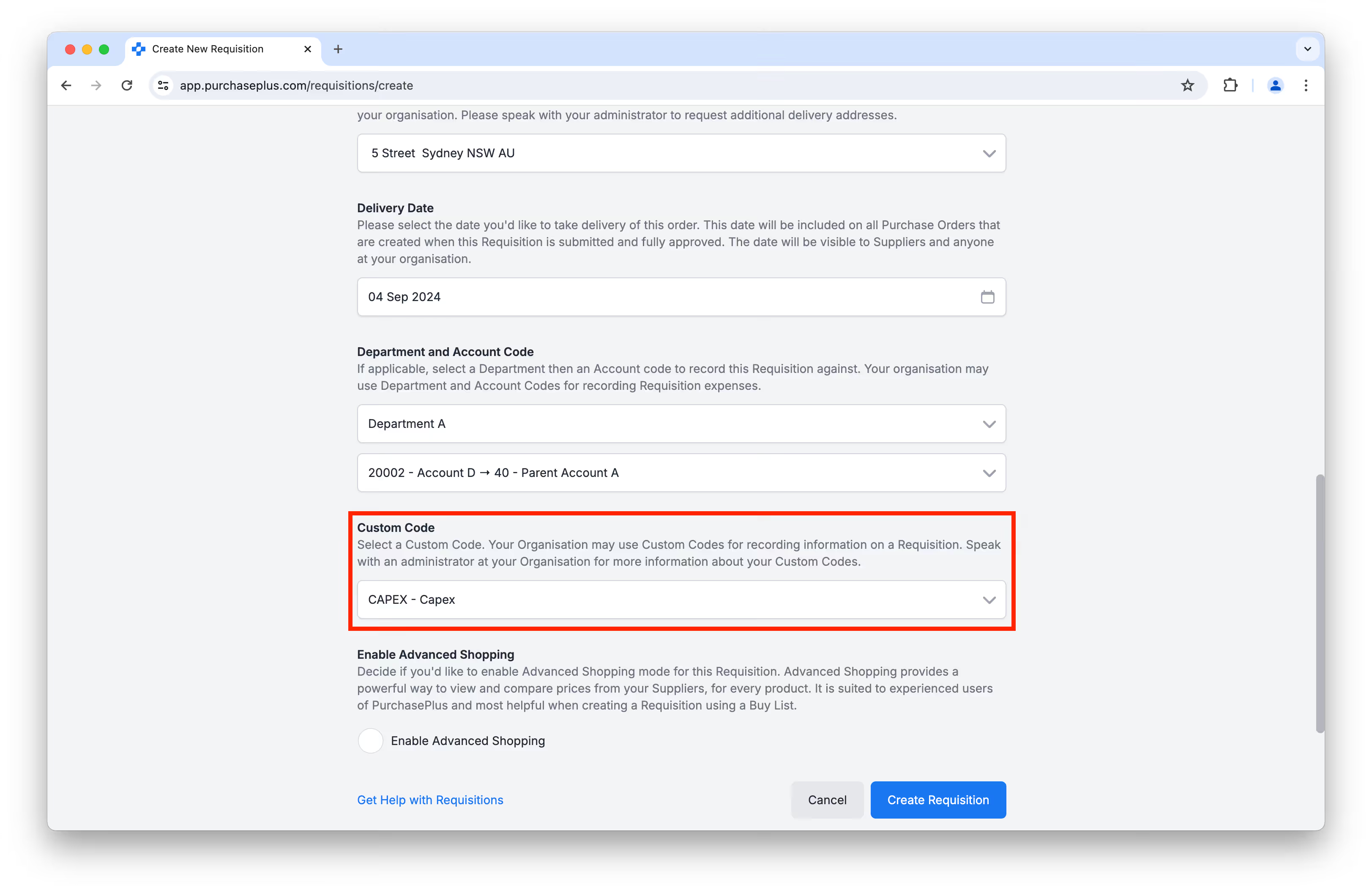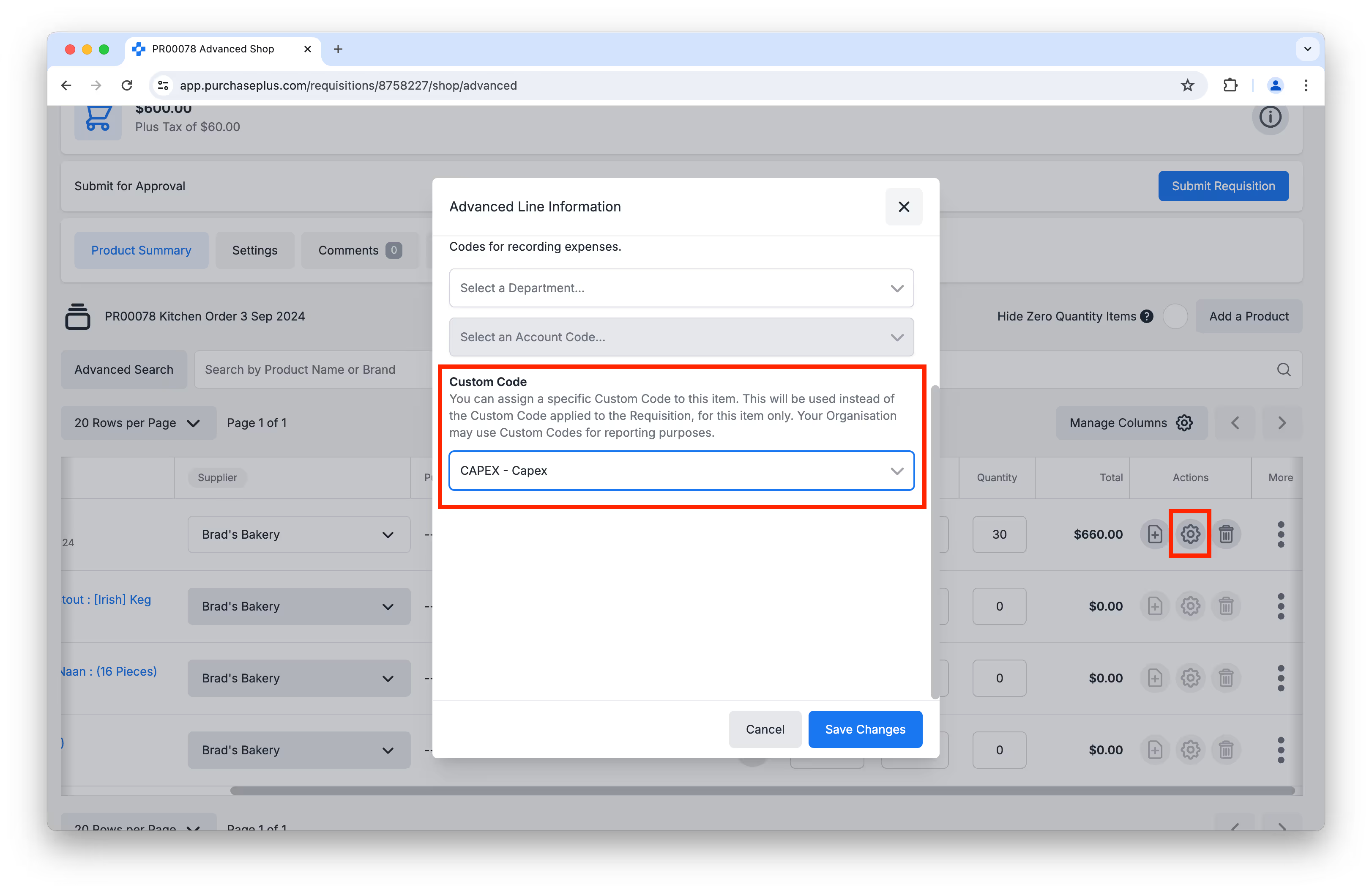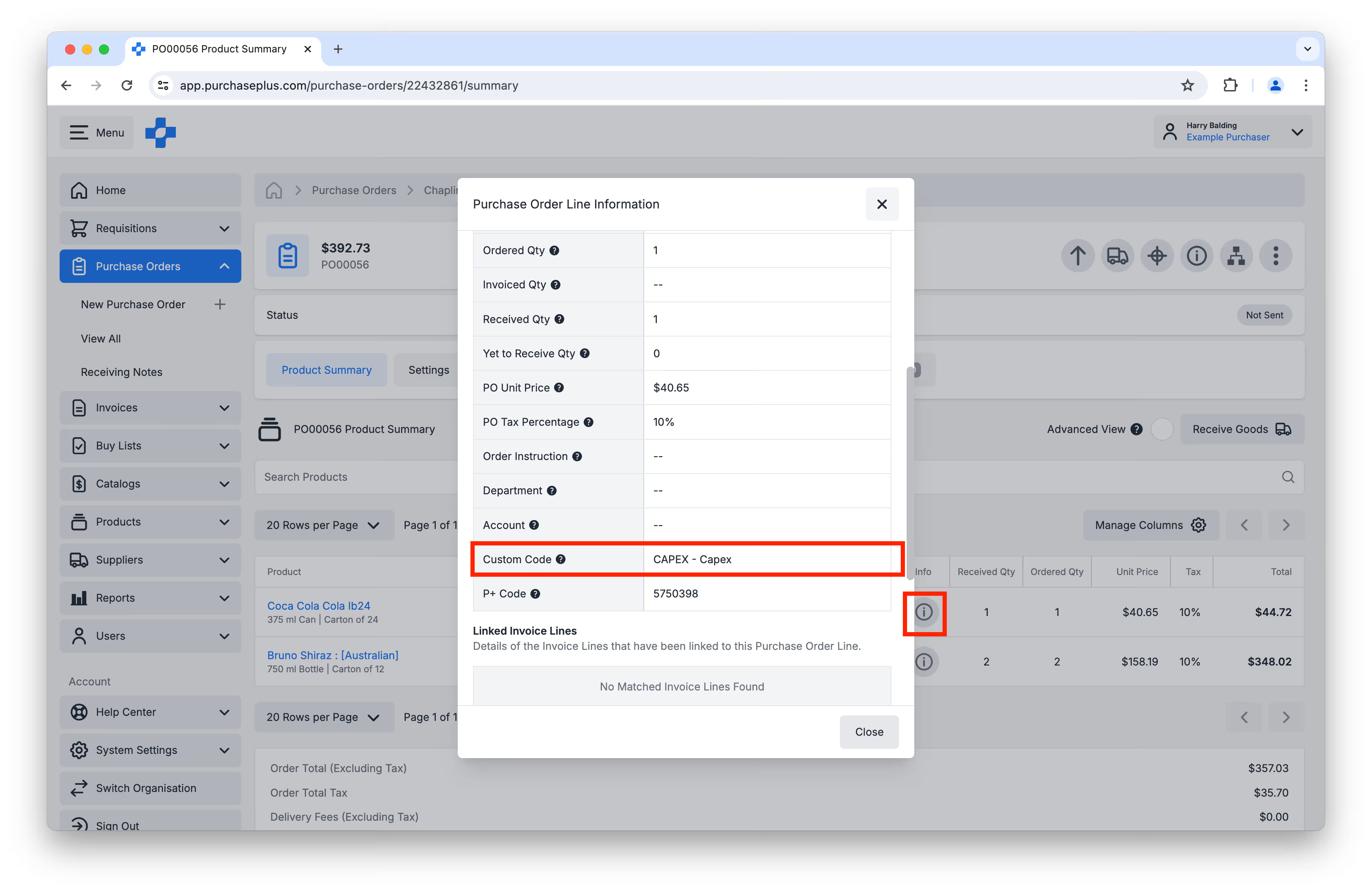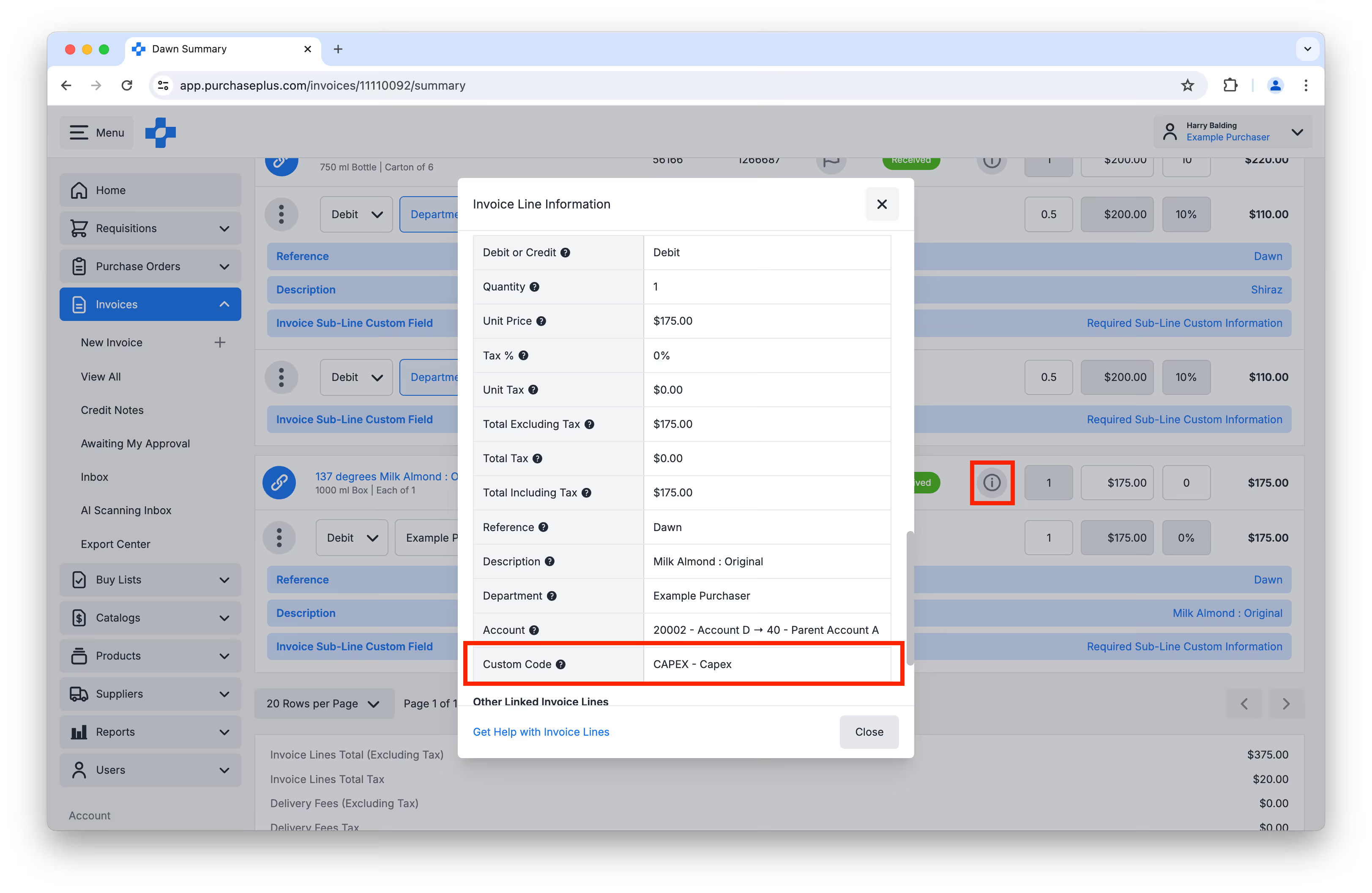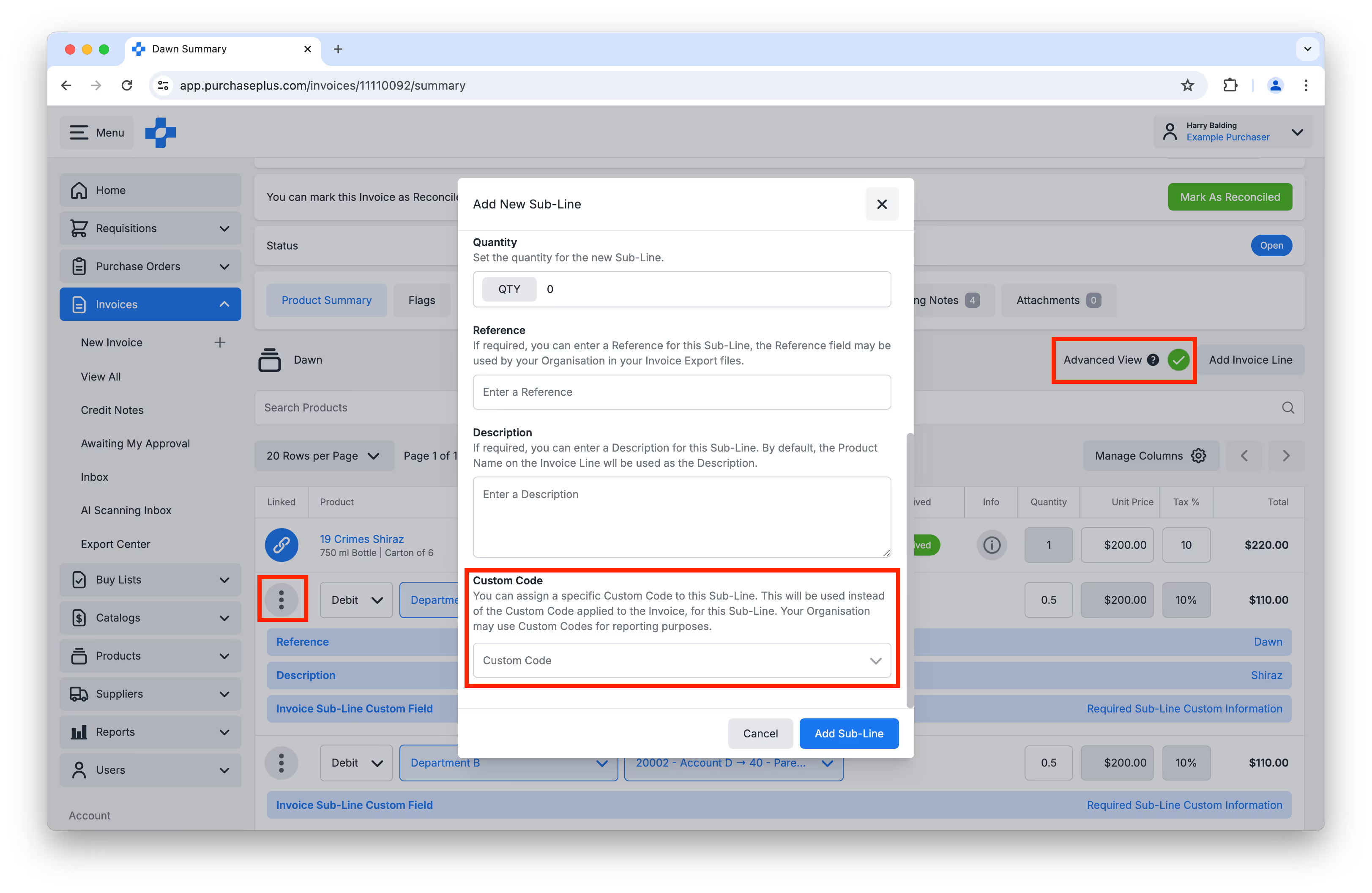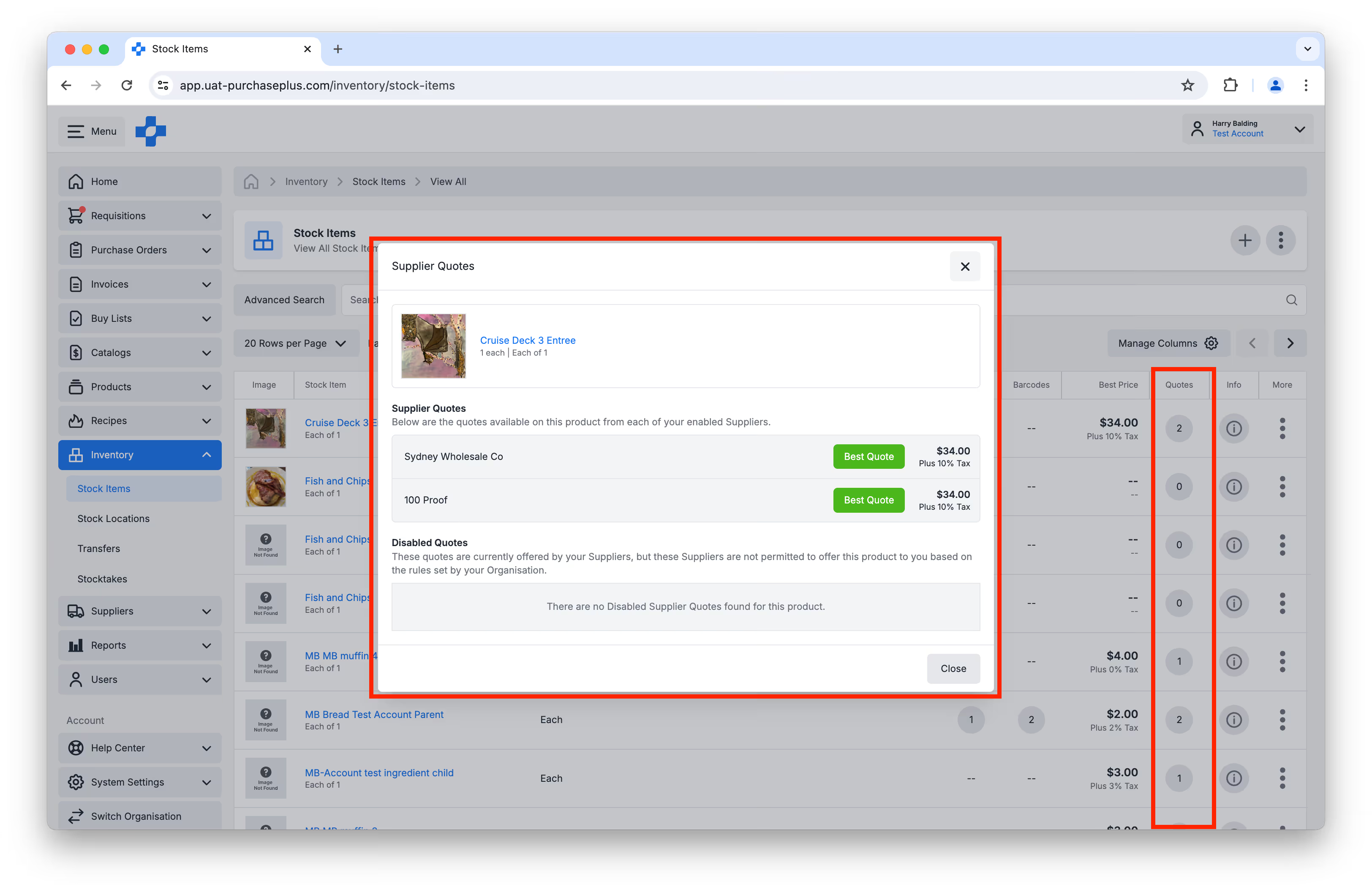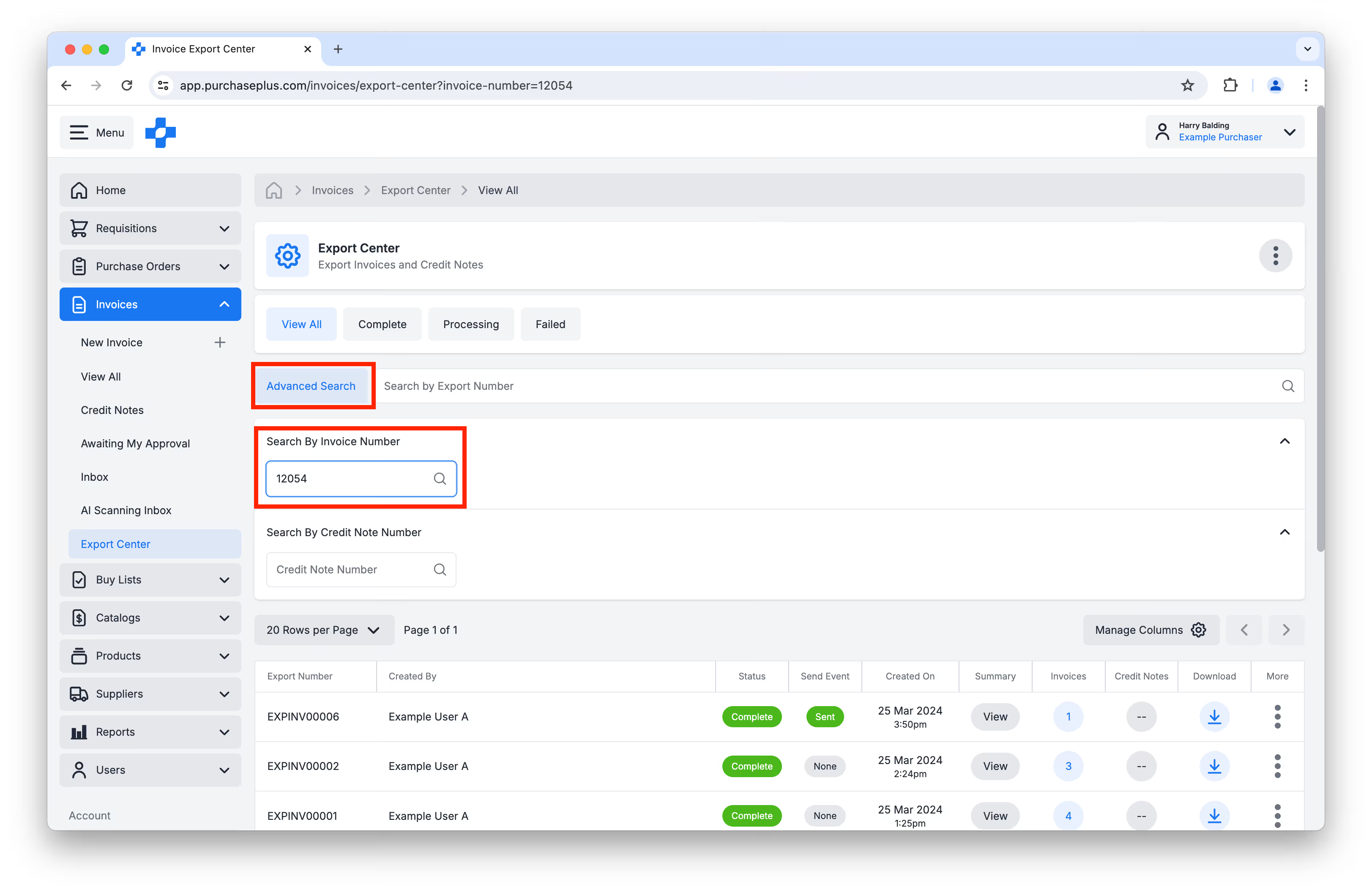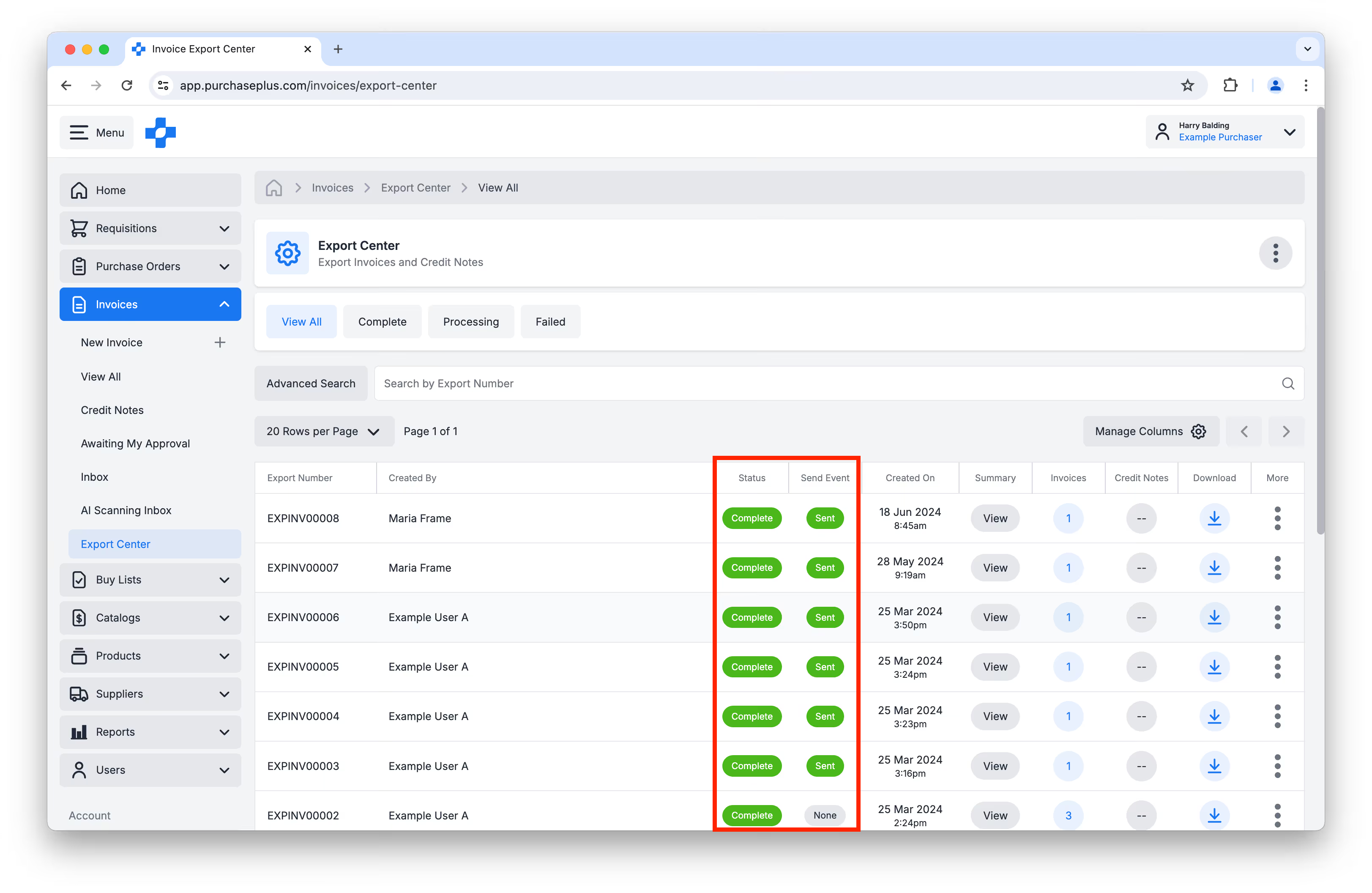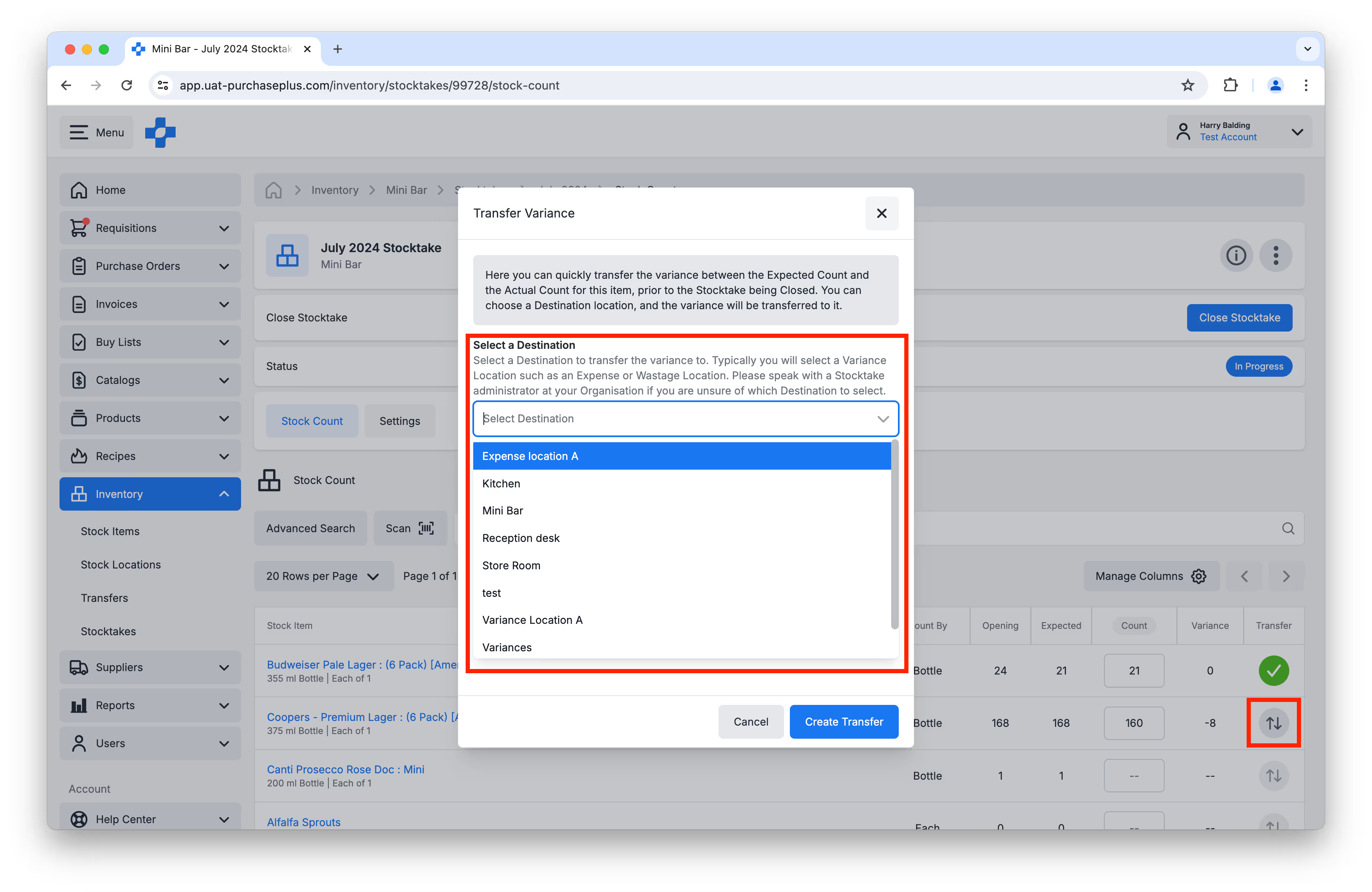Back to All Product Updates
August 2024 Monthly Wrap-Up
Published September 4th, 2024

Harry Balding, PurchasePlus Platform Expert
Welcome
Our Product & Engineering Team’s focus in August 2024 has been releasing the new Custom Codes feature, improving the visibility of quotes across the platform, and some general quality-of-life improvements.
Please read below to learn about the new features available in
PurchasePlus.
Custom Codes
Custom Codes are an exciting new way to classify your purchasing spend, outside (and in addition to) of your organisation’s Chart of Accounts or Departments - for example, attributing the cost of an order to a certain funding source, an event, a customer, or so on.
The list of available Custom Codes can be managed by your organisation, and there is no limit to the number of Codes that can be kept in this list. In future, you will even be able to update this list programmatically if you choose, so the list can be maintained by integration with an external system. This will need to be done in collaboration with our team.
On a day-to-day level, the first time a Custom Code can be used is when a Purchaser is creating a Requisition. All Lines on the Requisition will have this Custom Code applied, unless they are later changed at a Line-Level:
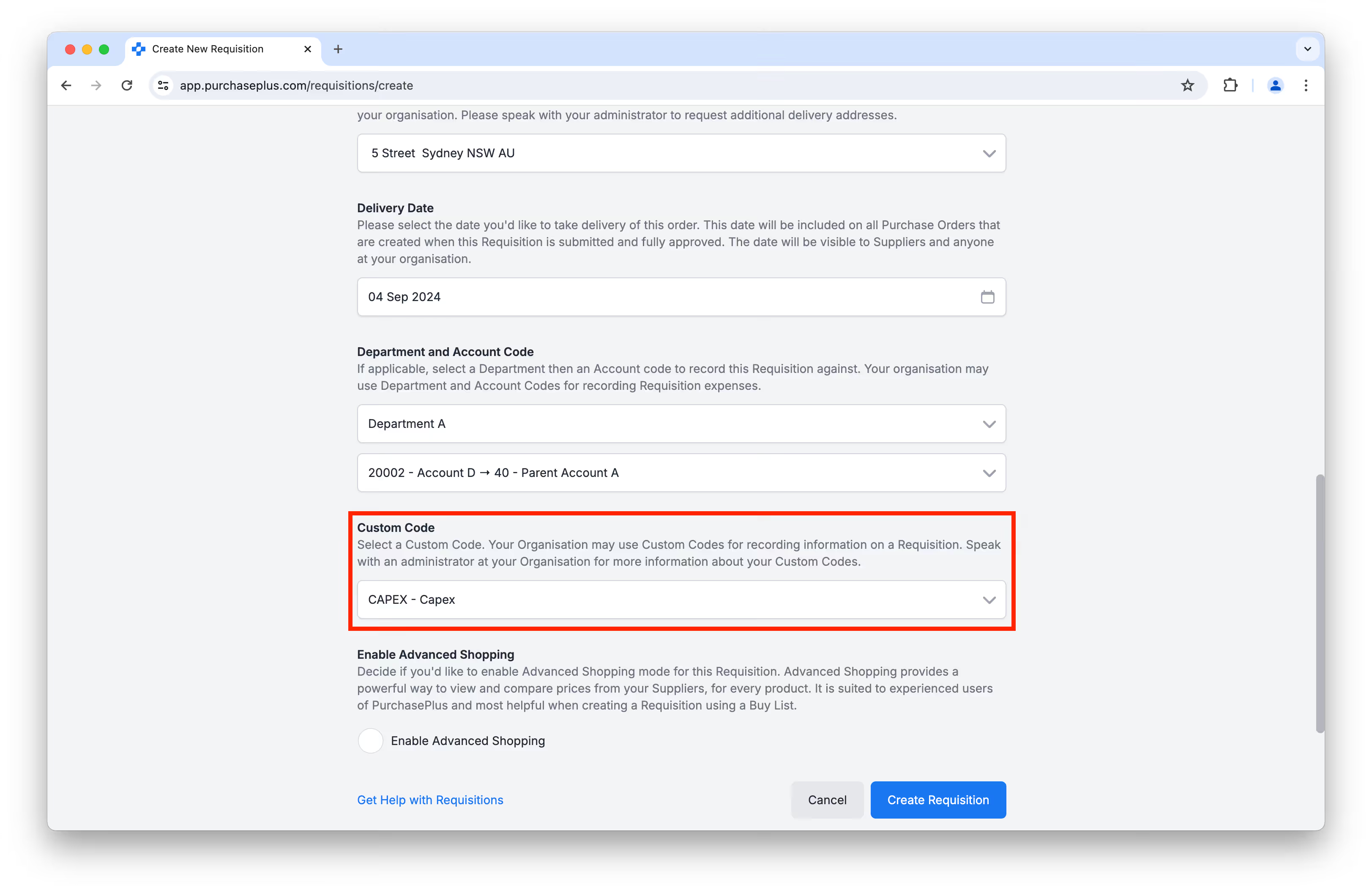
Selecting a Custom Code to apply to the Header of a New Requisition.
Once the Requisition is created, Custom Codes can also be applied to a Line if it needs to differ from the Requisition Header Custom Code:
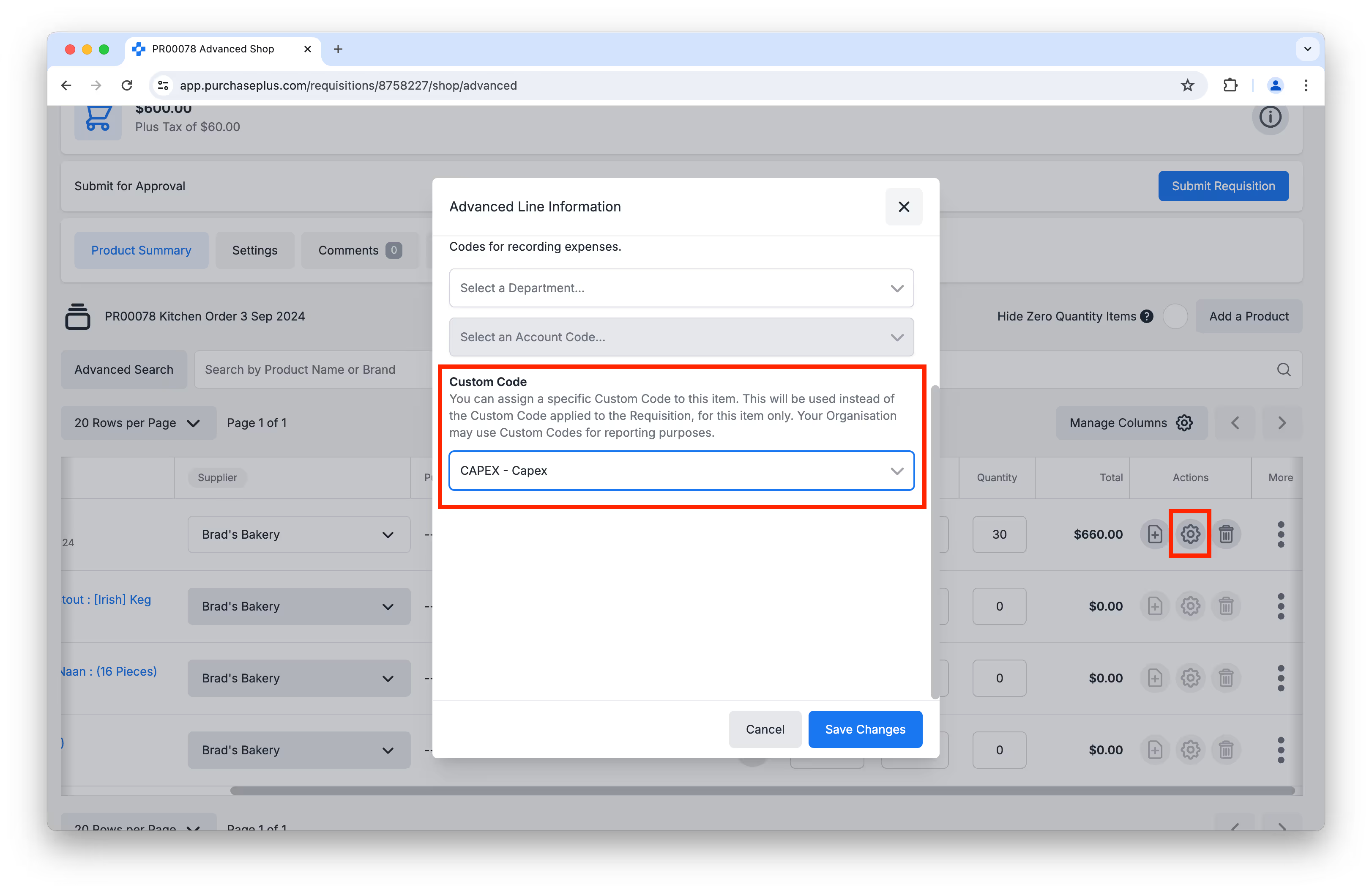
You can assign a specific Custom Code to a Requisition Line. This will be used instead of the Custom Code applied to the Requisition (Header), for this item only.
When the Requisition is Approved, the resulting Purchase Order(s) will inherit the Header and Line-Level Custom Codes, and can be viewed (but not edited) in the PO Information Panel and the PO Line Information Panel.
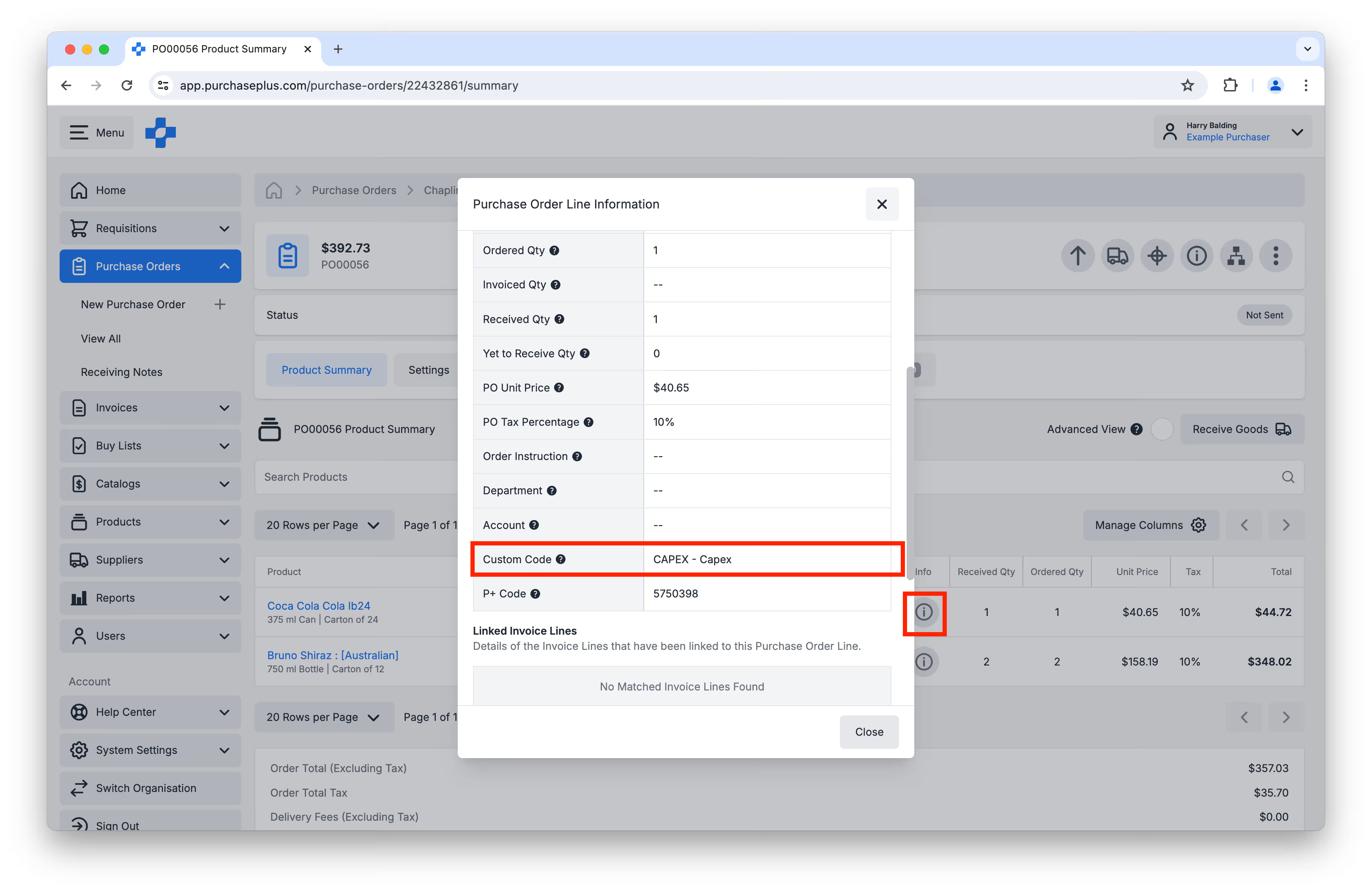
Viewing a Line-Level Custom Code on the PO Line Information Panel.
Invoices that are matched to the Purchase Order will inherit the Custom Codes (both Header and Line-Level, although the Invoice interprets the latter as Sub-Line detail). Invoice Sub-Line Custom Codes can be viewed in the Invoice Line Info Panel, and scrolling down to the Sub-Line detail:
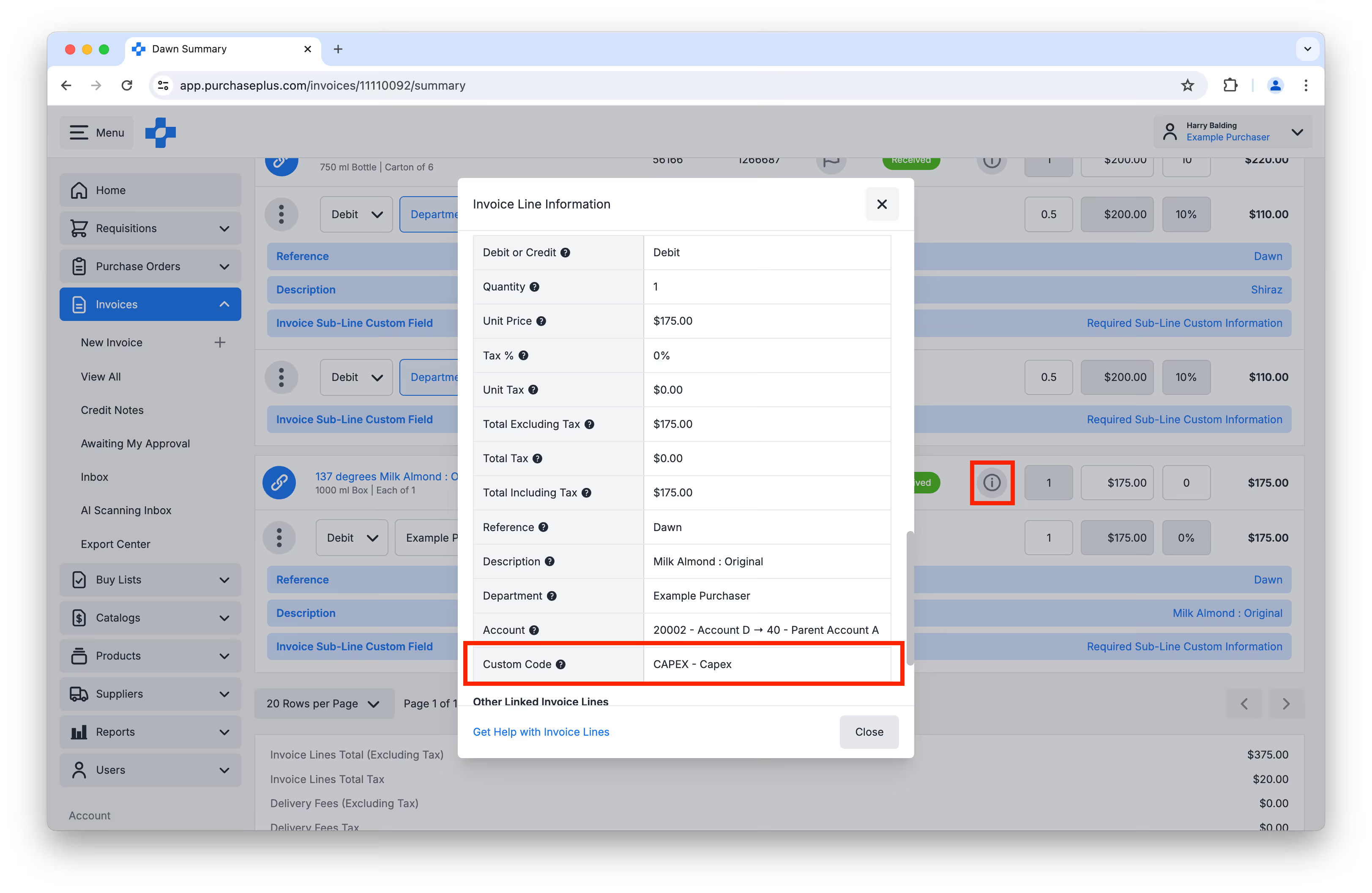
Viewing the Custom Code applied to an Invoice Line.
Invoice Sub-Line Custom Codes can be added or updated in ‘Advanced View’ if the User has the ‘Manage Invoices and Credit Notes’ Permission and the Invoice is in an Open or Flagged state.
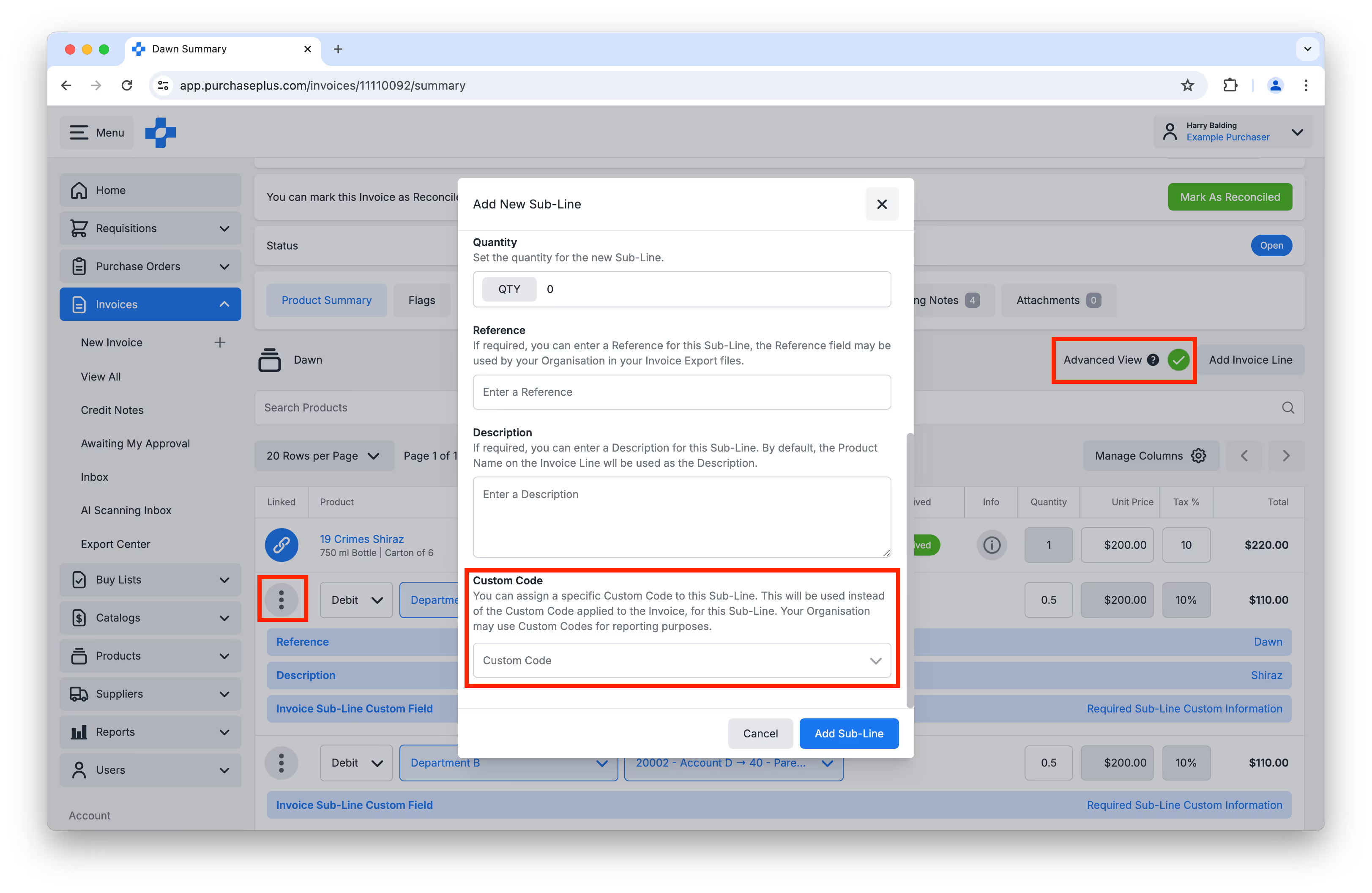
Adding or Amending an invoice Sub-Line Custom Code while using the Advanced View.
Finally, Custom Code Data can be included in your AP Exports, but your AP Export Format must be configured to enable this. Please get in contact with us if you would like this enabled for your Organisation.
Increased Quote Visibility
Quotes are now available to be viewed in a number of new areas around PurchasePlus:
- You will now find a "Quotes" tab on a Product, when viewing an individual Product.
- There is now a Quotes column in the All Stock Items view.
- There is now a Quotes column in the All Ingredients view.
- There is now a Quotes column on Ingredients when viewing a Recipe.
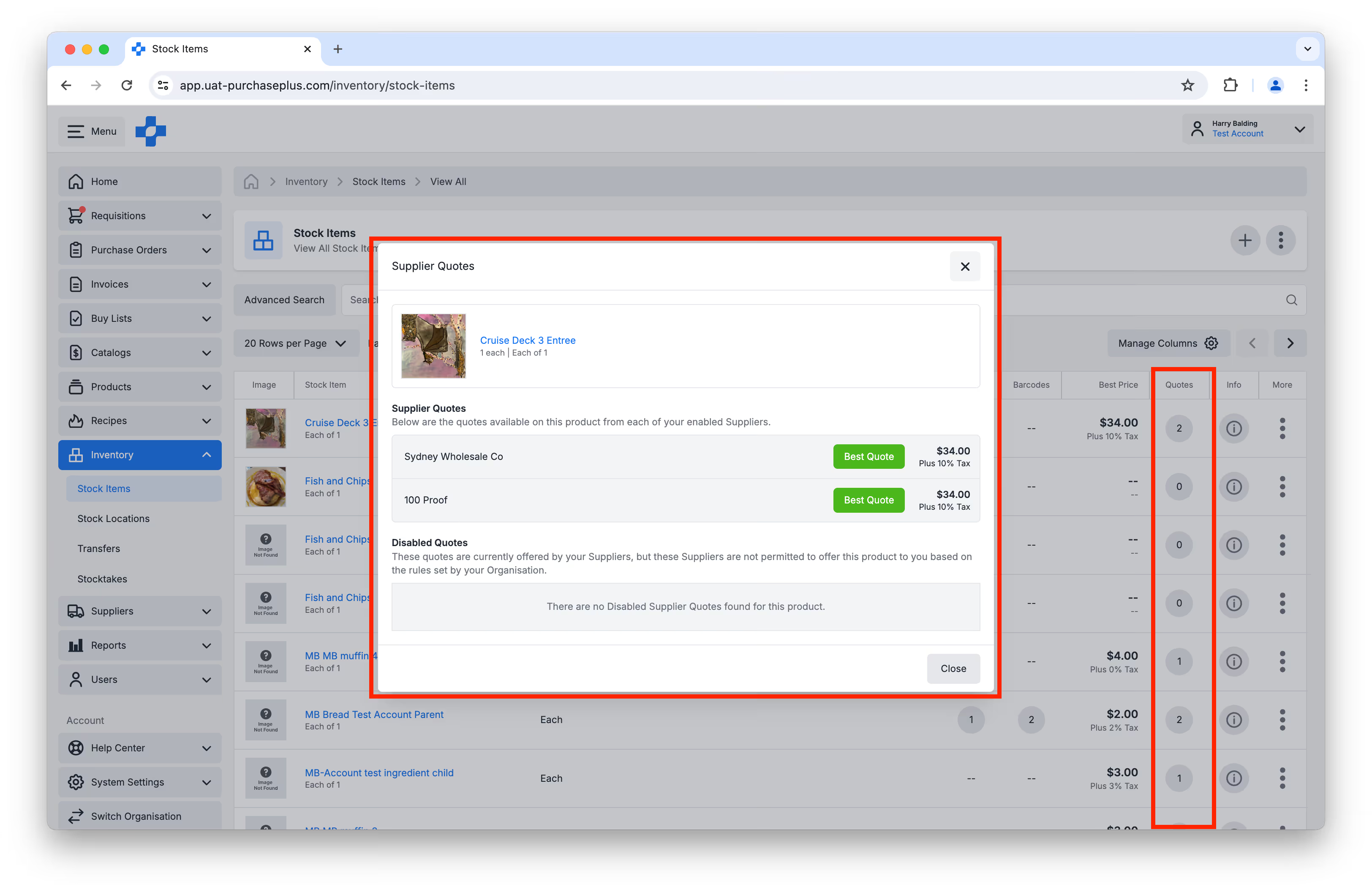
Viewing Quotes directly from the All Stock items view.
Invoice Export Centre Enhancements
You can now Advanced Search the Invoice Export Center by Invoice Number or Credit Note Number to view the Export Files that included the document.
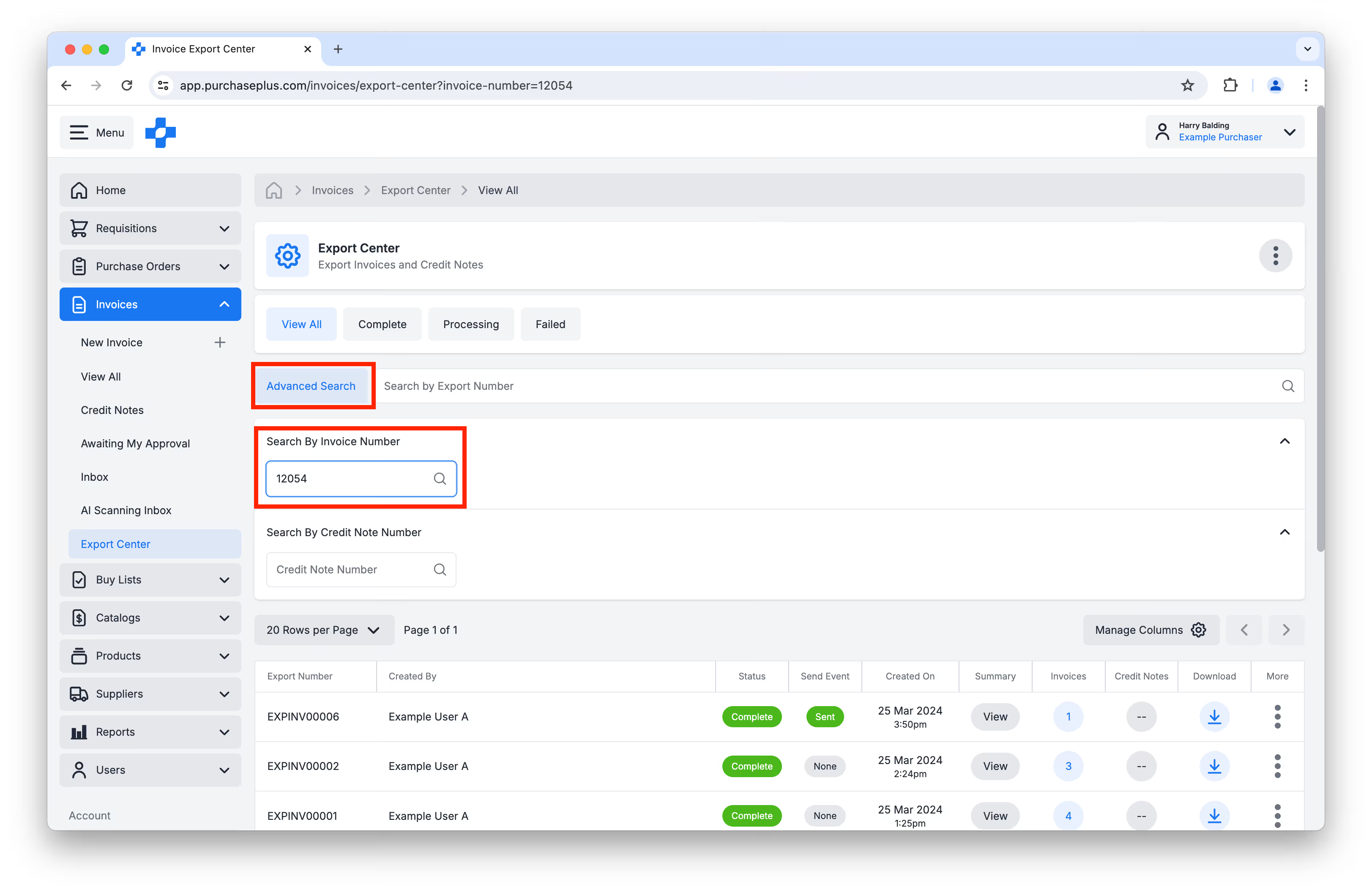
Searching the AP Export Files by Invoice Number.
Additionally, there is now a Send column in the Invoice Export Center, and the status of the Export itself is now separate to the status of the "Send Event".
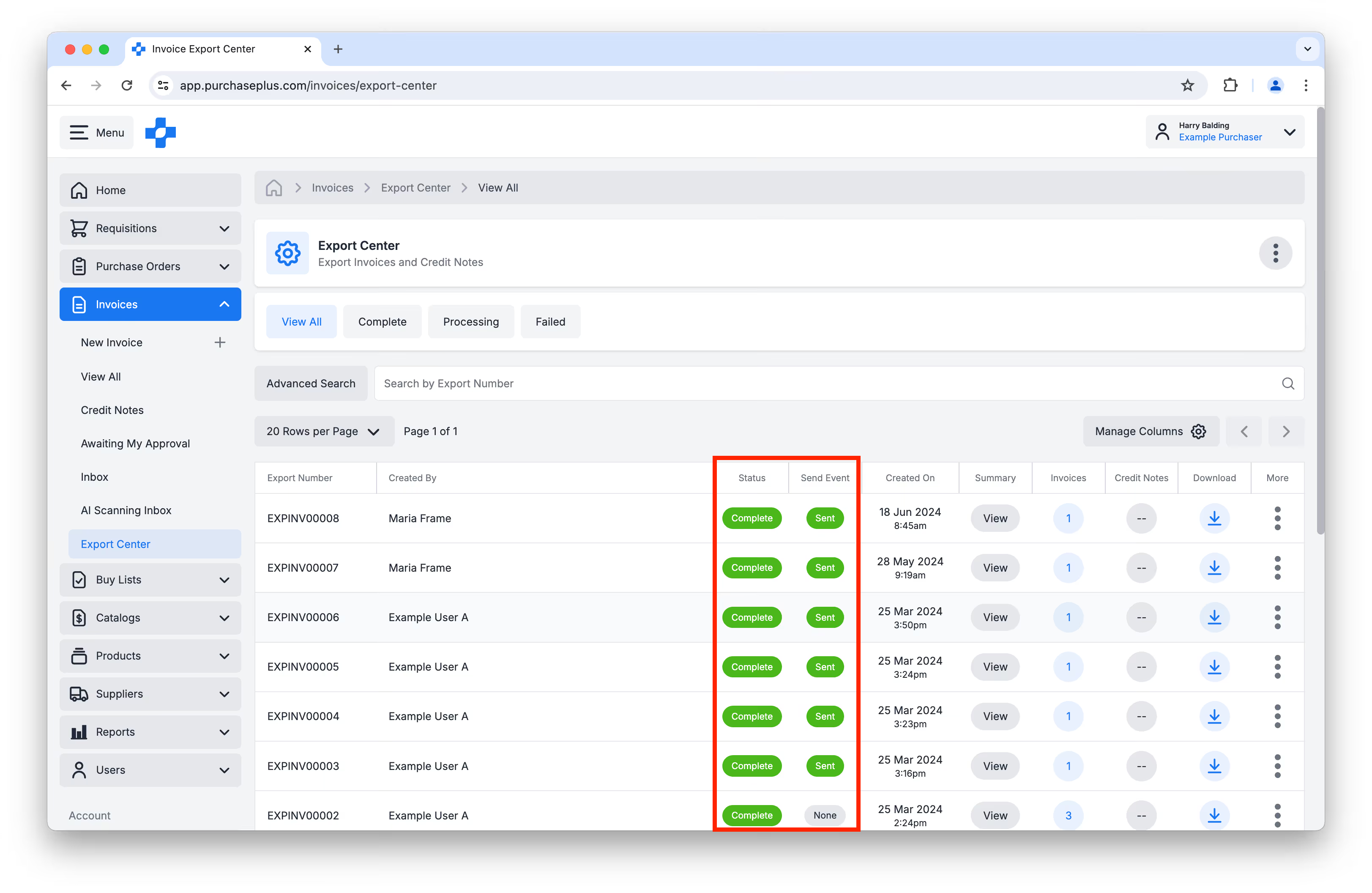
The Status of the Export File and the Send Events have been separated into their own columns.
Additional Stocktake Transfer Locations
When doing a "Quick Transfer" within a Stocktake, you can now select a Stock Location (not just an Expense Location).
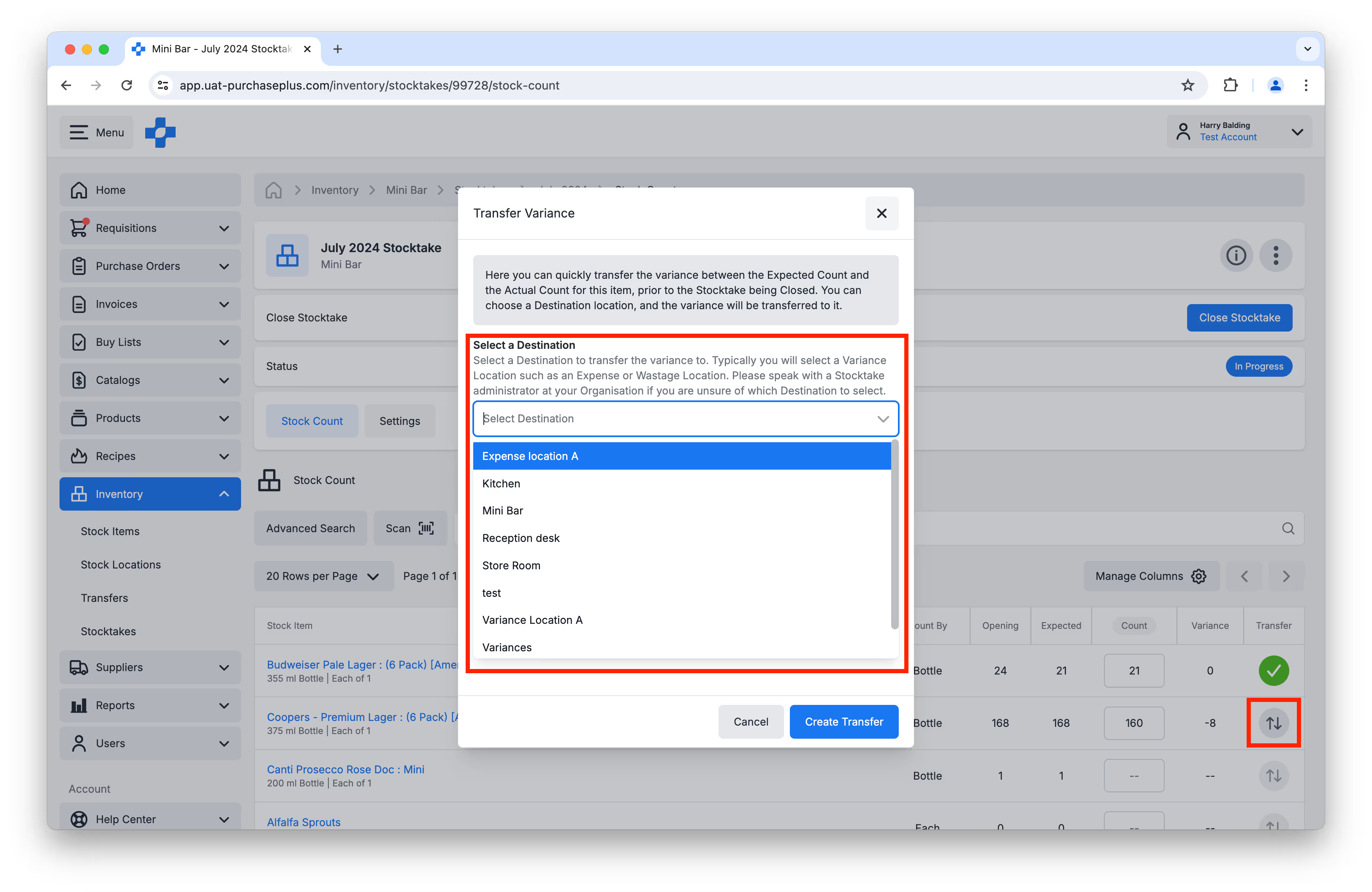
Creating a Quick Transfer to account for Stocktake Variances.
For any questions, please contact us via email on
help@marketboomer.com or phone us on
+61 2 8215 7133.