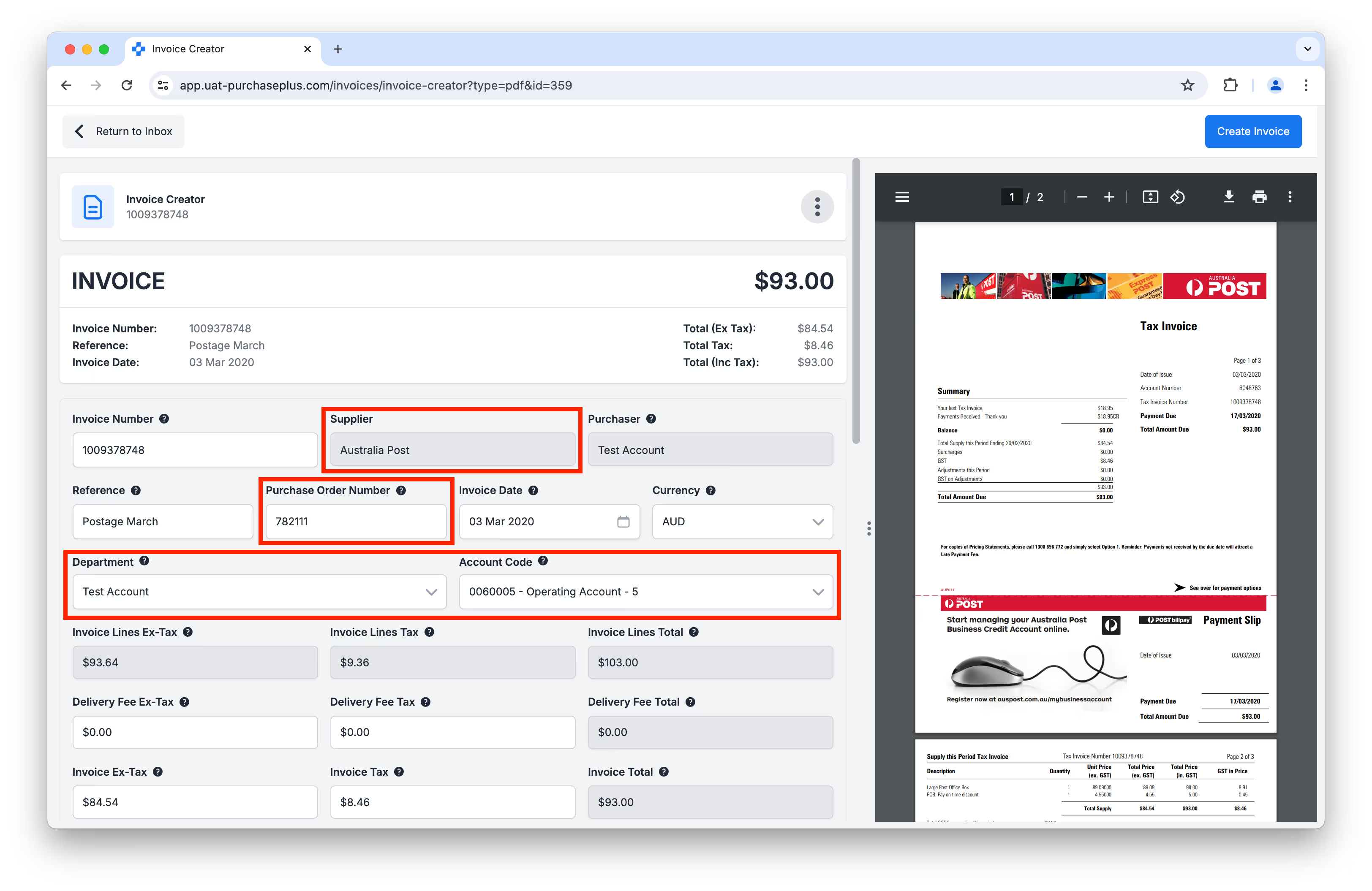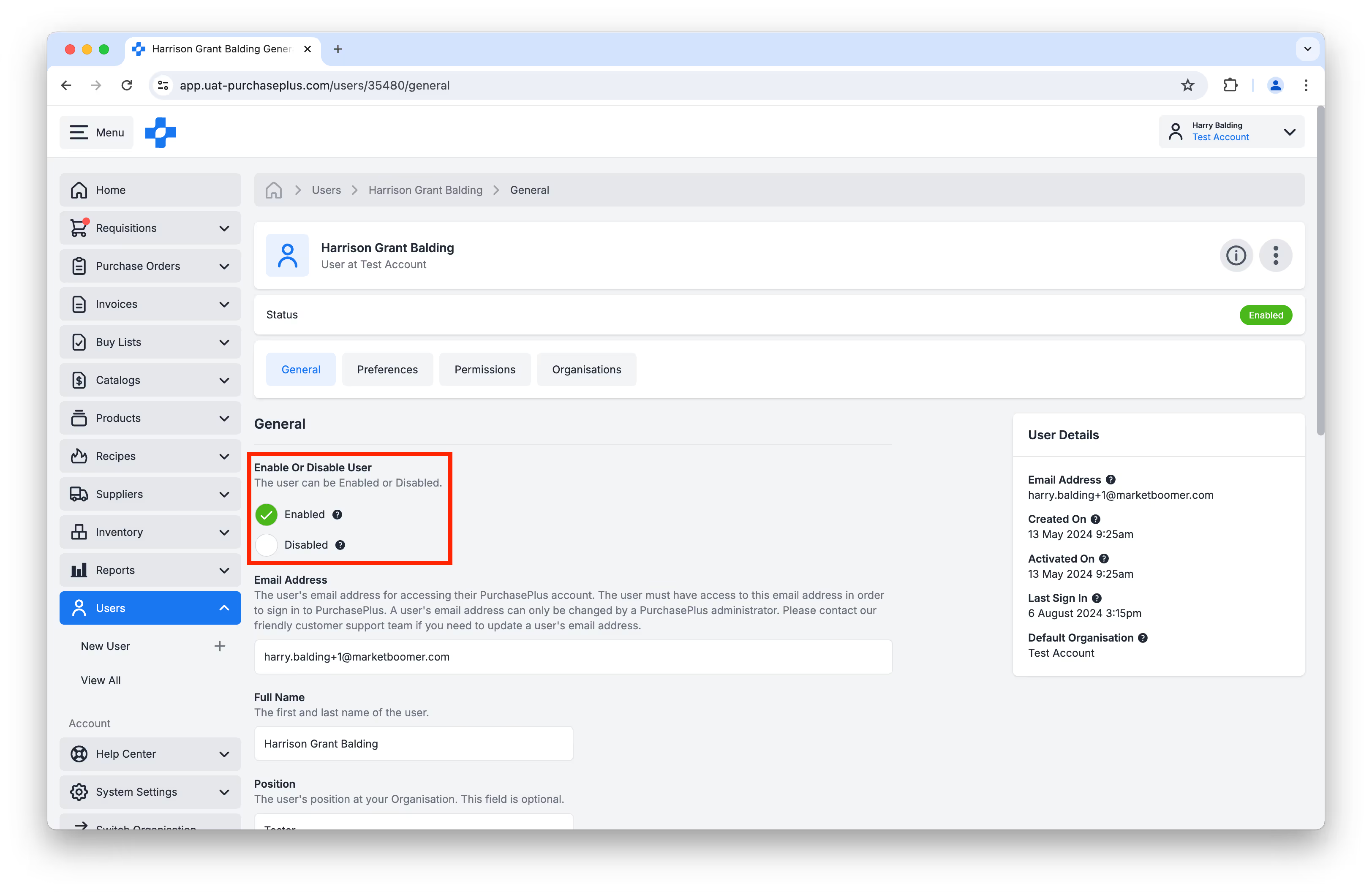Back to All Product Updates
July 2024 Monthly Wrap-Up
Published August 7th, 2024

Harry Balding, PurchasePlus Platform Expert
Welcome
Our Product & Engineering Team’s focus in July 2024 has been enhancing the AI Invoice Creator and delivering some quality-of-life improvements for our users. Please read below to learn about the new features available in
PurchasePlus.
AI Invoice Creator
The new AI Invoice Creator (as
announced last month) has been improved further, so that for each PDF scan job we now:
- Detect and pre-fill the Supplier (if a match is found),
- Detect and pre-fill the PO Number (if a PO Number is found),
- Detect and pre-fill the Department and Account Code (if applicable).
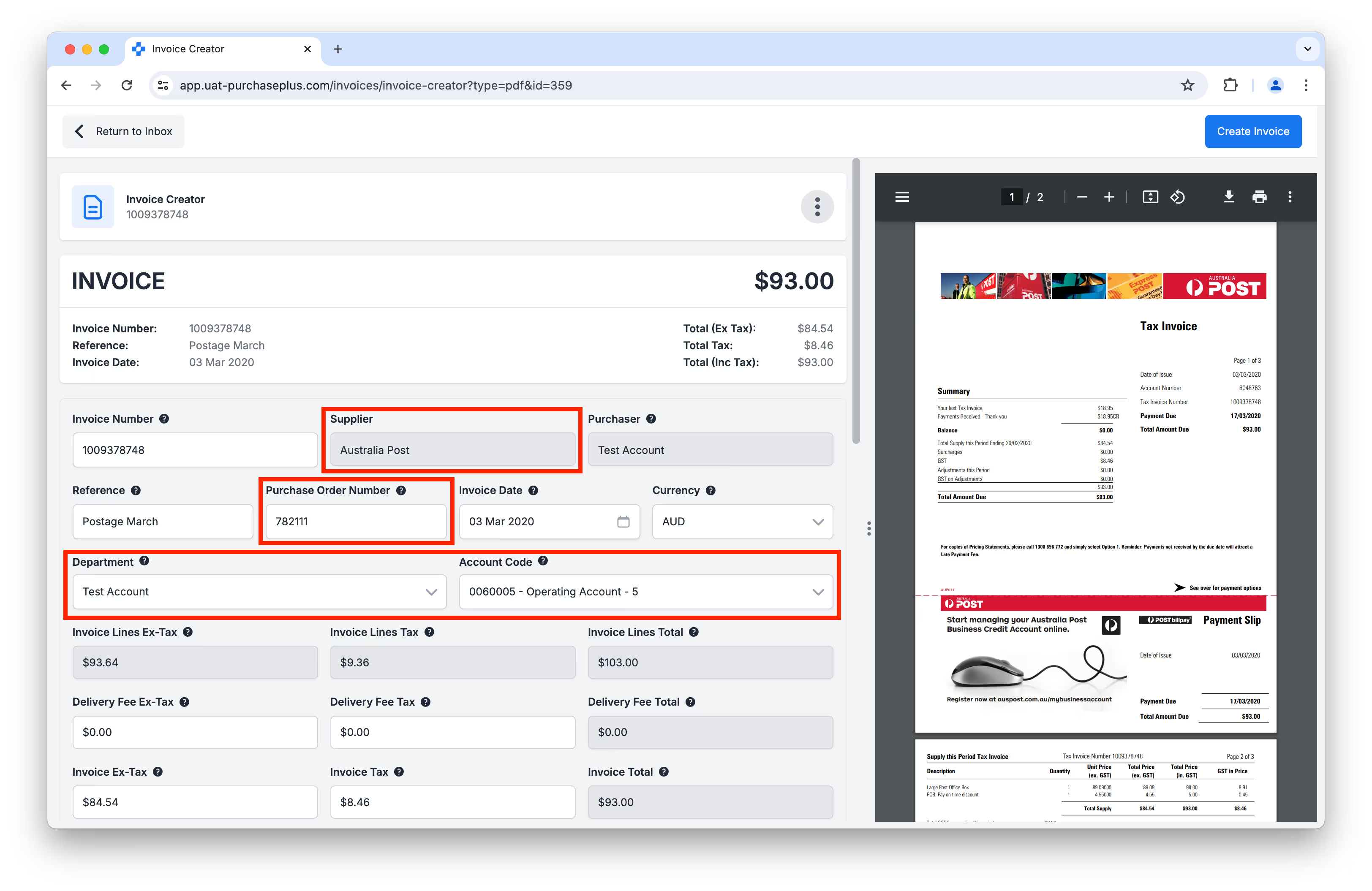
Above: The AI Invoice Creator can now detect and pre-fill important fields from the supplied PDF Invoice.
- Detect and pre-fill the Product on each Invoice Line (if a match is found), and
- Detect and pre-fill the Category and Sub-Category of each new product on each Invoice Line.
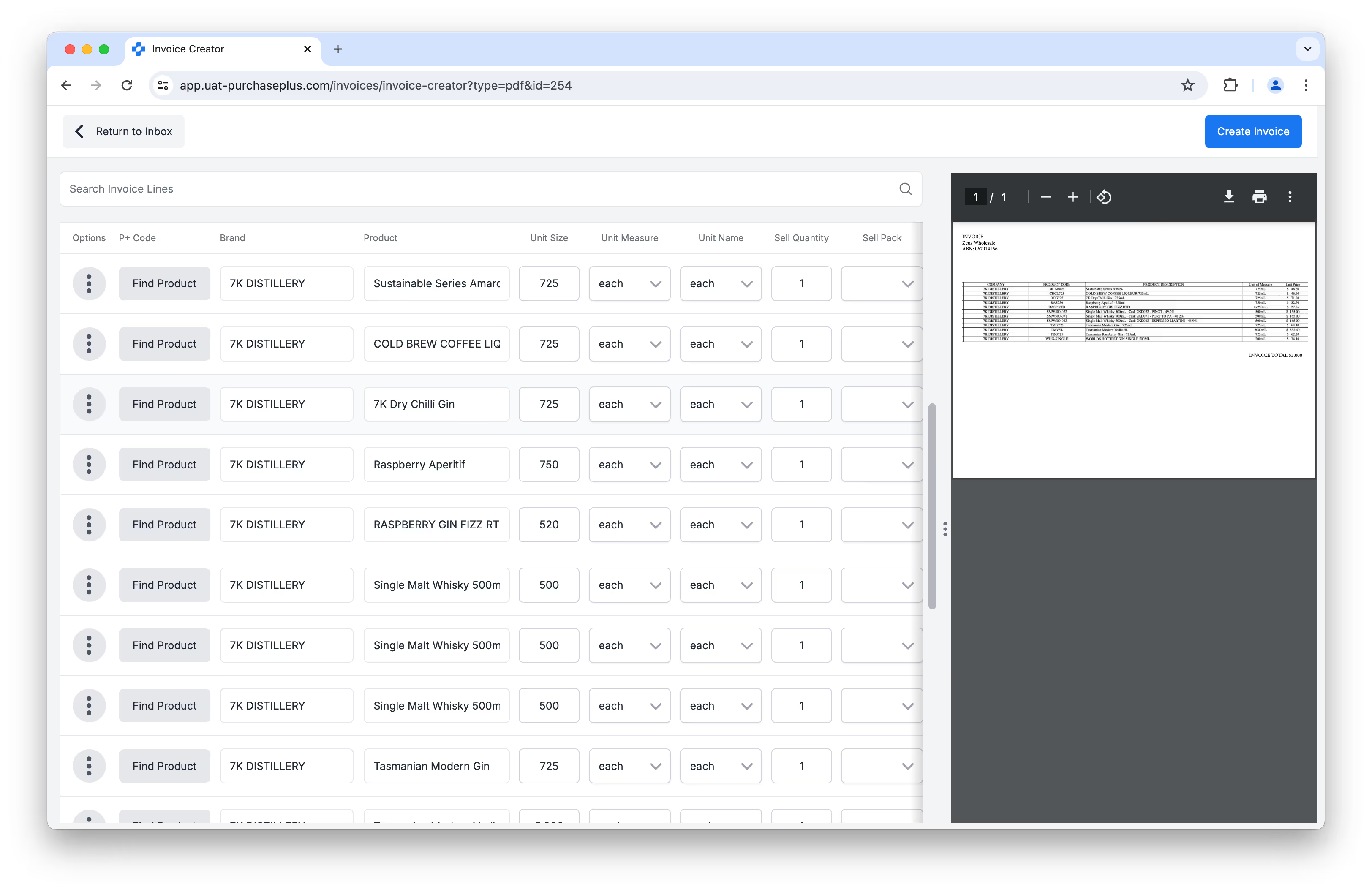
Above: Invoice Lines being created by the AI Invoice Creator after scanning.
Additionally, the new AI Invoice Creator now allows you to view Product details in the Options menu on each Invoice Line. You can click to learn more about the product applicable to that Invoice Line.
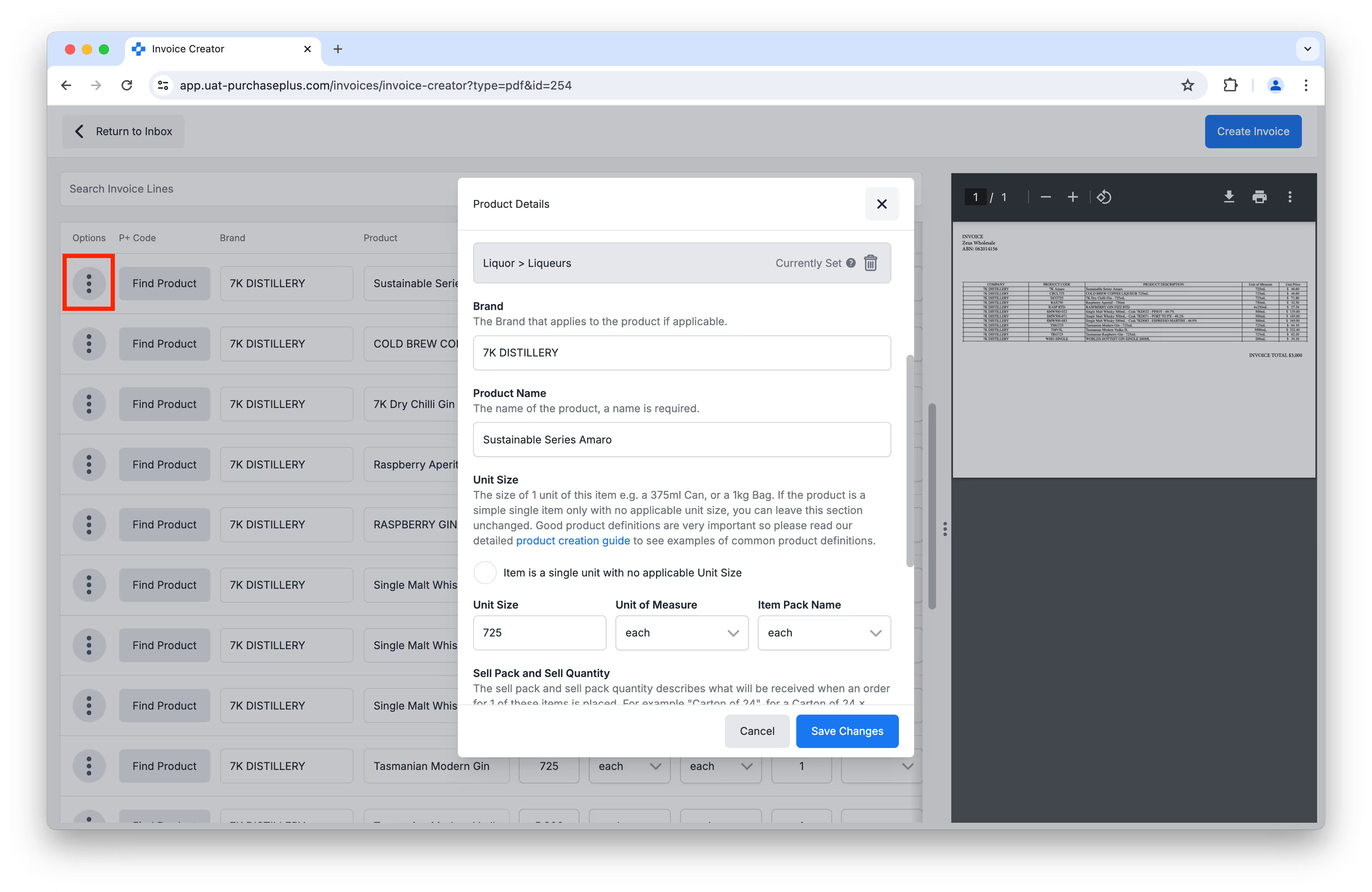
Above: Viewing Product Details for an Invoice Line that was created by the AI Invoice Creator.
We are very excited about the value this feature can offer Purchasers in our network, and we look forward to further enhancing it over the coming weeks. Please continue to consider this feature
experimental while we keep developing it, and please do
share your feedback with us!
View Supplier Product Code on Invoice Lines
We now have a Supplier Product Code column when viewing Invoice Lines. This can help users at your Organisation to cross-reference the Suppliers' provided invoice data with the Products and Catalogs that they are more familiar with, in order the verify that the Invoice Line is correct while reconciling the Invoice.
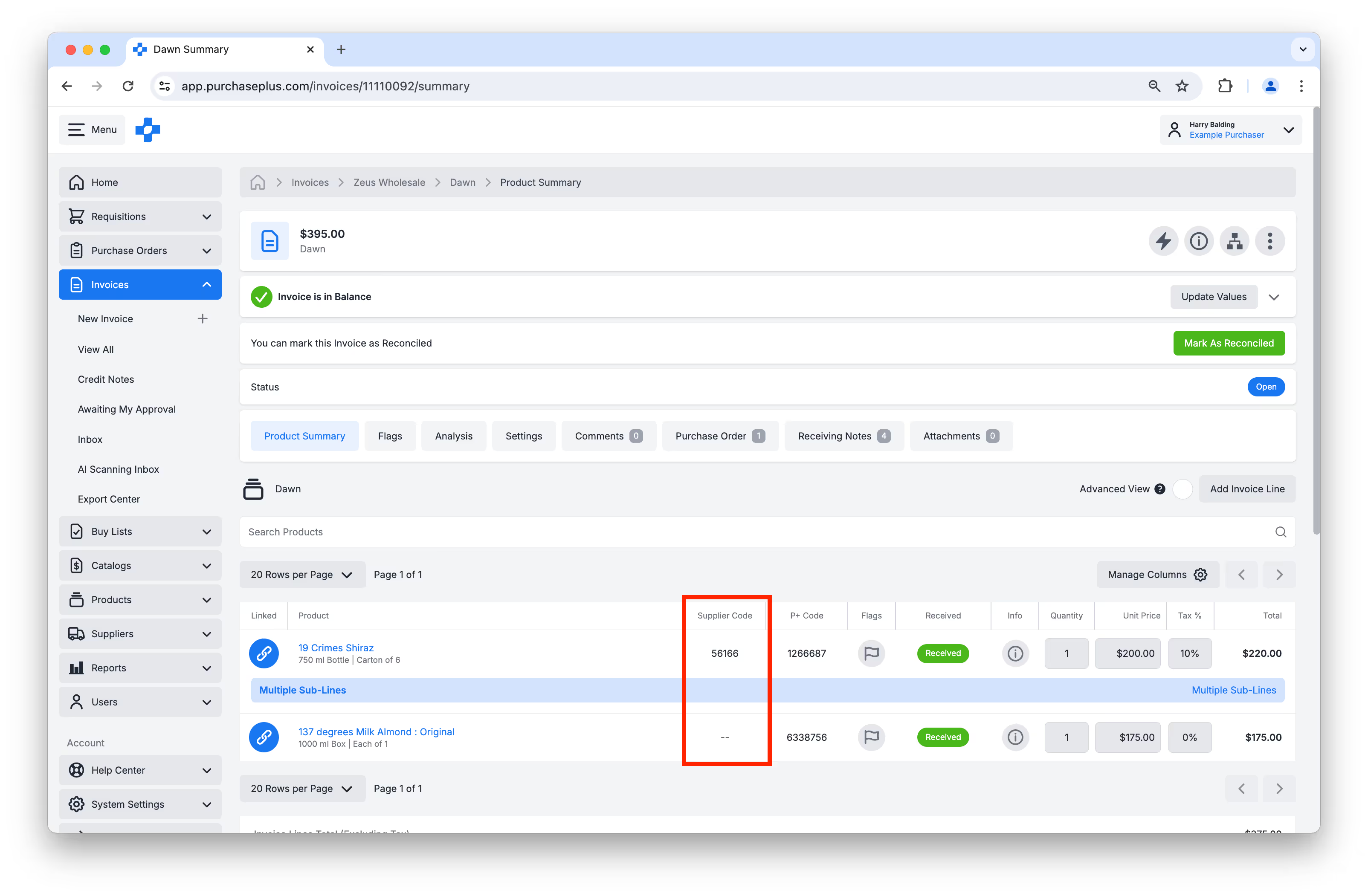
Above: We can now show the Supplier Product Code that applies to the Invoice Line.
Accelerating Goods Receiving
On a Draft Goods Receiving Note, there is now the option to hide line items that are already fully Received. This may help users at your Organisation to accelerate the Receiving Process by hiding Already Received items, and only reviewing and managing outstanding items.
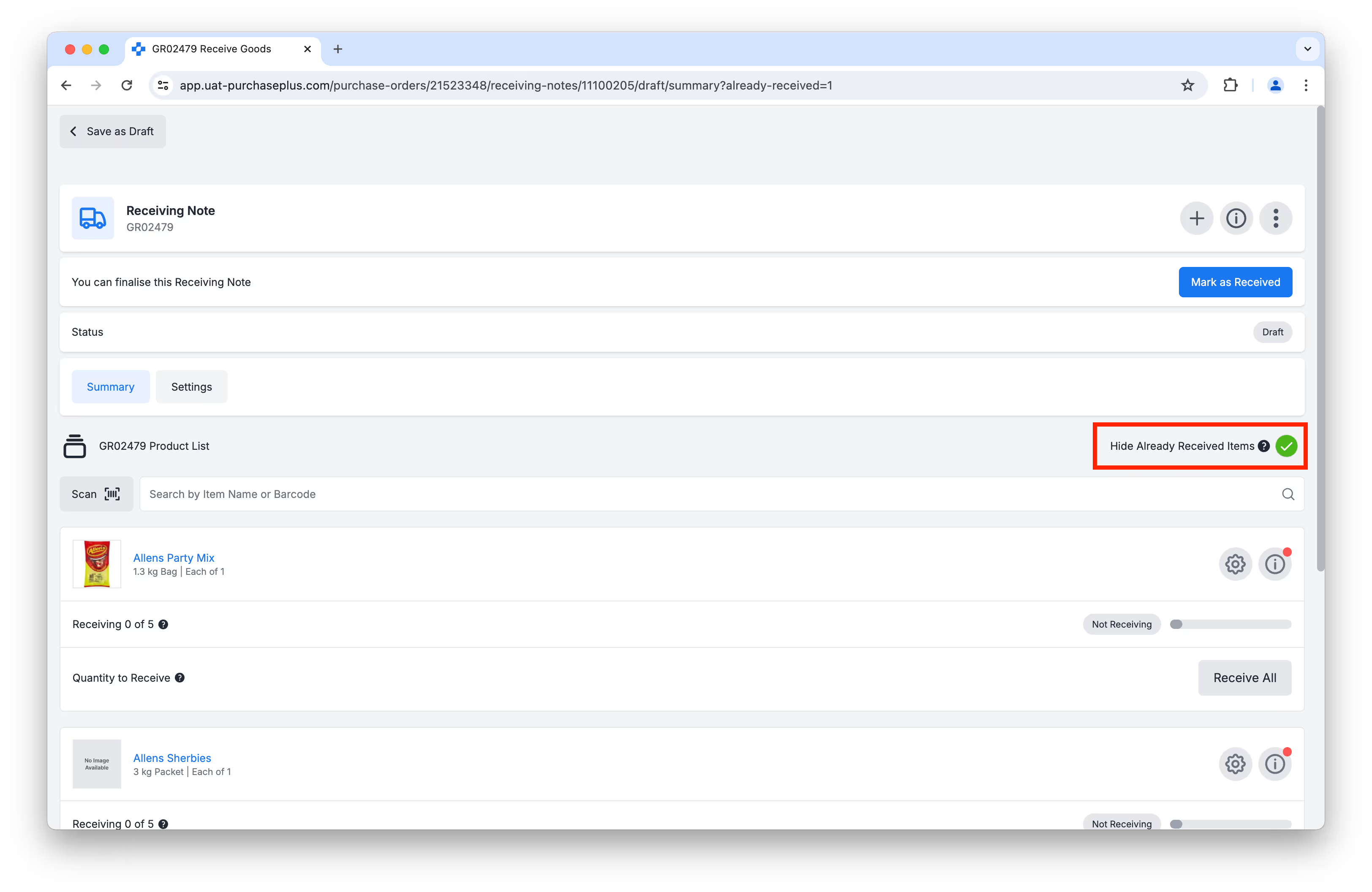
Above: Hiding Already Received Items to make Receiving Goods a much faster process.
Enabling and Disabling Users
You can now Enable or Disable a user, if you have the permission 'Manage Users' applied to your profile. To Enable or Disable a user, visit [Users] → [View All] → [User] → [General], and use the options in the Enable or Disable User section.
An Enabled user will be able to sign into and use PurchasePlus in accordance with their permissions, which you can manage in this user's profile. A Disabled user will not be able to sign into or use PurchasePlus and will not receive communications from our system. You can enable (or disable) the user again at any time in the future.
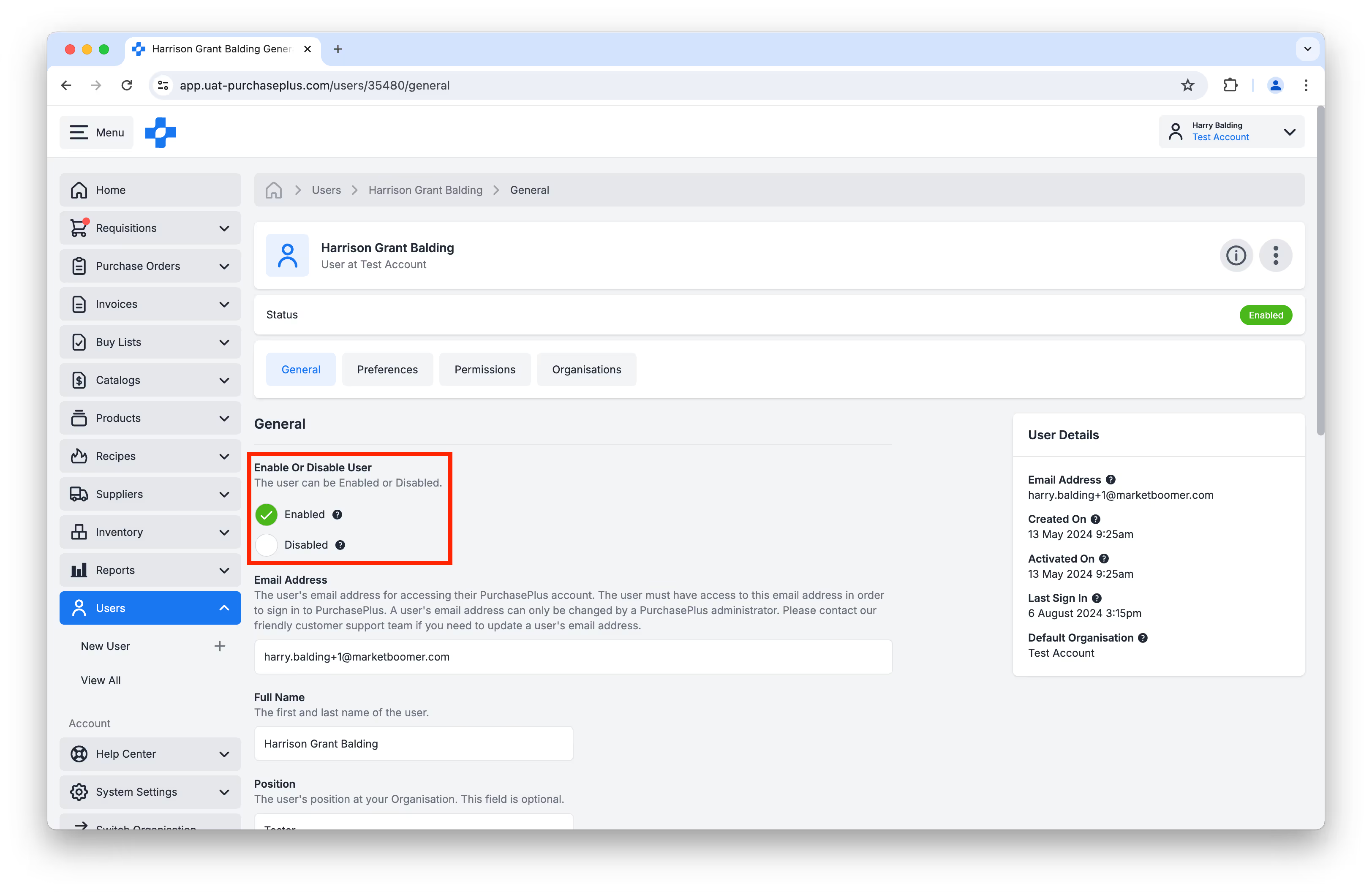
Above: Enabling a User will allow them to sign in to (and use) PurchasePlus, in accordance with their permissions.
For any questions, please contact us via email on
help@marketboomer.com or phone us on
+61 2 8215 7133.