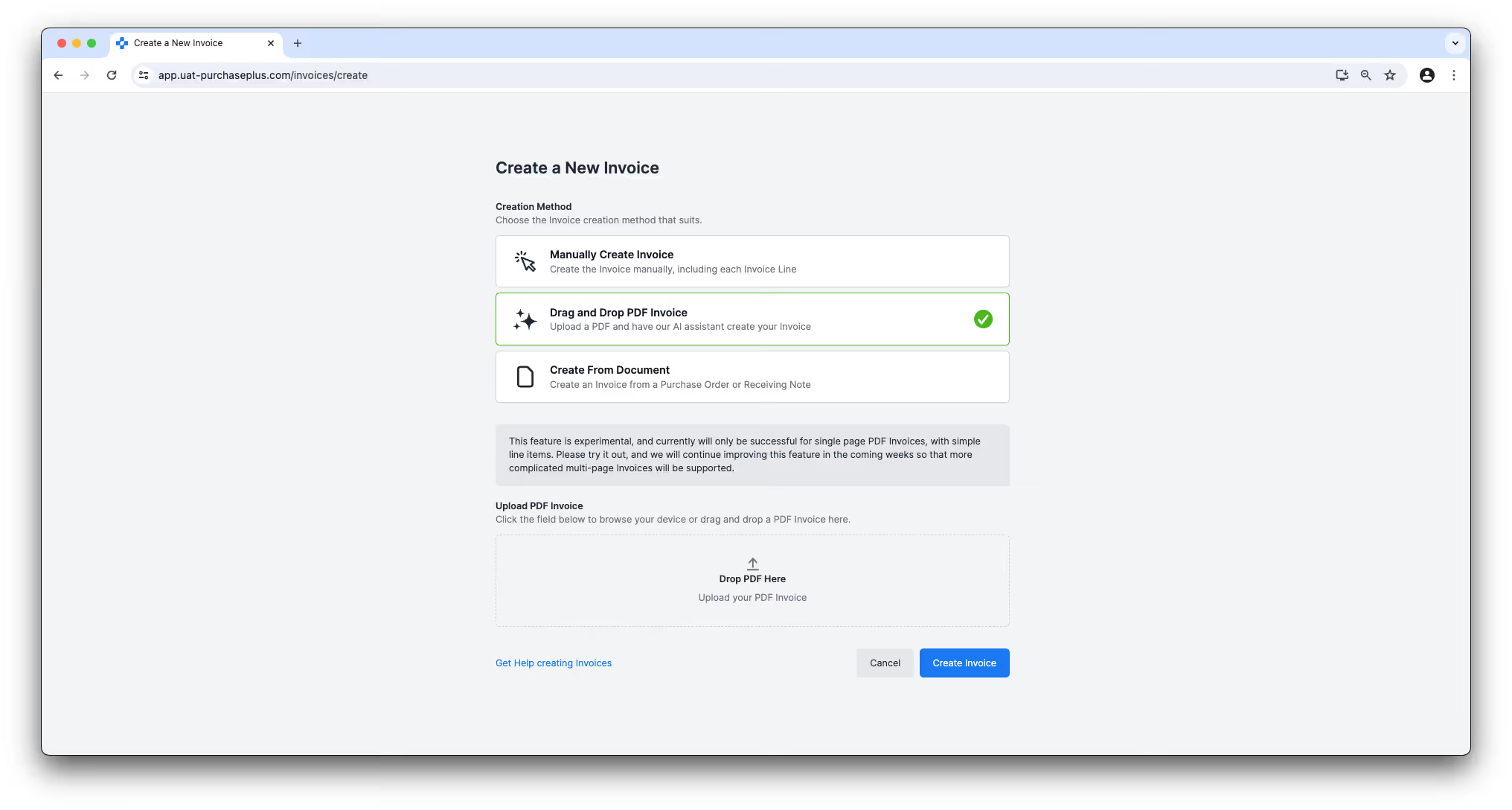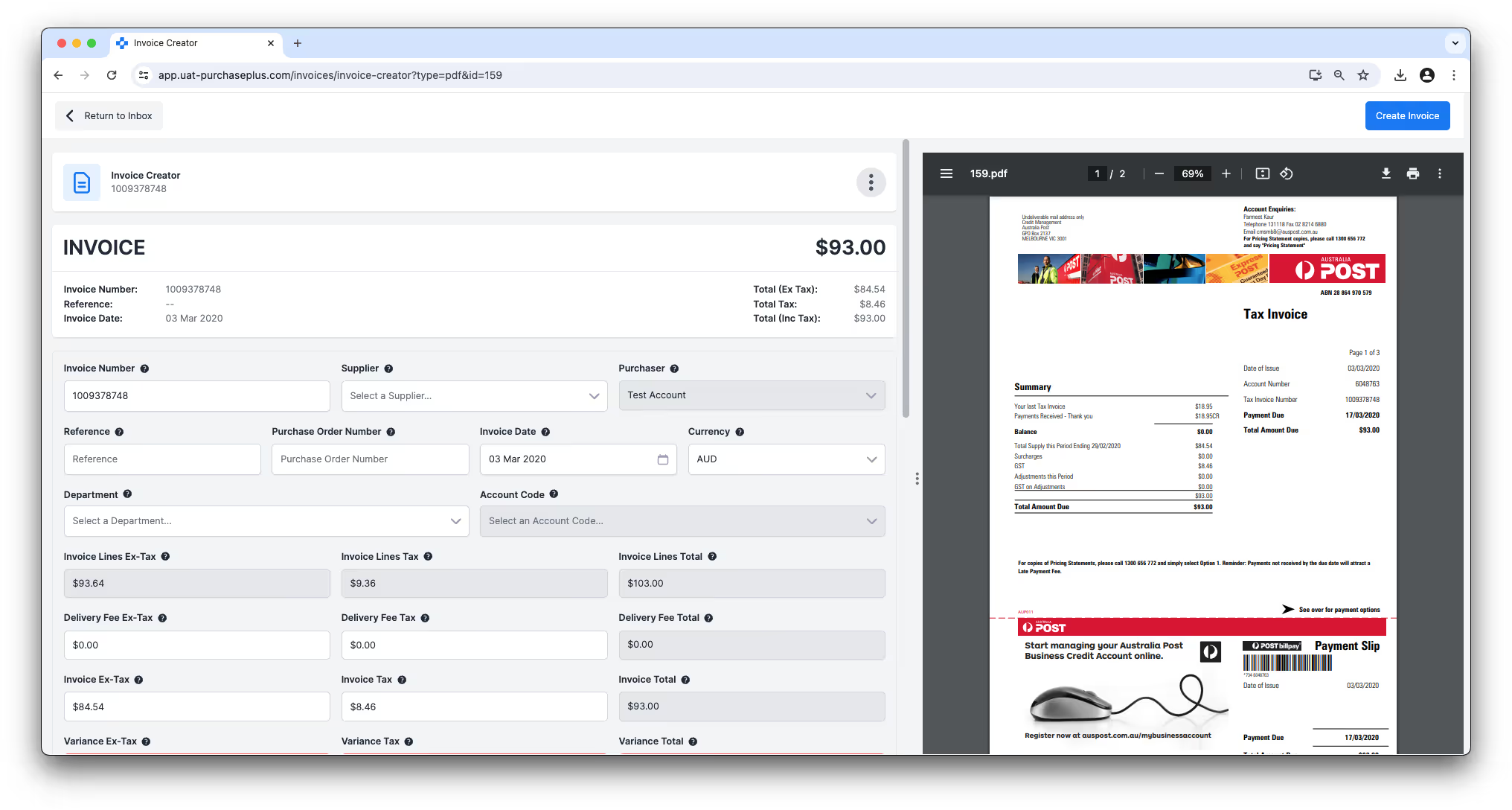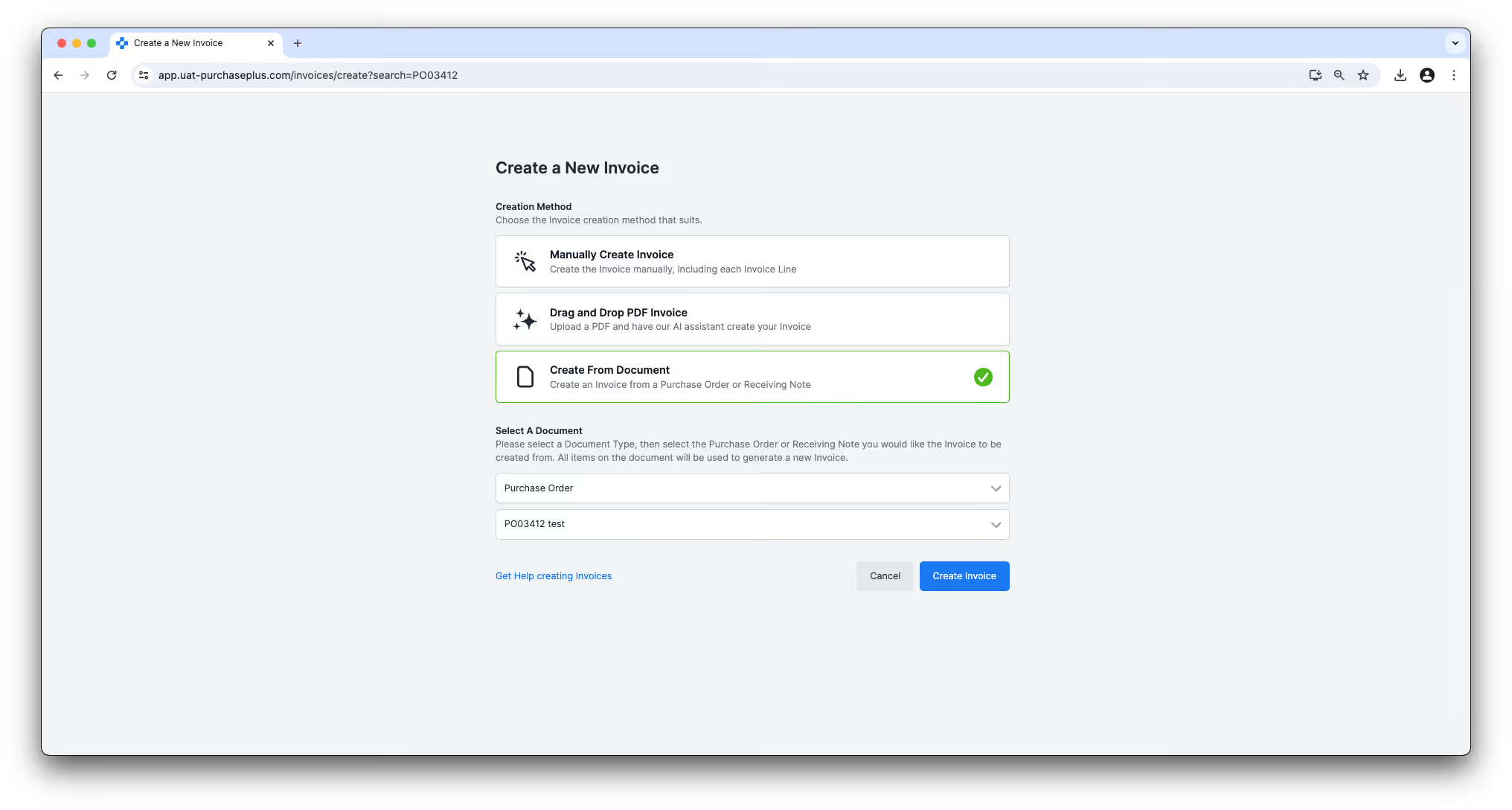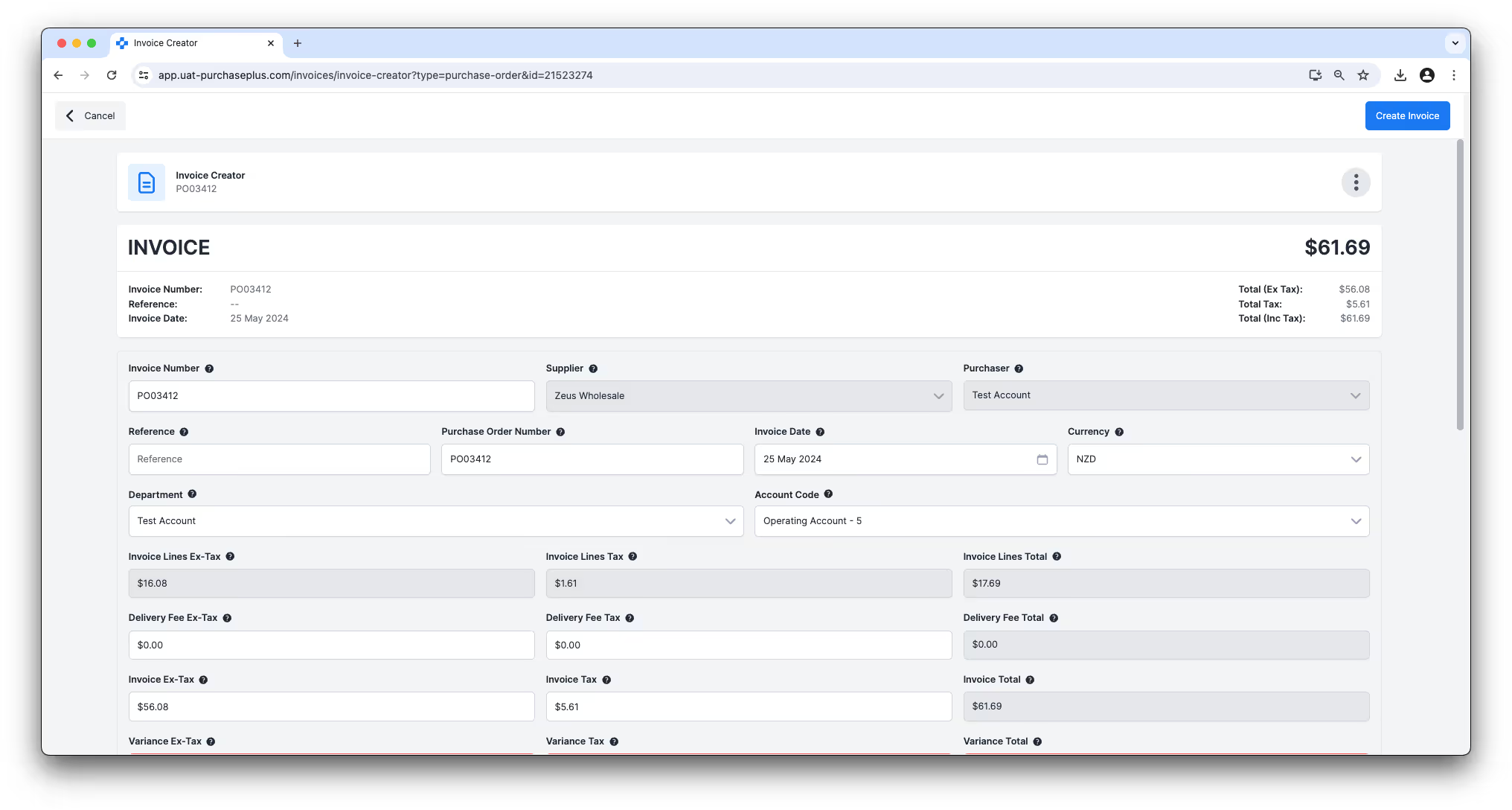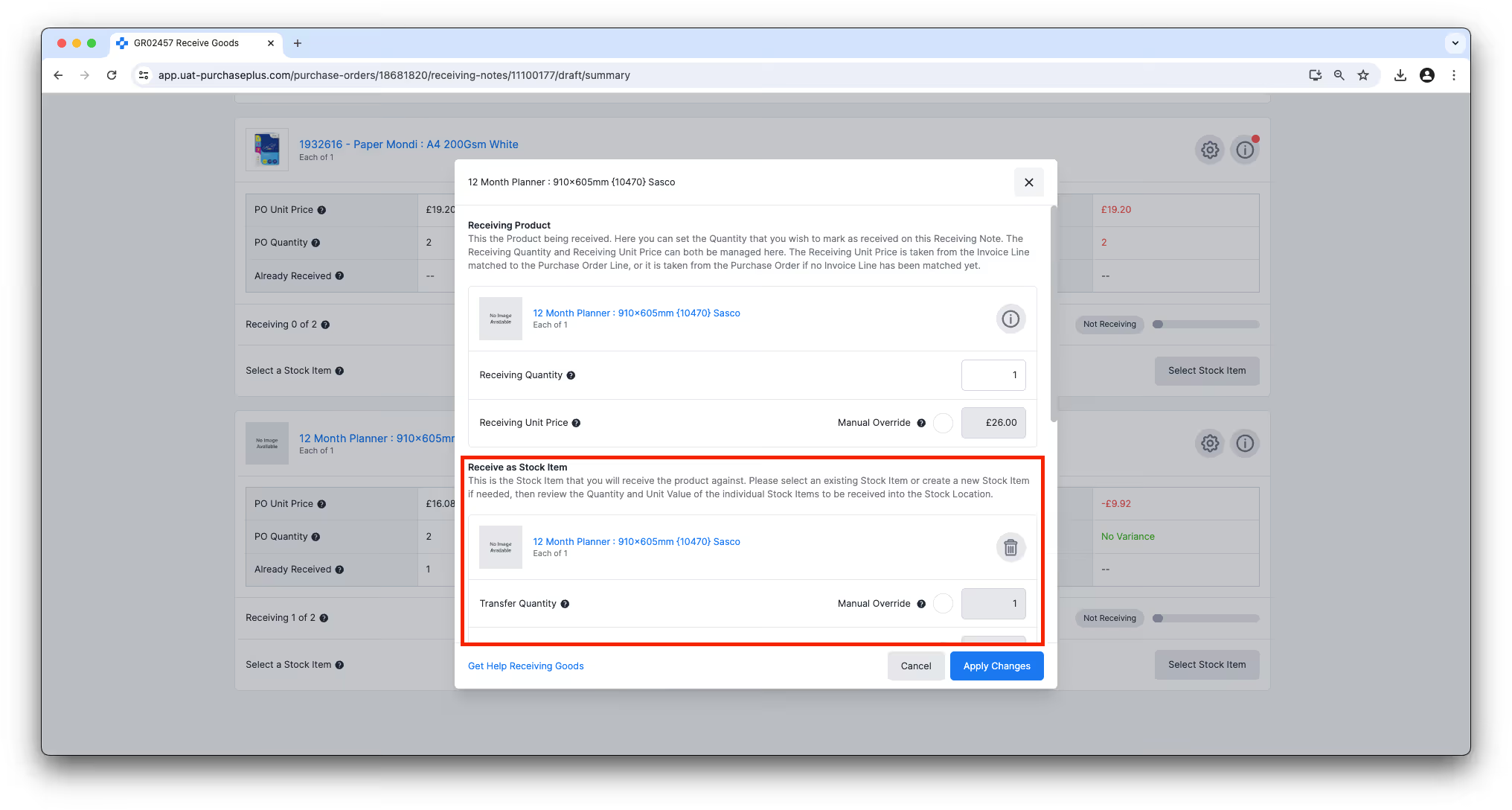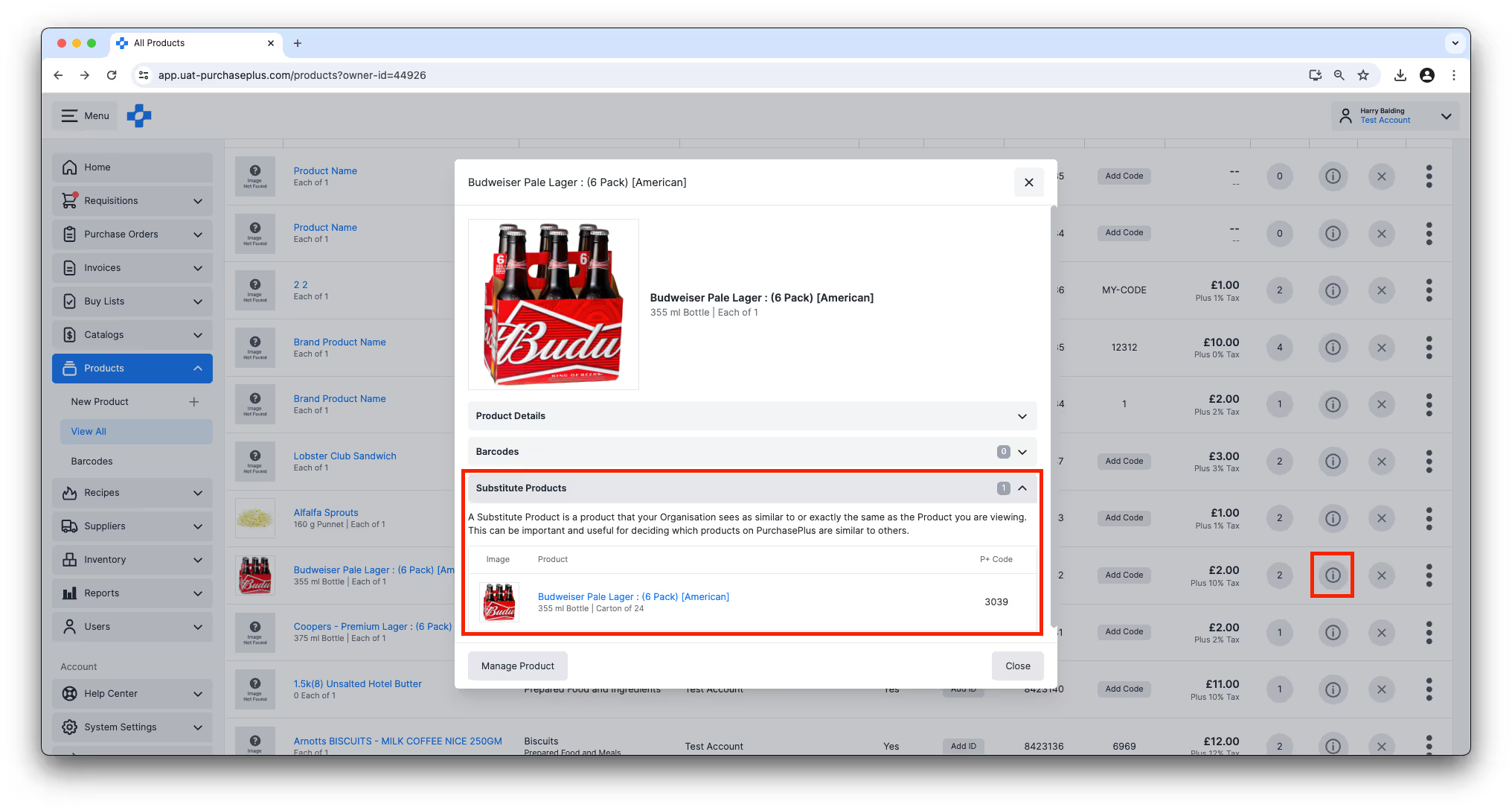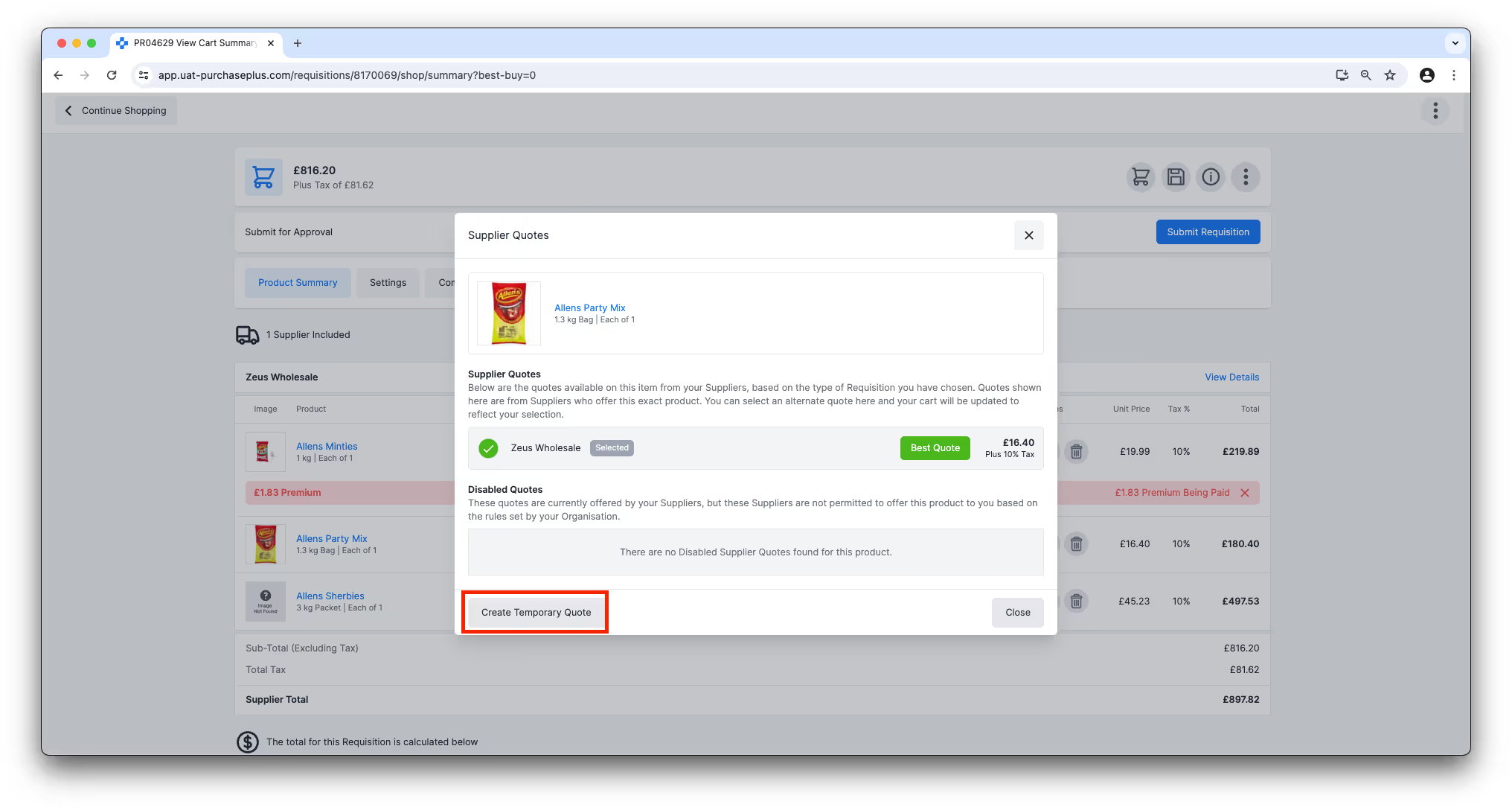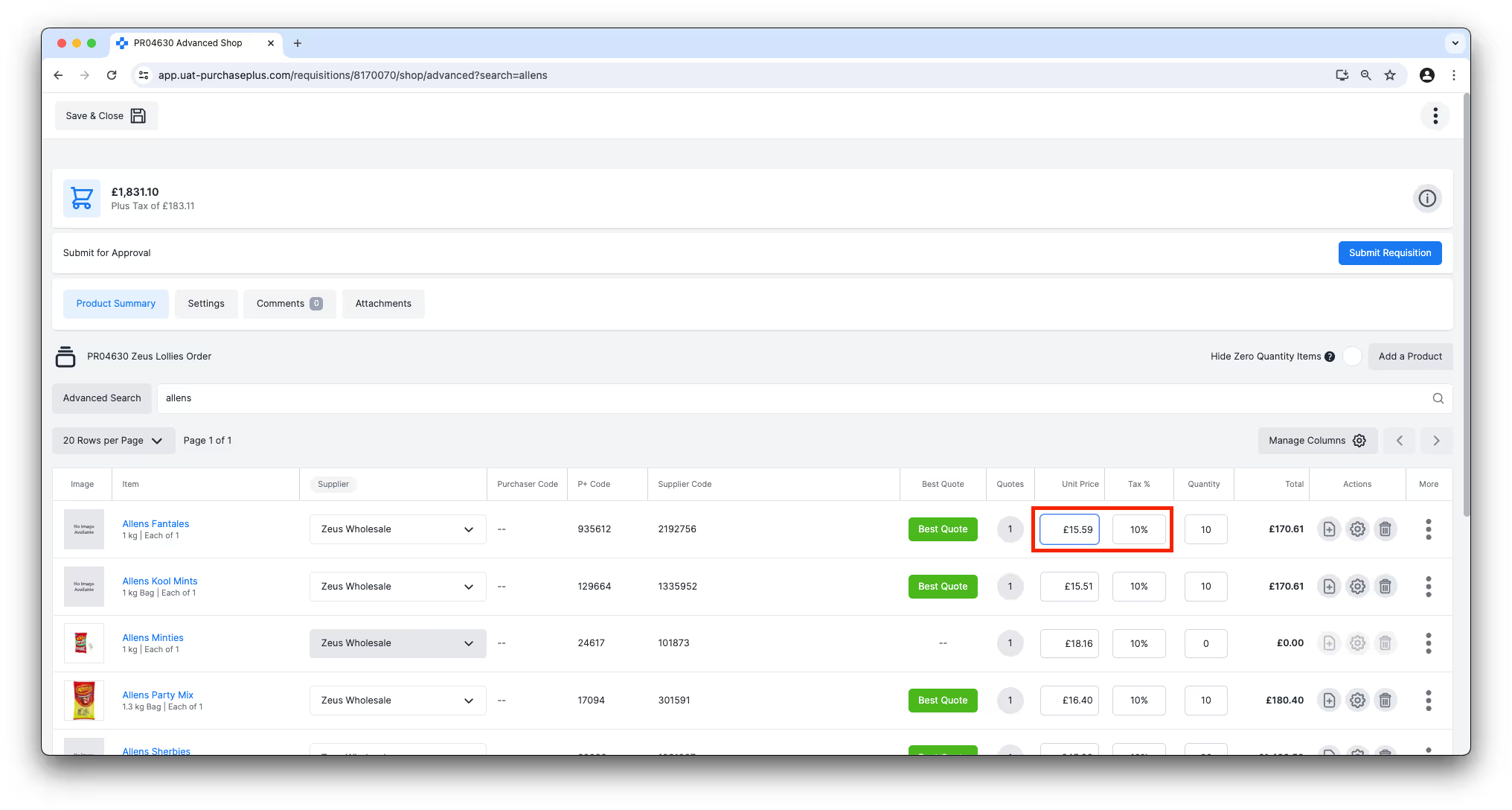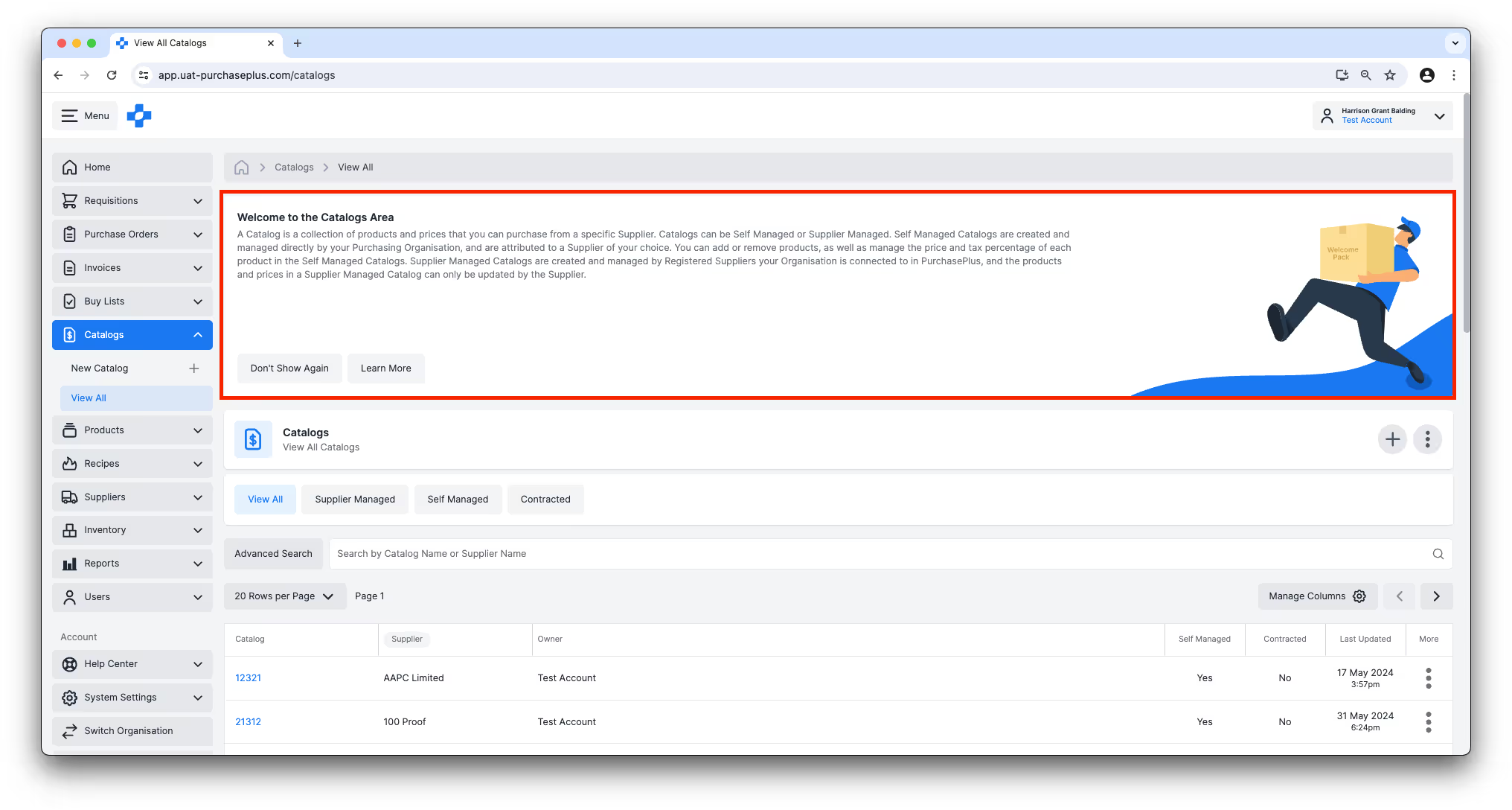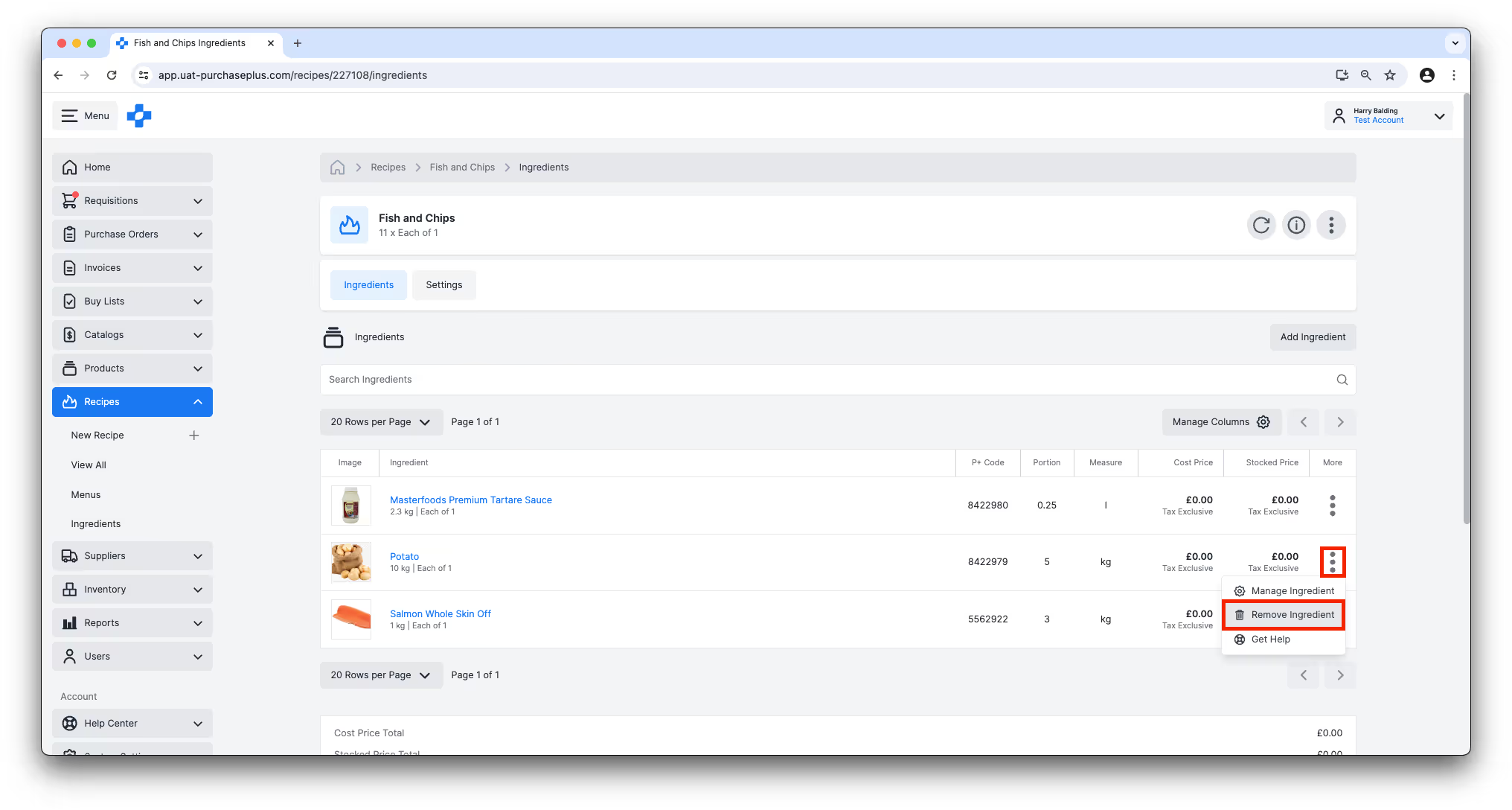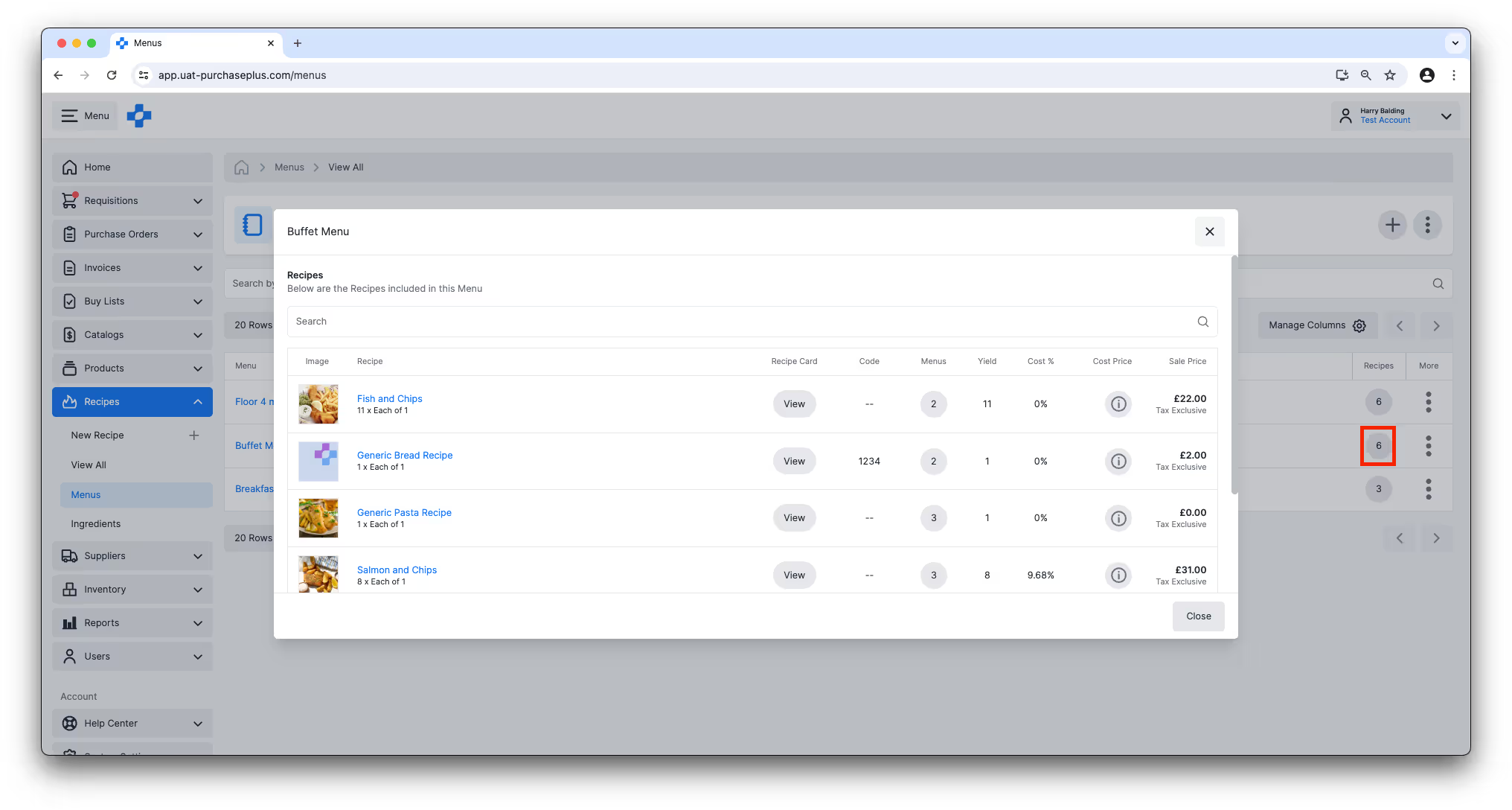Back to All Product Updates
June 2024 Monthly Wrap-Up
Published July 9th, 2024

Harry Balding, PurchasePlus Platform Expert
Welcome
Our Product & Engineering Team’s focus in June 2024 has been the (very exciting) AI Invoice Creator, some quality-of-life enhancements for Purchasers, and a major enhancement for users of our
Inventory module. Please read below to learn about the new features that you can use in
PurchasePlus.
AI Invoice Creator
When creating an Invoice, we now offer a new Drag and Drop PDF option. This option uses our new AI Scanning feature; the supplied PDF will be scanned using our new AI technology and then created in PurchasePlus as an Invoice.
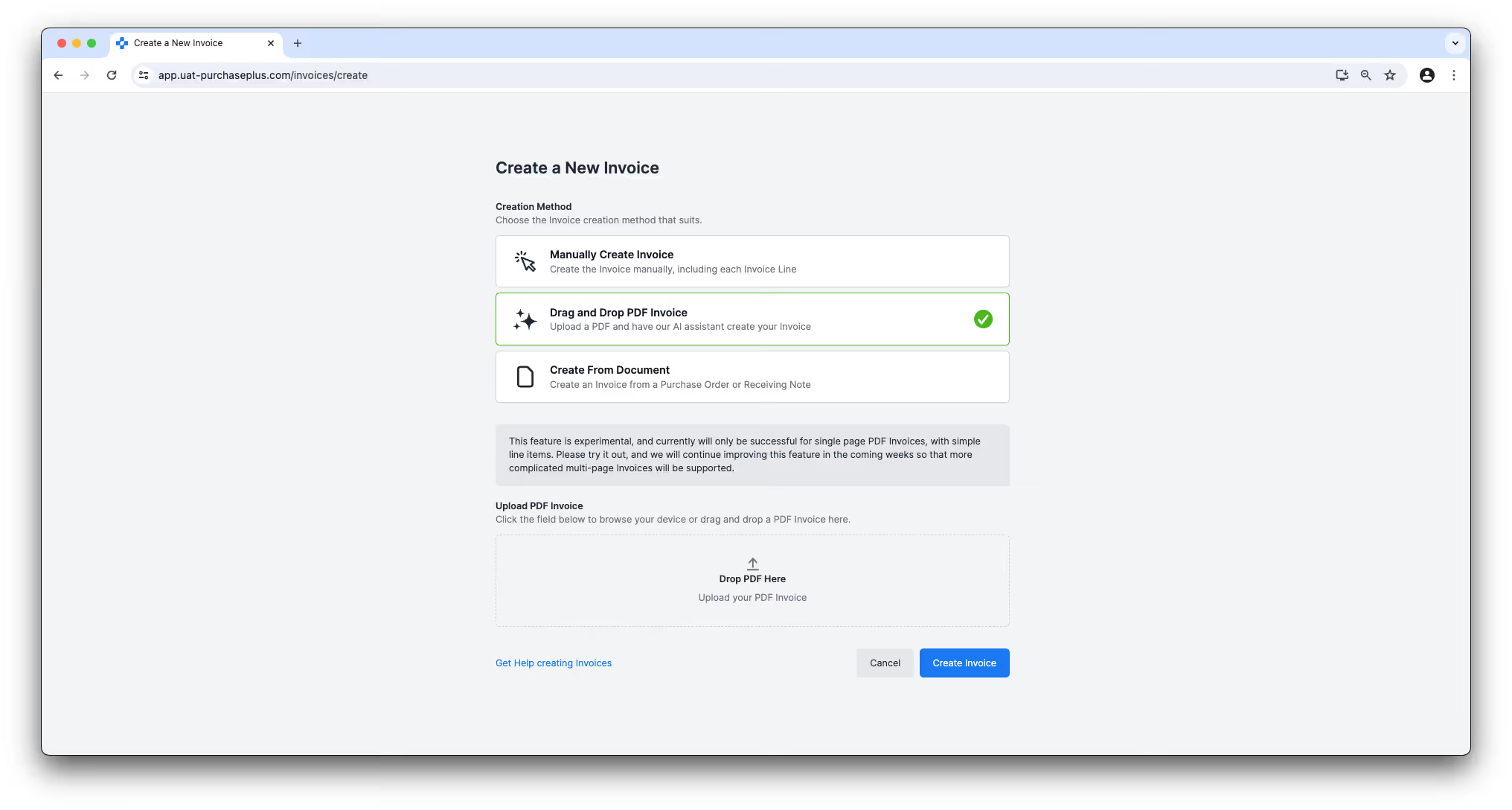
Above: Creating a new Invoice using the Drag-and-Drop style AI Invoice Creator.
The Invoice scan must be checked by a PurchasePlus user at your Organisation, prior to it being officially created as a regular Invoice.
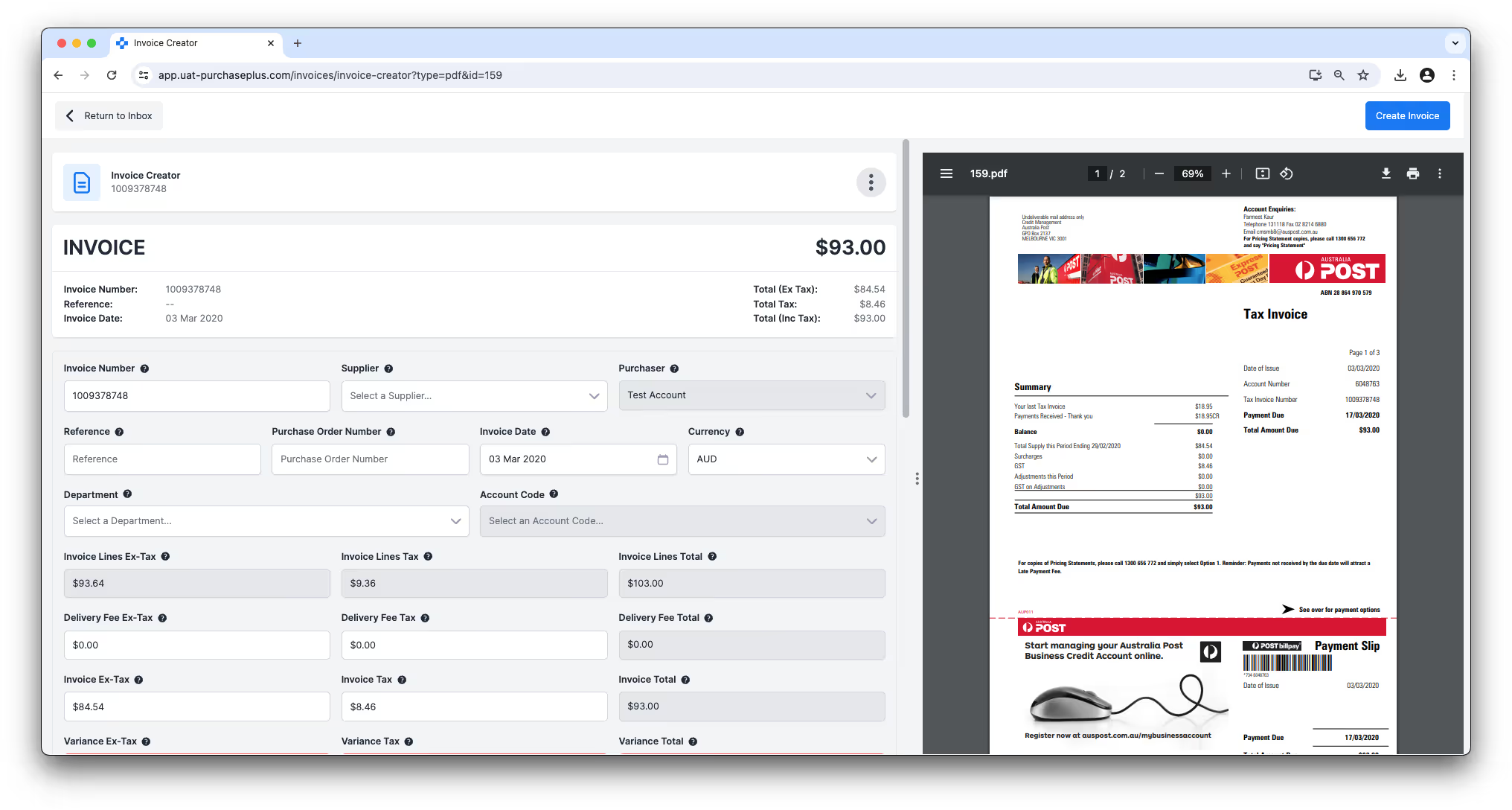
Above: The Ai Invoice Creator extracts data from PDF Invoices and creates an Invoice scan for your review.
Please consider this feature as
experimental, as our team will be improving this feature over the coming weeks, so that our AI uses strategies to find an existing product in PurchasePlus and uses that as the Invoice Line product (rather than creating a new product unnecessarily).
Please try it out, and
get in touch with us and share with us your thoughts and feedback.
Create an Invoice from a Purchase Order or Goods Receiving Note
When creating an Invoice, we now offer the option to create the Invoice from a Purchase Order or a Goods Receiving Note. The Invoice will be generated from the information on the selected Purchase Order or Goods Receiving Note:
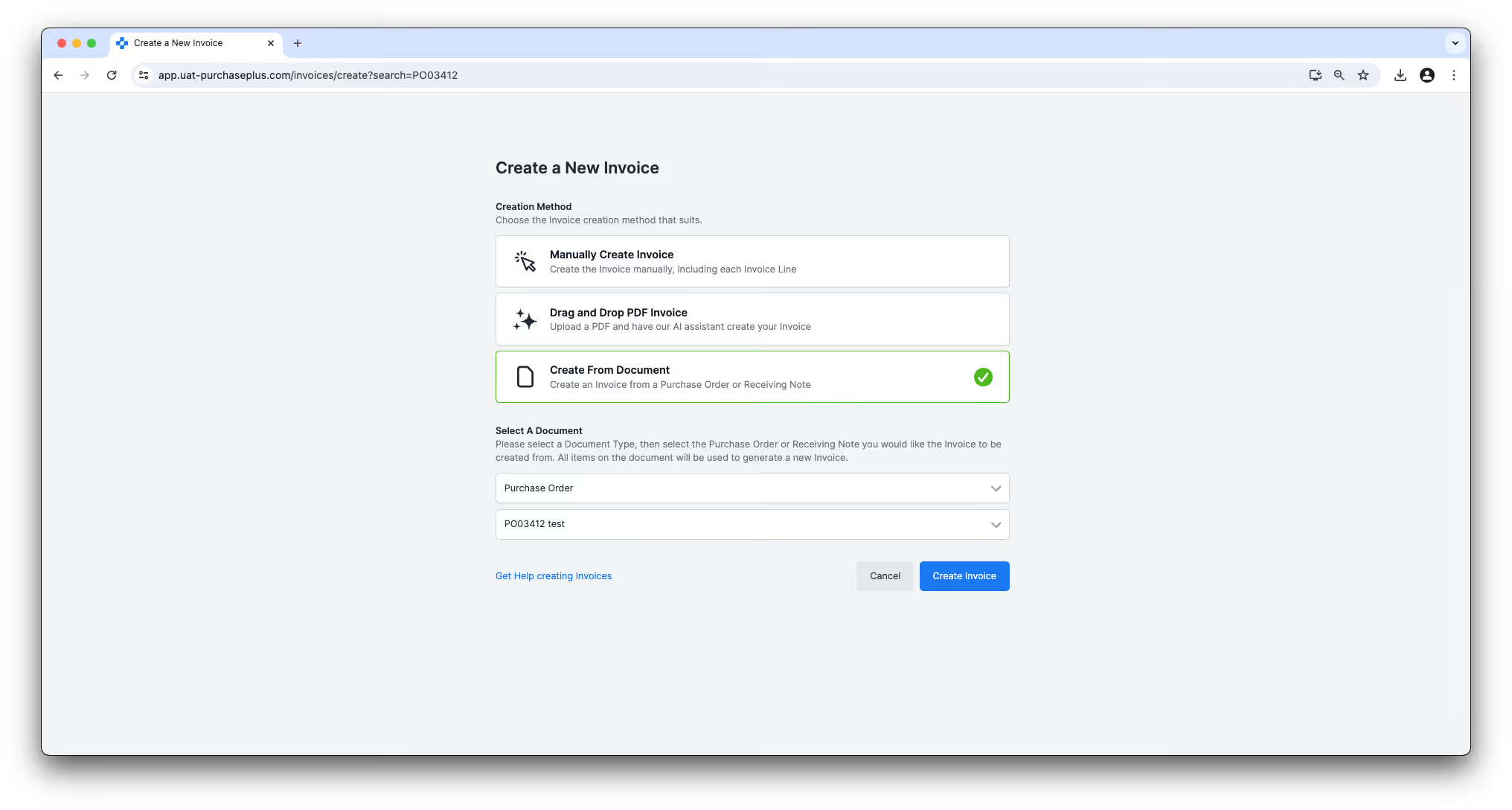
Above: Selecting a Purchase Order (or Goods Receiving Note) on which to base your new Invoice.
..and the result must be checked by a PurchasePlus user at your Organisation, prior to it being officially created as a regular Invoice.
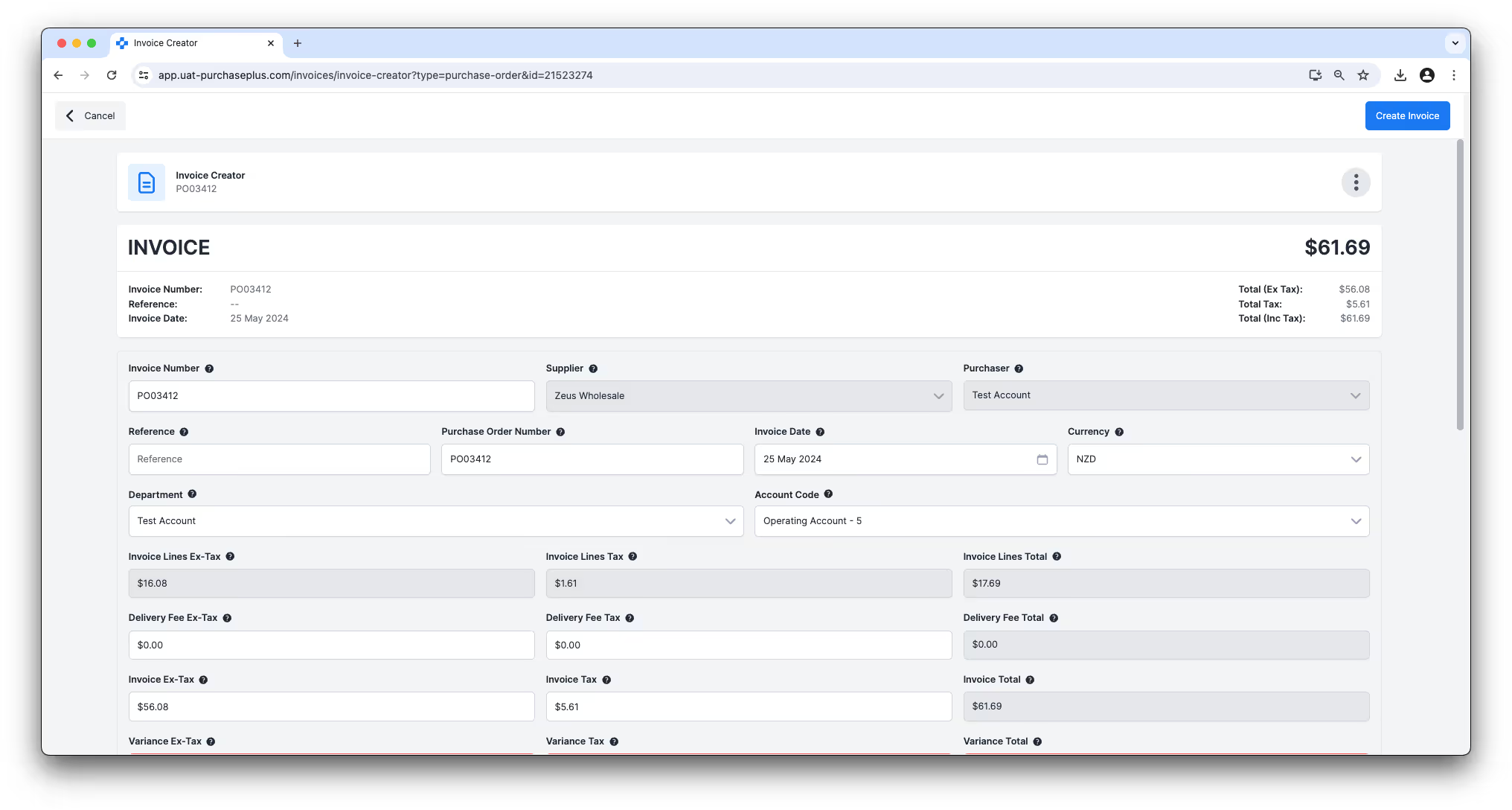
Above: Users must double-check the details of the Invoice before it is officially created in the system.
Accelerating Receiving to Inventory
Users that Receive to an Inventory location when creating a Goods Receiving Note will now have a more streamlined experience. If only a single
Stock Item exists that appropriately matches the item being received, then this Stock Item will be pre-selected for the user when Receiving. The user will not have to decide to select a Stock Item, as it will be pre-selected for them.
Note: This feature is only available to Purchasers that have enabled our
Inventory Module.
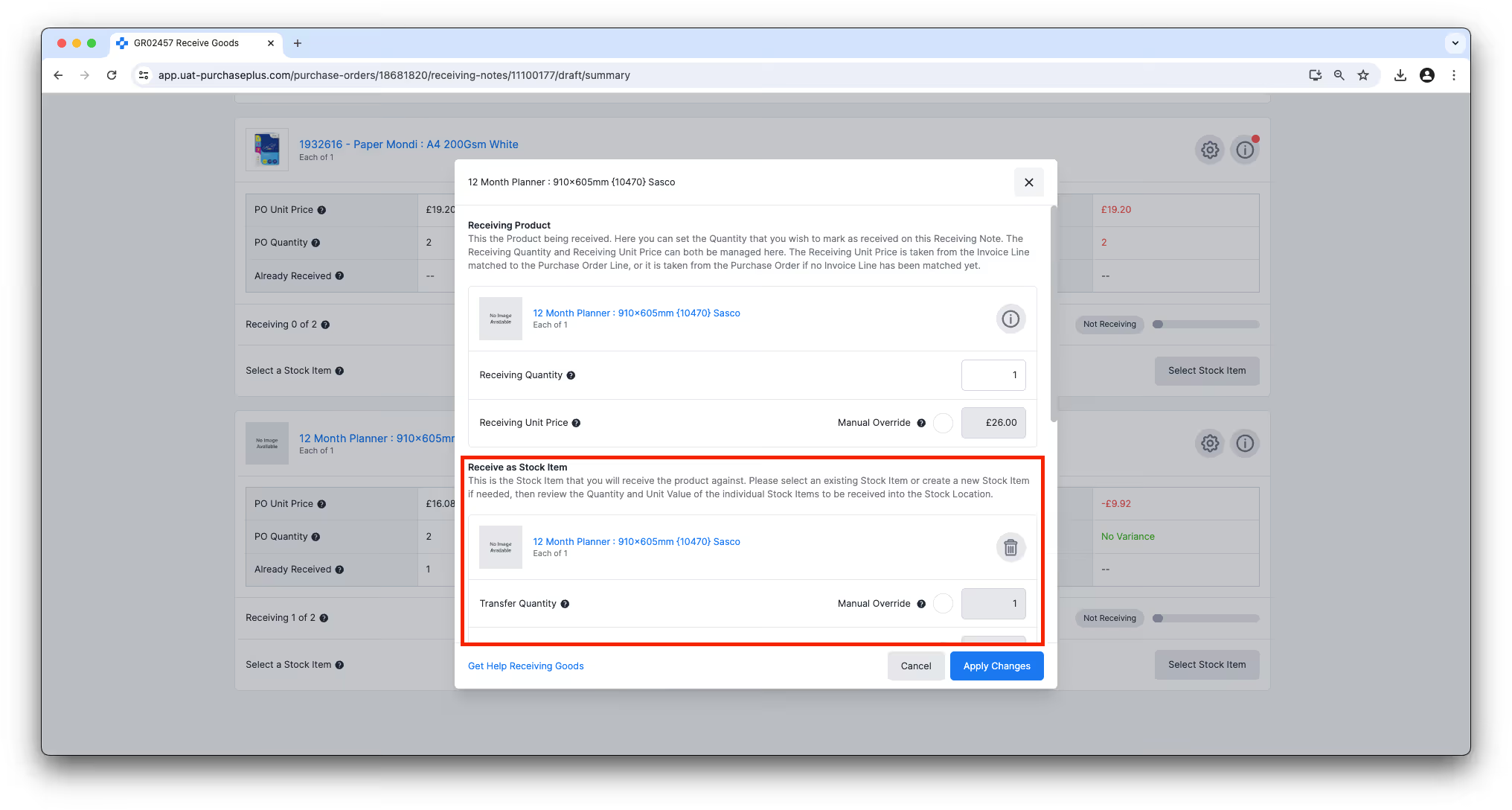
Above: Stock Items will be pre-selected when Receiving Goods if only one possible match exists
View Substitute Products in Product Information Window
When viewing a Product’s Information Window, we now show Substitute Products for ease of Inventory and Recipe Management. Substitute Products are only applicable to the products in PurchasePlus that are owned and managed by your Organisation. A Substitute Product is one that your Organisation considers similar to or equivalent to the product you are viewing.
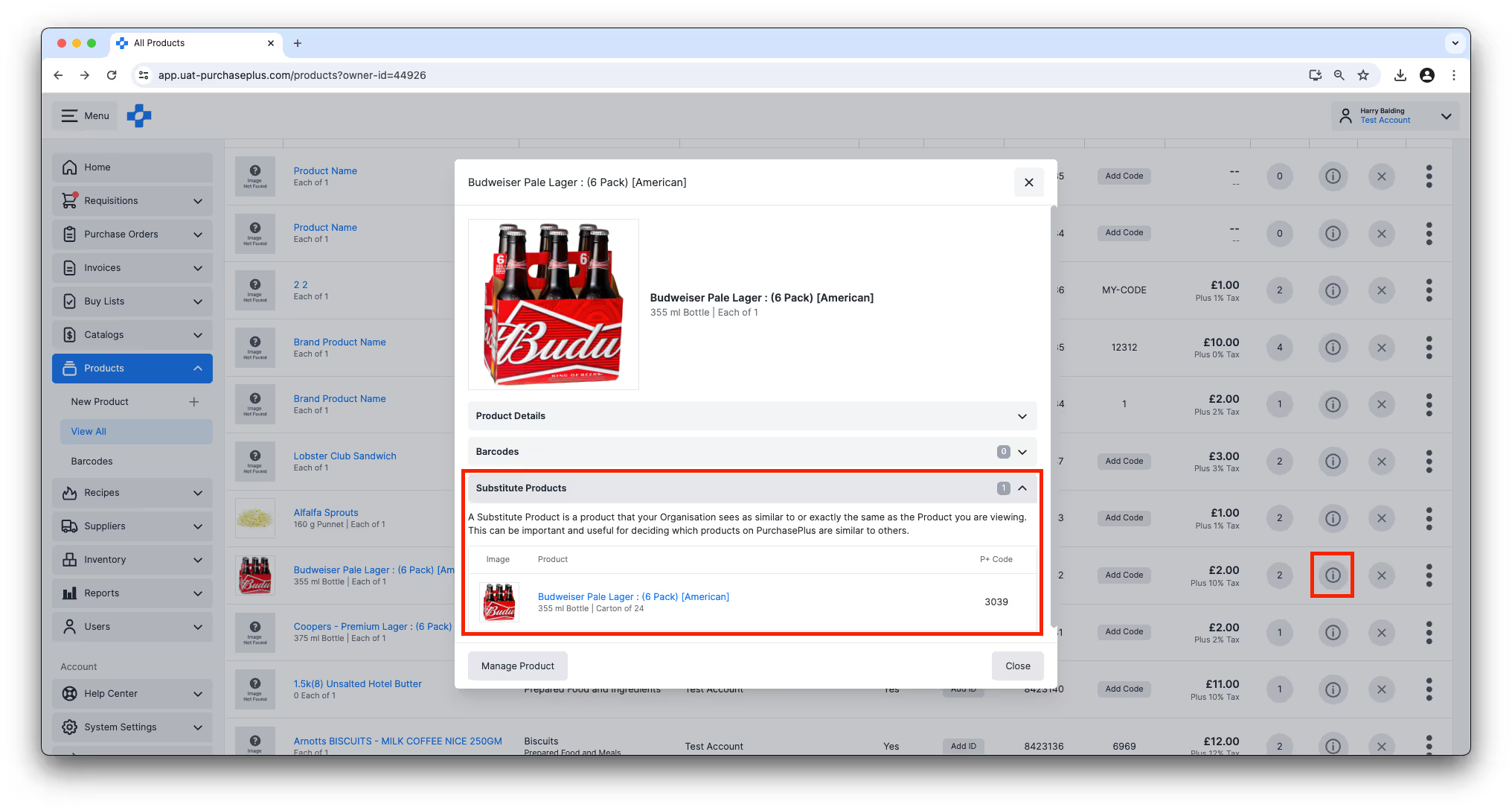
Above: Viewing Substitute Products in the Product Information Window.
New Permission: Create Temporary Quotes
To assist with Purchasing control and efficiency, users with this new ‘Create Temporary Quotes’ permission will be able to:
- Create a Temporary Quote in Advanced Shopping Mode and in Cart Summary view in Basic Shopping Mode:
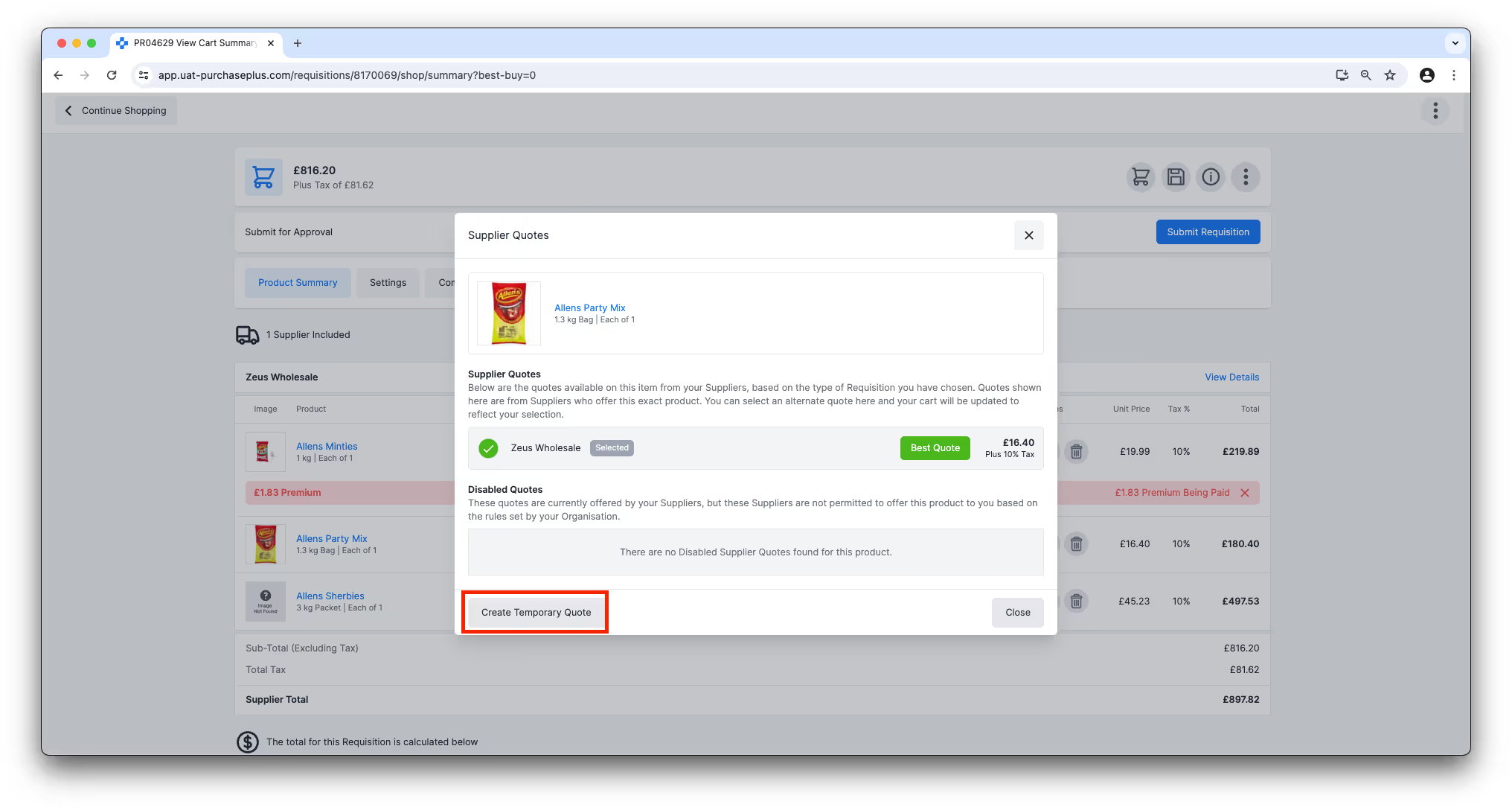
Above: Creating a Temporary Quote in Cart Summary View in Basic Shopping Mode.
- Edit the Unit Price and Tax % on each Line in Advanced Shopping Mode, given that a Supplier has already been applied to the Line.
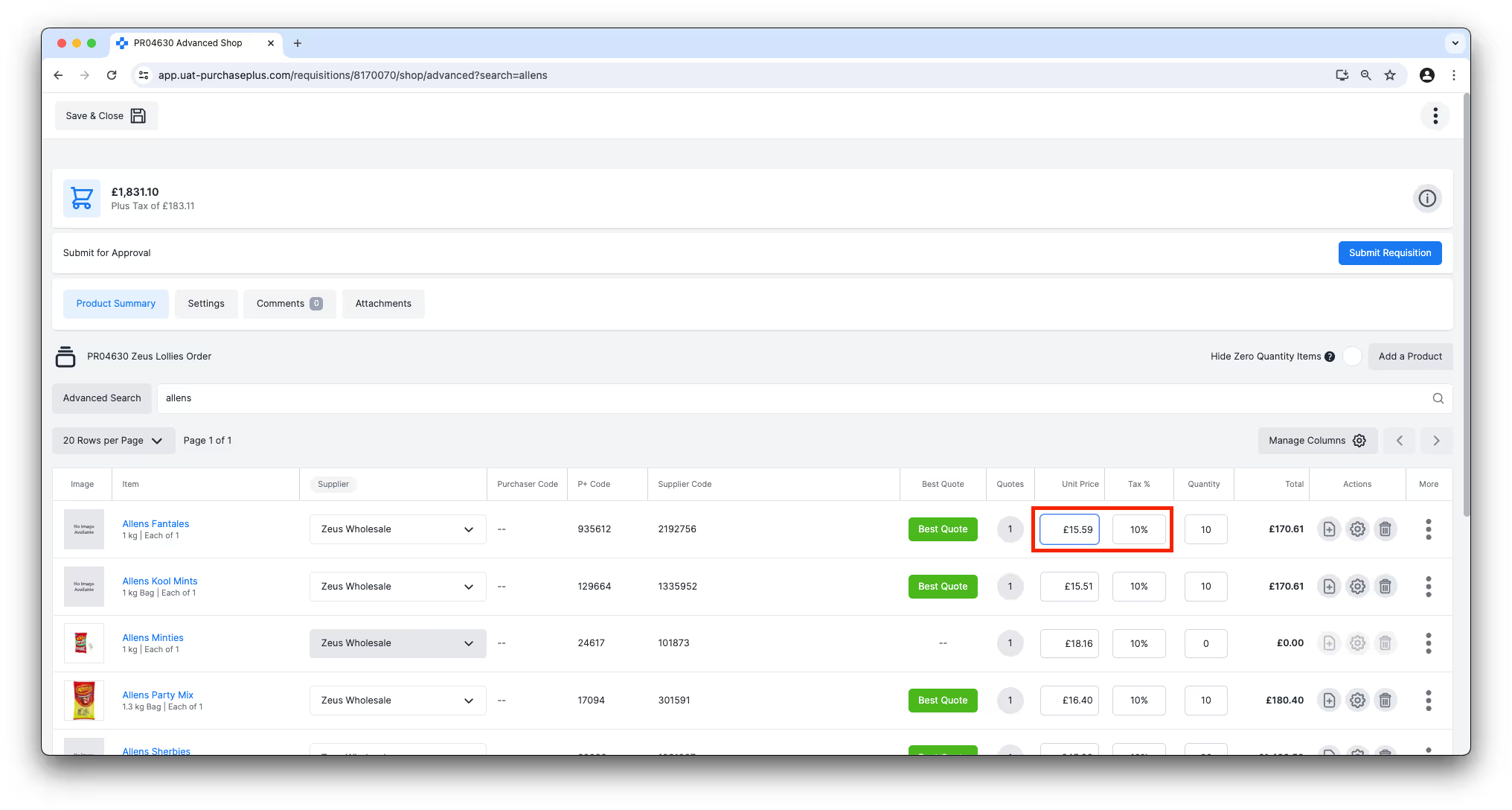
Above: Editing Unit Price and Tax Percentage in Advanced Shopping mode
Additional Onboarding Assistance
Dozens of new Help article links have been added throughout PurchasePlus, assisting new users (and experienced users, using new functionality) to get up to speed quickly. The articles are all housed in our
Help Center. If you notice that we are missing an article that you would find helpful, please
let us know!Additionally, new ‘Welcome’ messages have also been added to important areas in PurchasePlus, introducing features and functionality to new users. Once these messages are dismissed, they will not be displayed again.
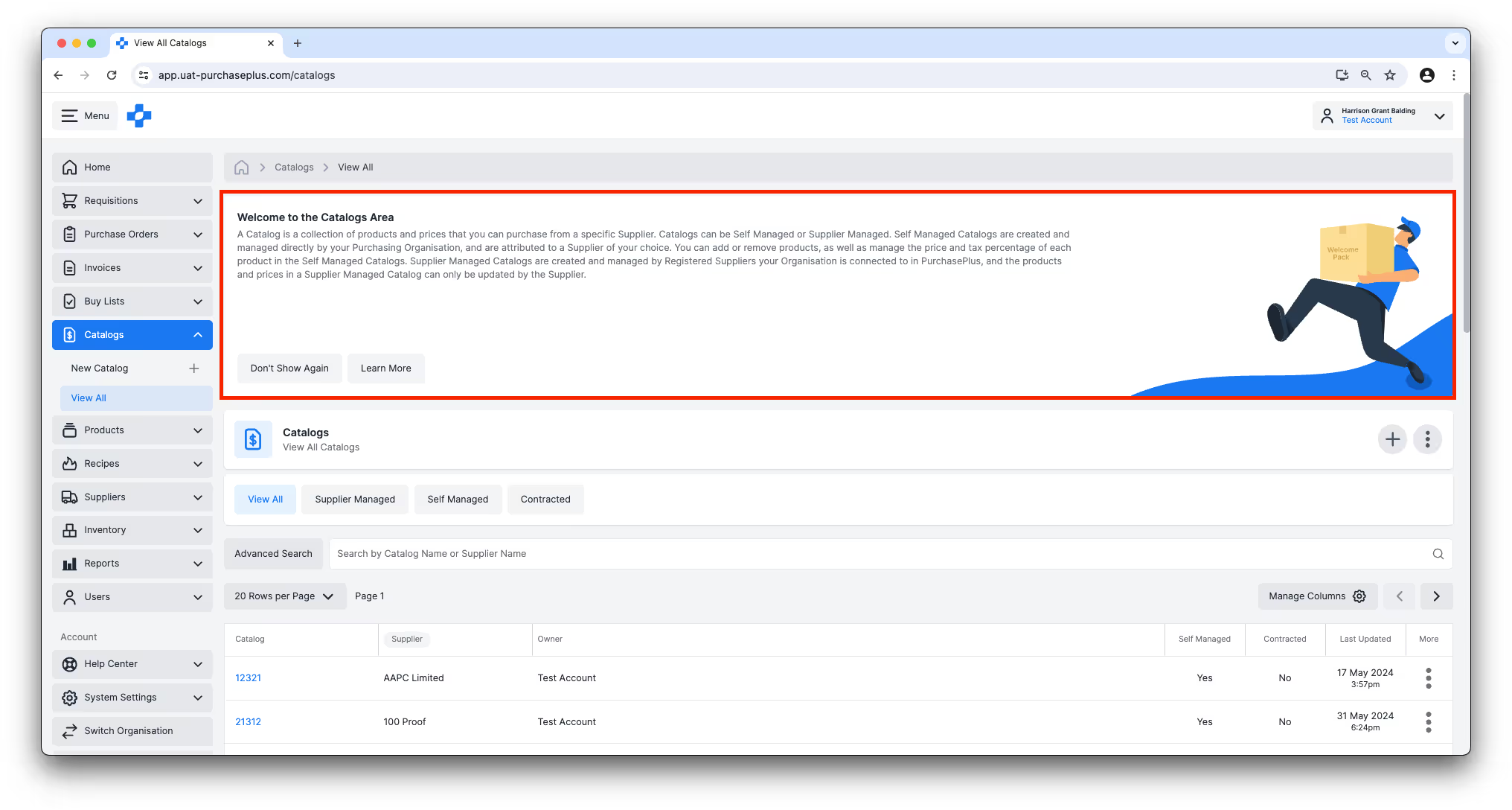
Above: Welcome Messages throughout PurchasePlus introduce features to new users.
Recipes Enhancements
We have continued to enhance our Recipes functionality over the past month.
Users can now Remove an Ingredient from a Recipe entirely (it can be added back later again if needed):
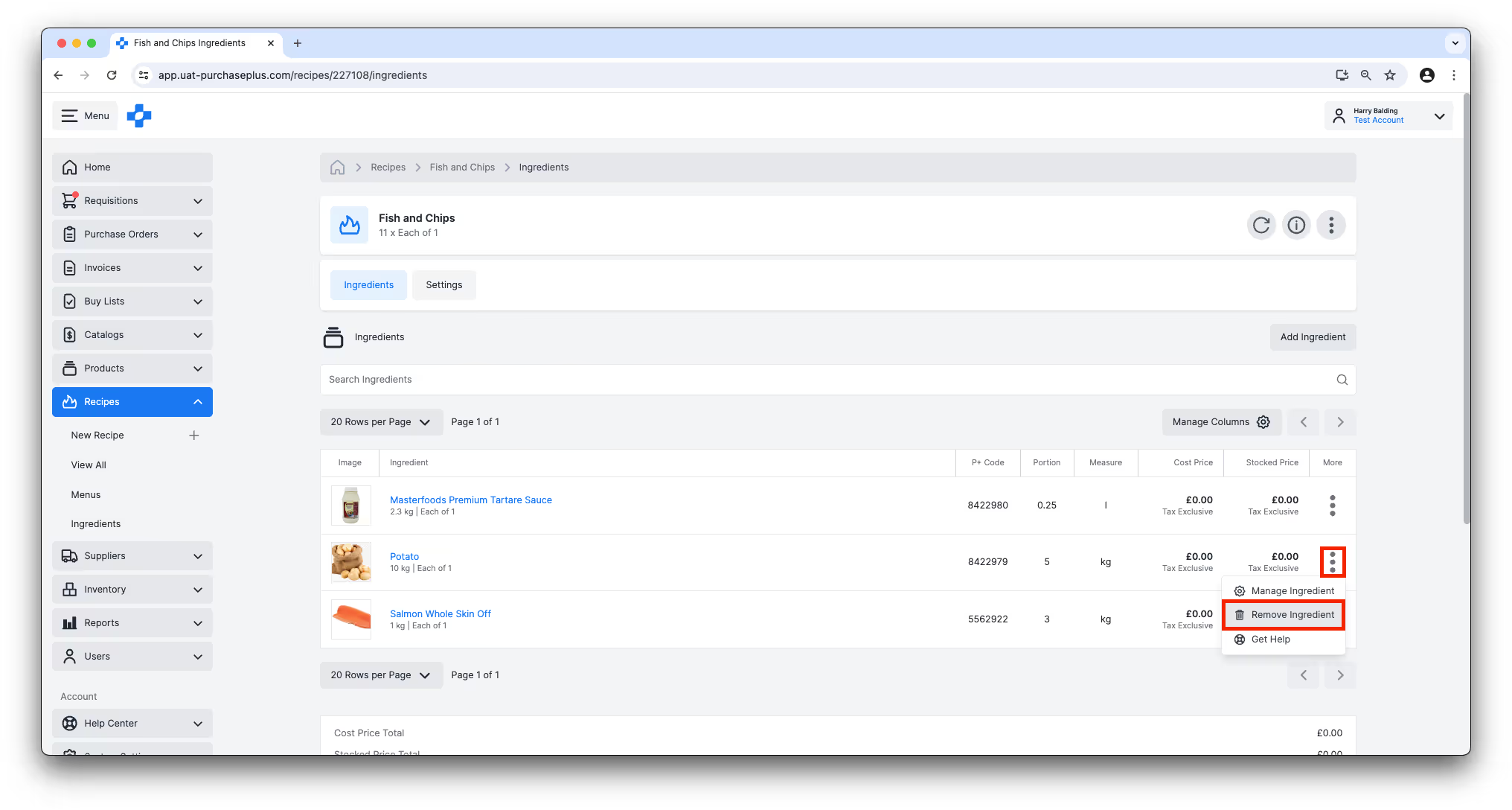
Above: Removing an Ingredient from a Recipe.
Additionally, users can quickly view the Recipes in a Menu by clicking on the count of Recipes in the All Menus view, without clicking into the Menu itself.
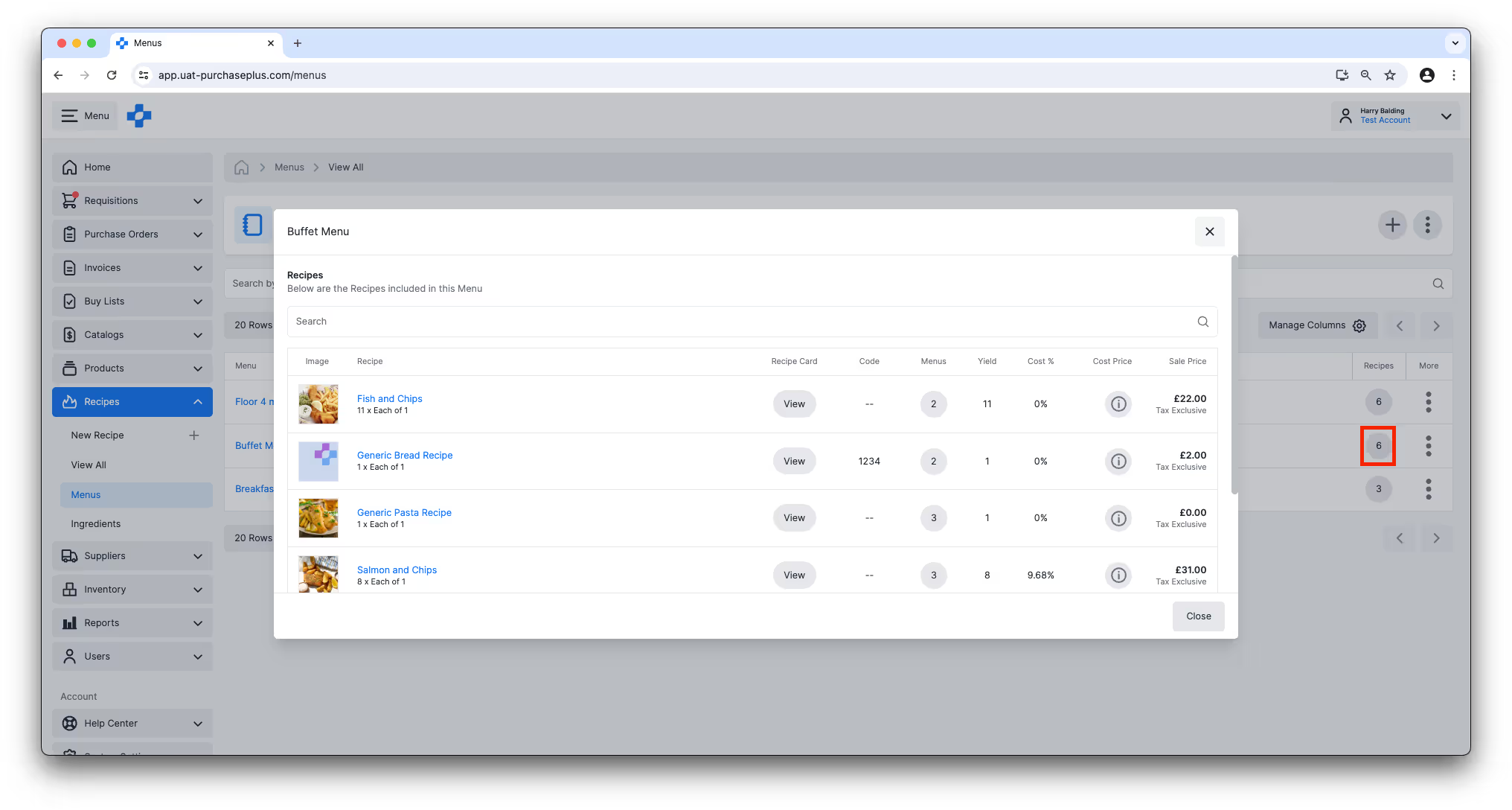
Above: Clicking the Recipes Count will show the user the Recipes in the Menu
For any questions, please contact us via email on
help@marketboomer.com or phone us on
+61 2 8215 7133.