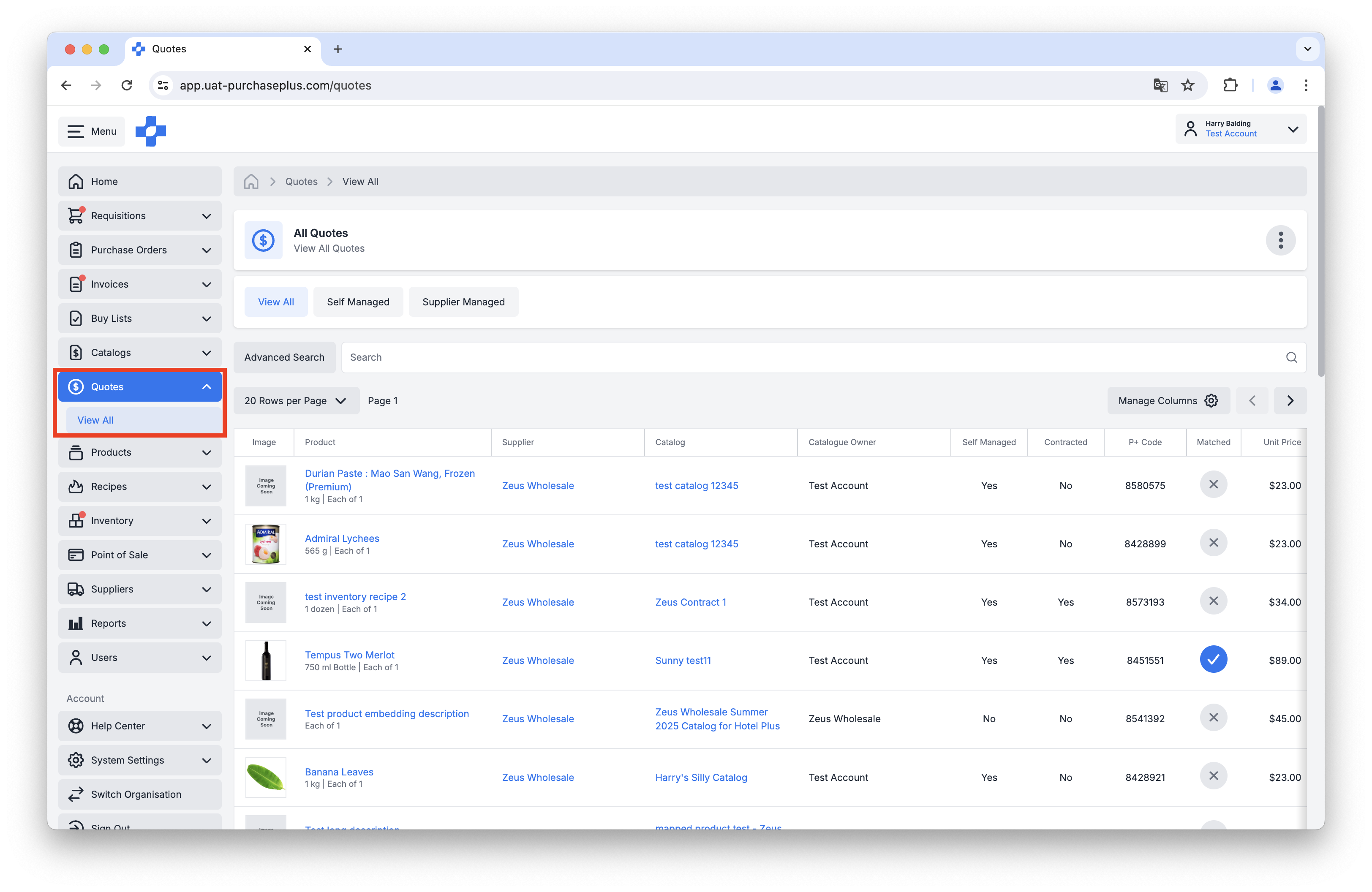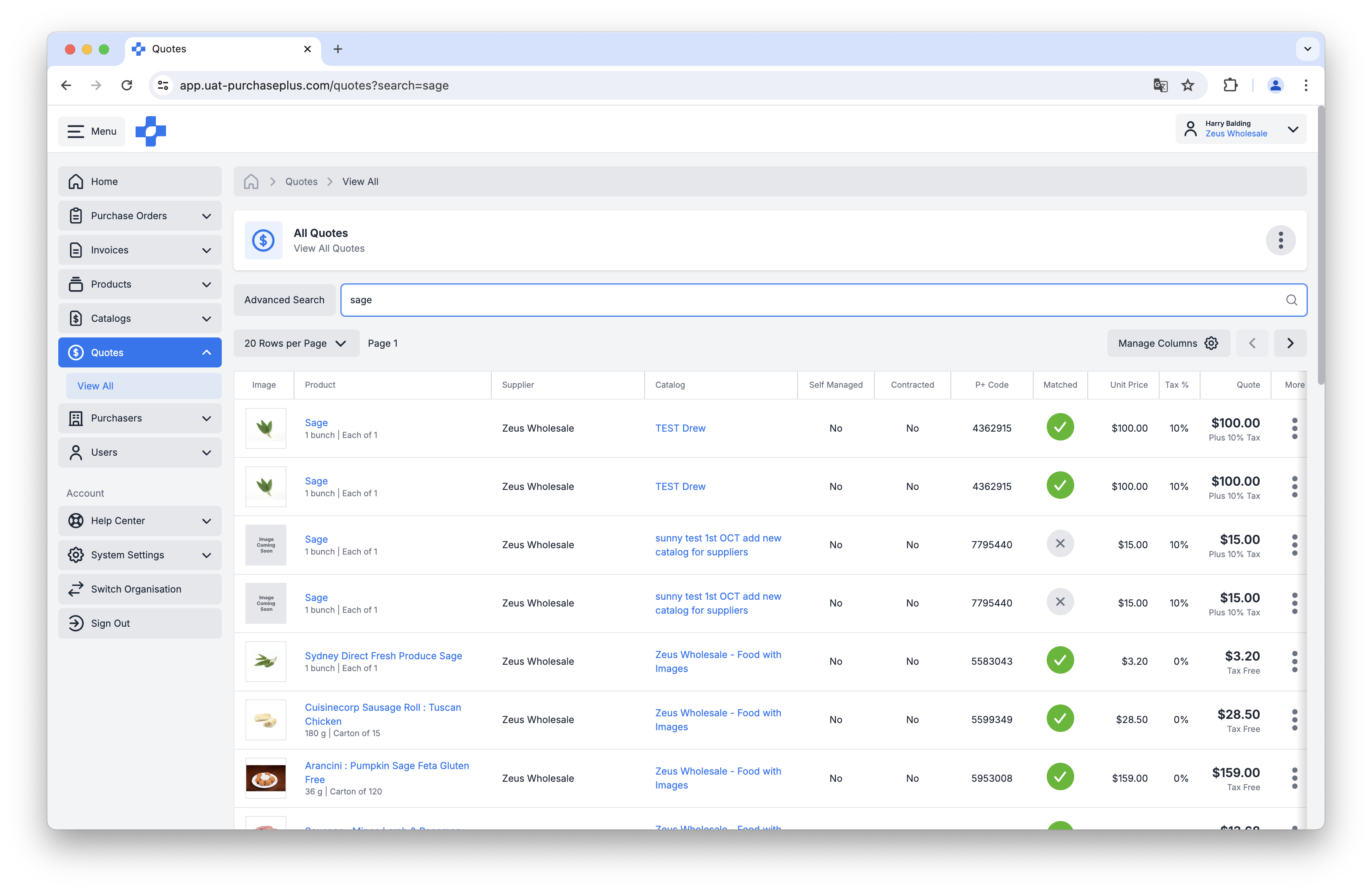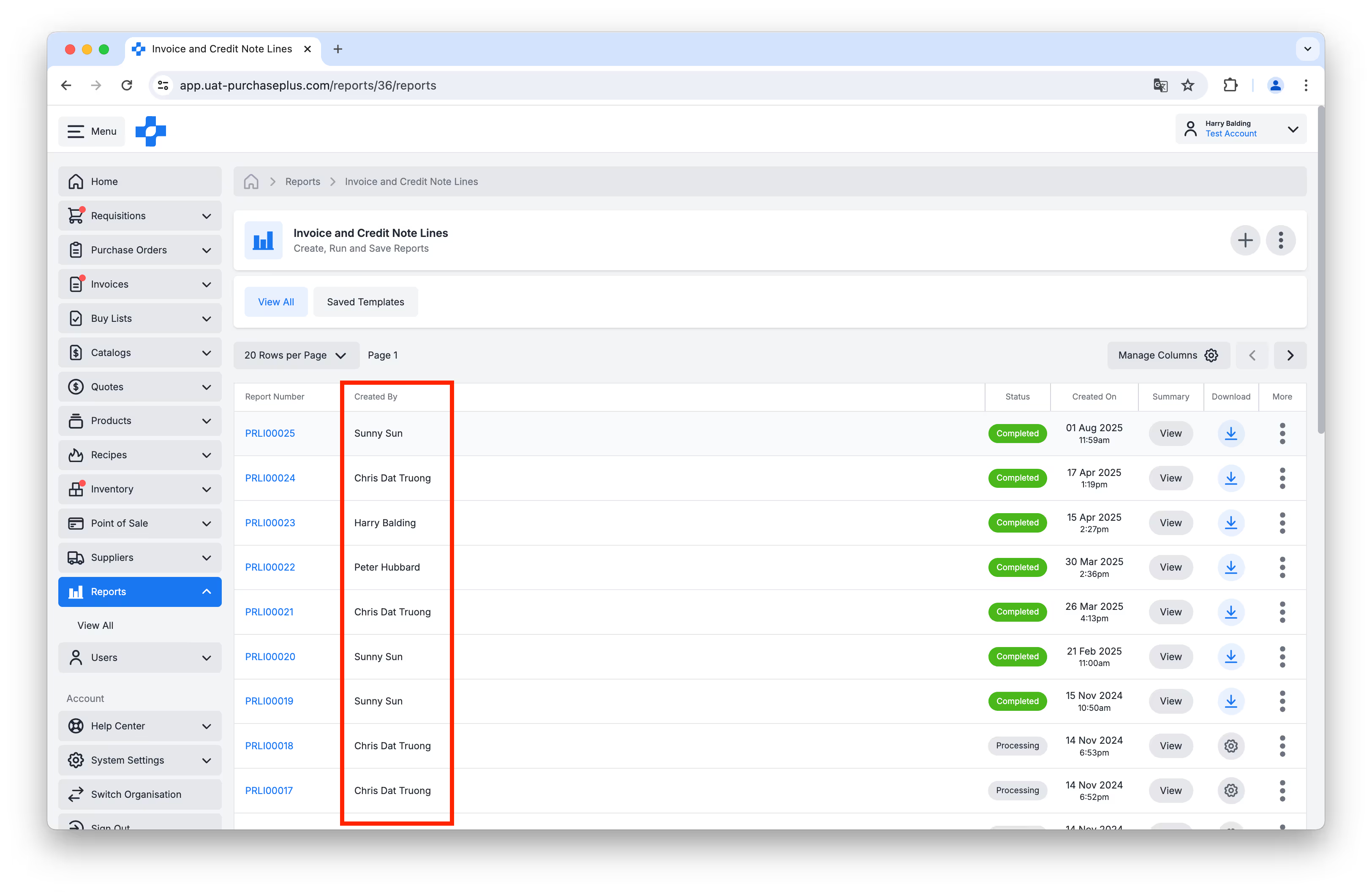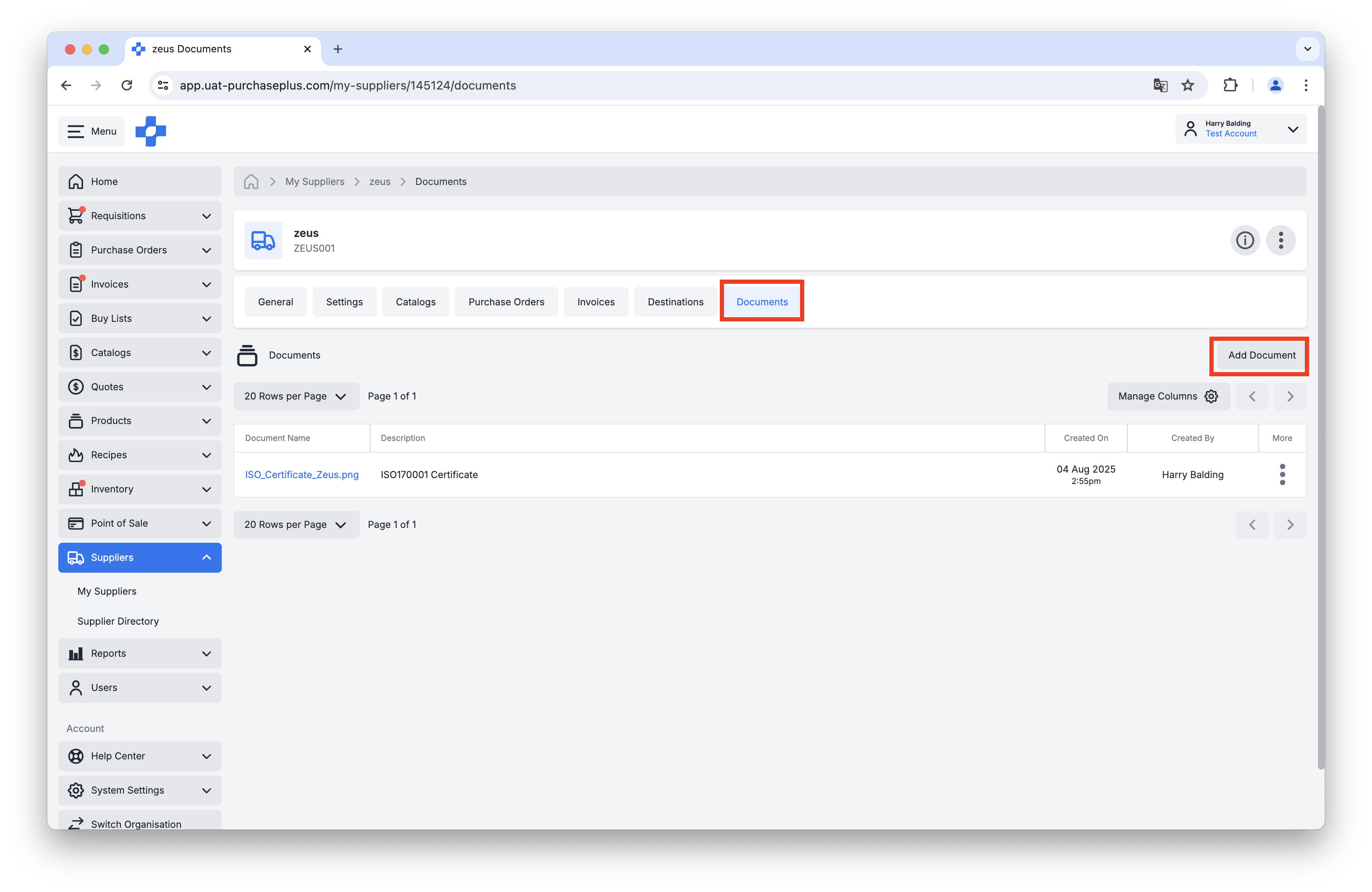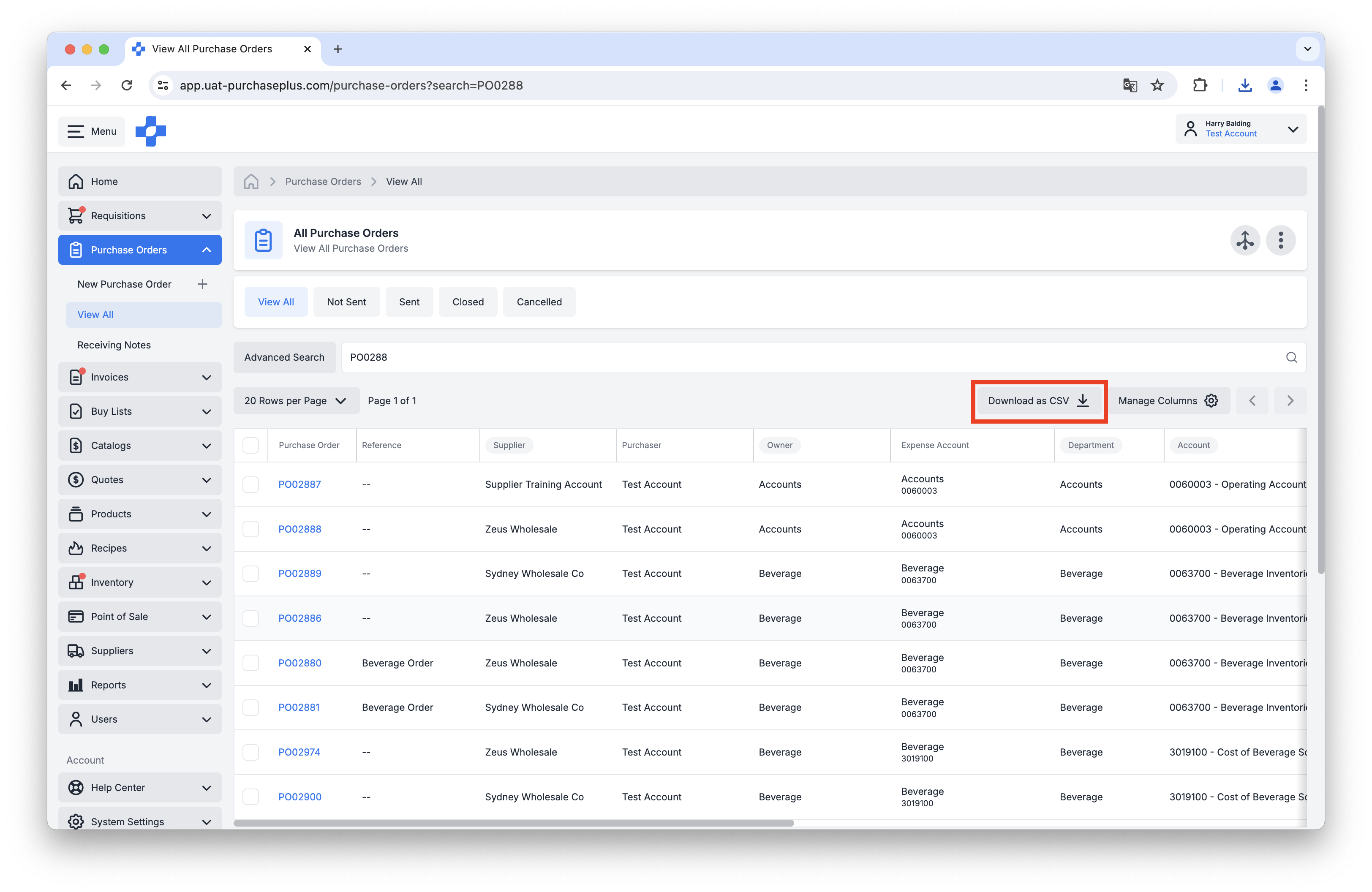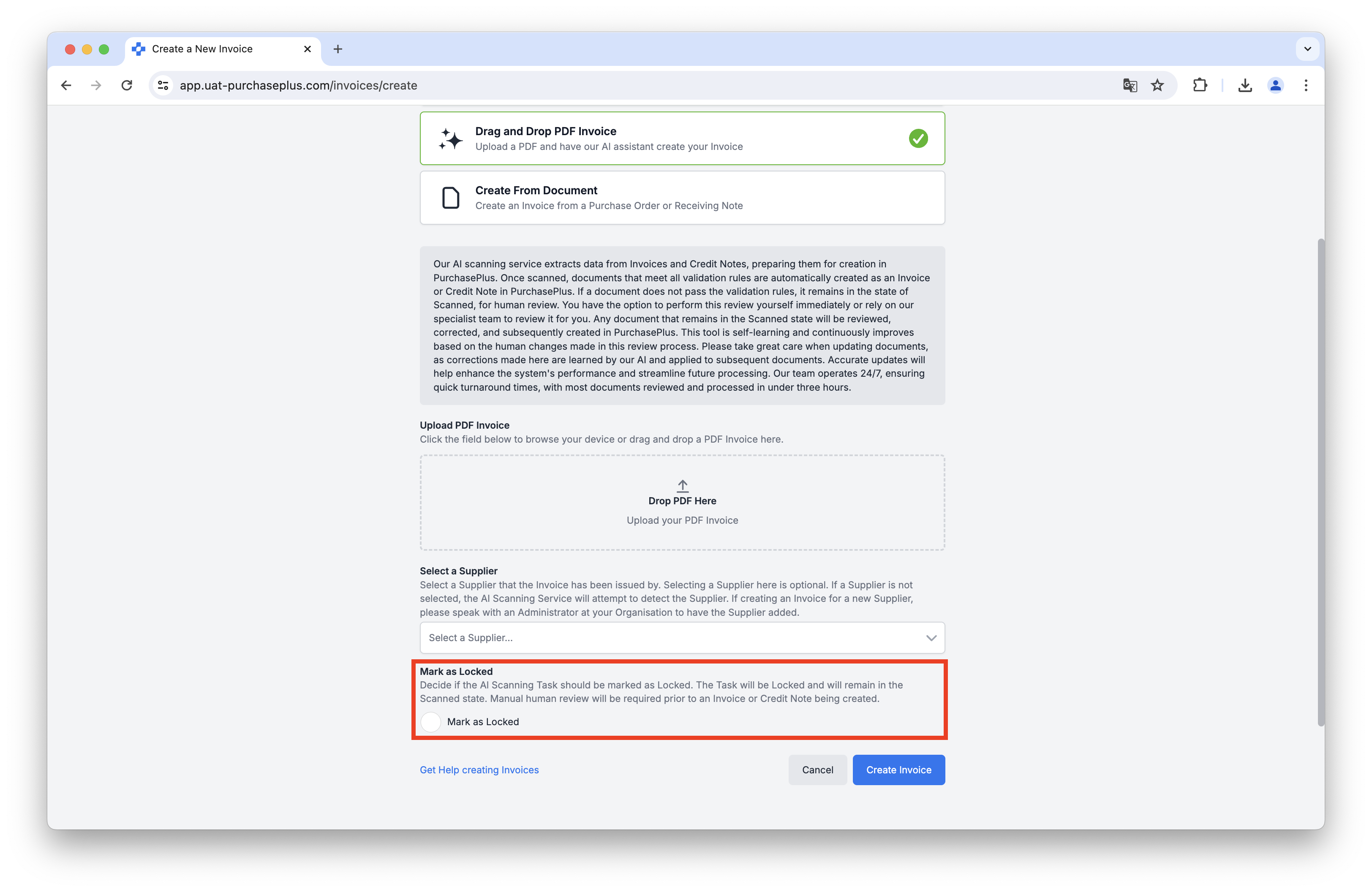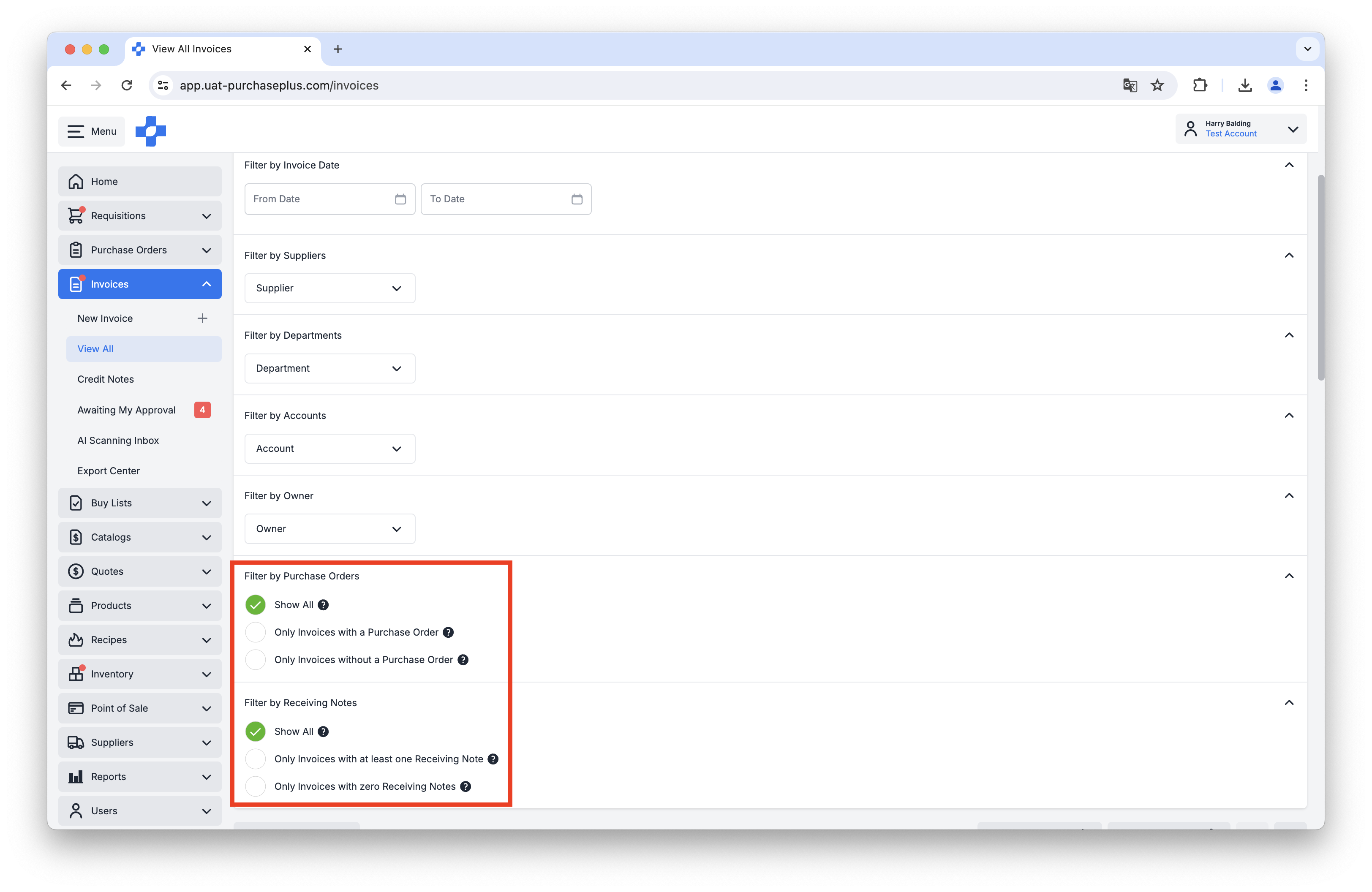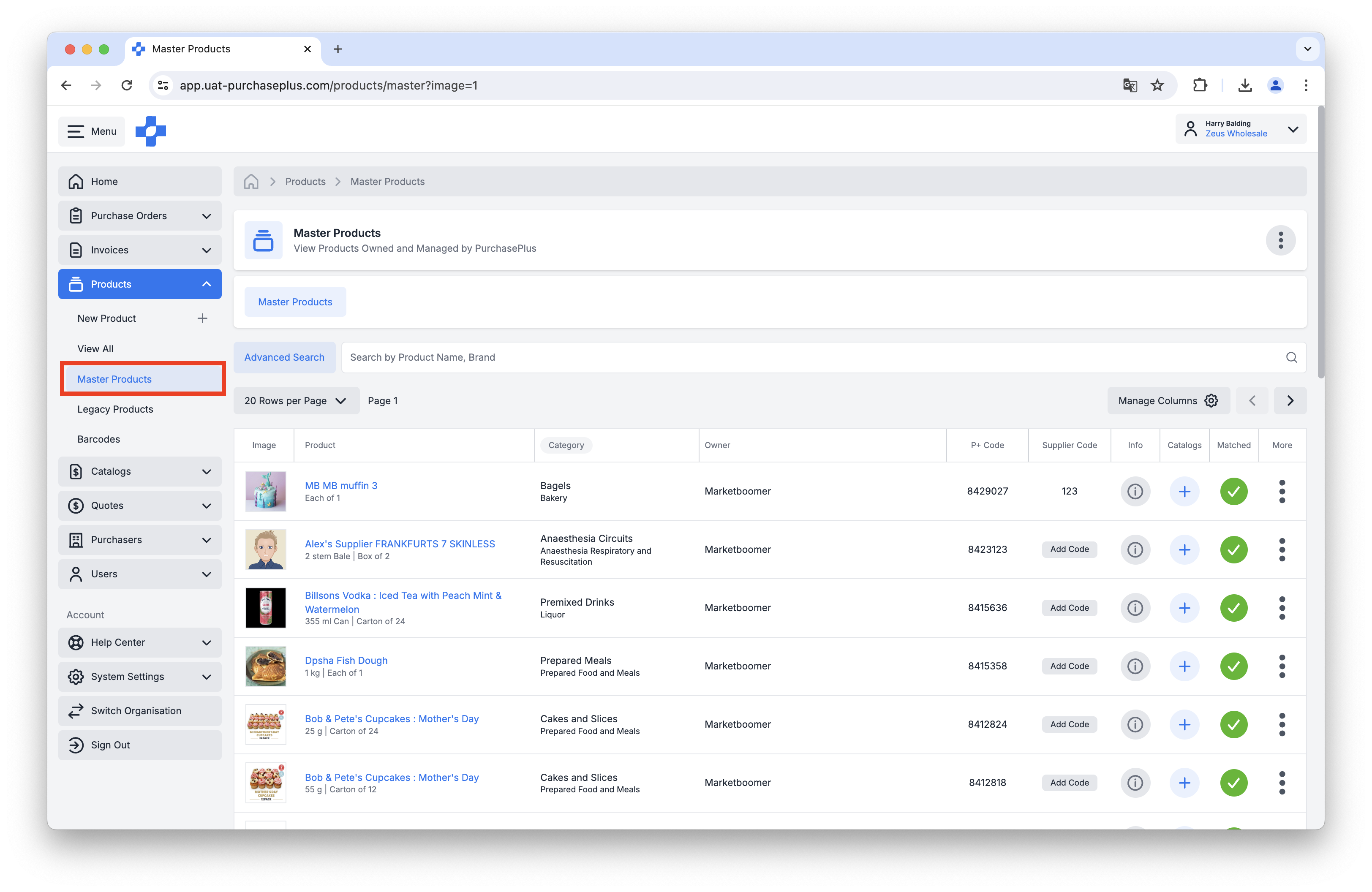Back to All Product Updates
July 2025 Monthly Wrap-Up
Published August 4th, 2025

Harry Balding, PurchasePlus Platform Expert
Welcome
This month’s release is all about giving both Purchasers and Suppliers better visibility and control over their data in PurchasePlus.
We’ve introduced a new
Quotes tab in the side navigation menu, making it easier to view and manage quotes across your network. For reporting users, you can now see all instances of a
Report run by other users at your Organisation—perfect for aligning insights across teams. A new
Documents tab lets you upload and manage supplier-related documents like certifications or licenses, all in one place. And following last month’s launch of Out of Stock indicators, Suppliers can now update
stock availability programmatically through the API, helping purchasers make more informed buying decisions in real time.
As always, thank you for being part of the PurchasePlus community—we’re building better procurement, together. Read on to learn about the new features that you can use in
PurchasePlus.
Quotes Tab
There is now a new Quotes tab in the side navigation menu for both Purchasers and Suppliers.
For Purchasers, this new area shows all
Quotes they would find if they did an
All Suppliers Requisition.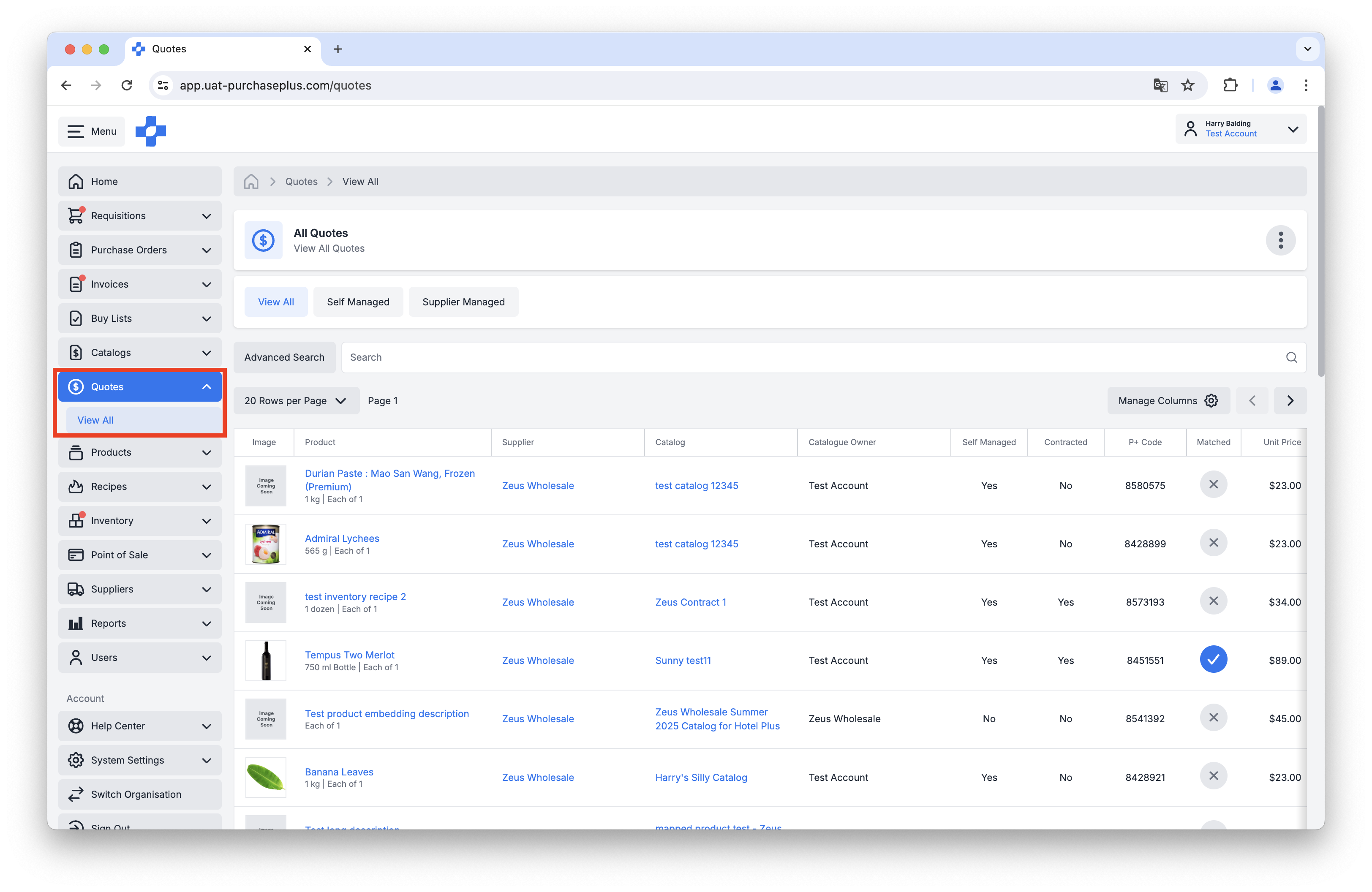
Above: The new Quotes Tab as viewed by a Purchaser.
For Suppliers, this new area shows you all of your Active Quotes. A Quote is a Product in a
Catalog that is assigned to one or more Purchasers.
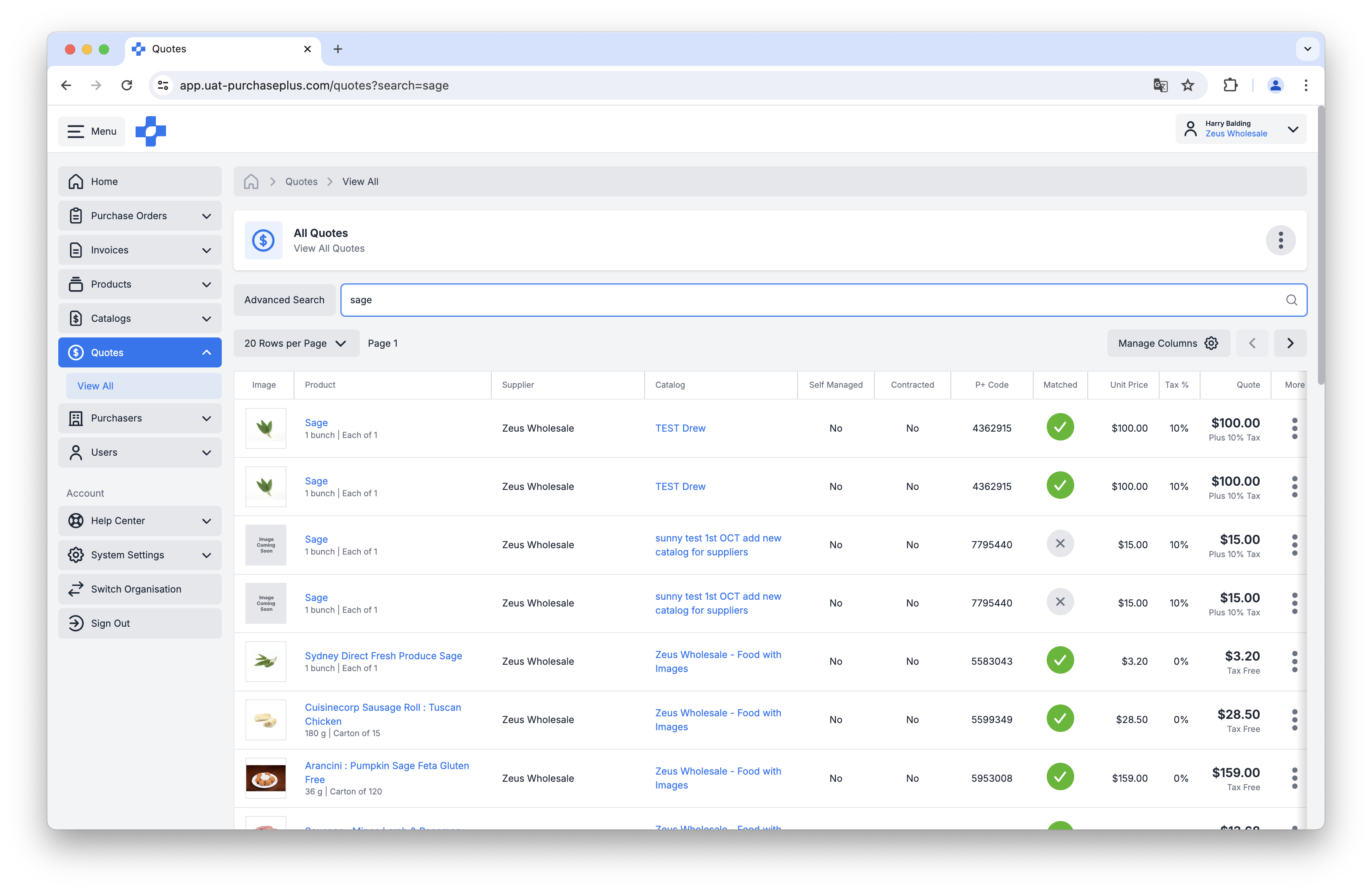
Above: Viewing the Quotes tab as a Supplier.
View Reports run by Other Users at your Organisation
When you click into a Report, you will see all "executions" (i.e. the unique instances of that report being run) by any user at your Organisation, or at any Organisation beneath your current Organisation if you are higher in an Organisation Hierarchy.
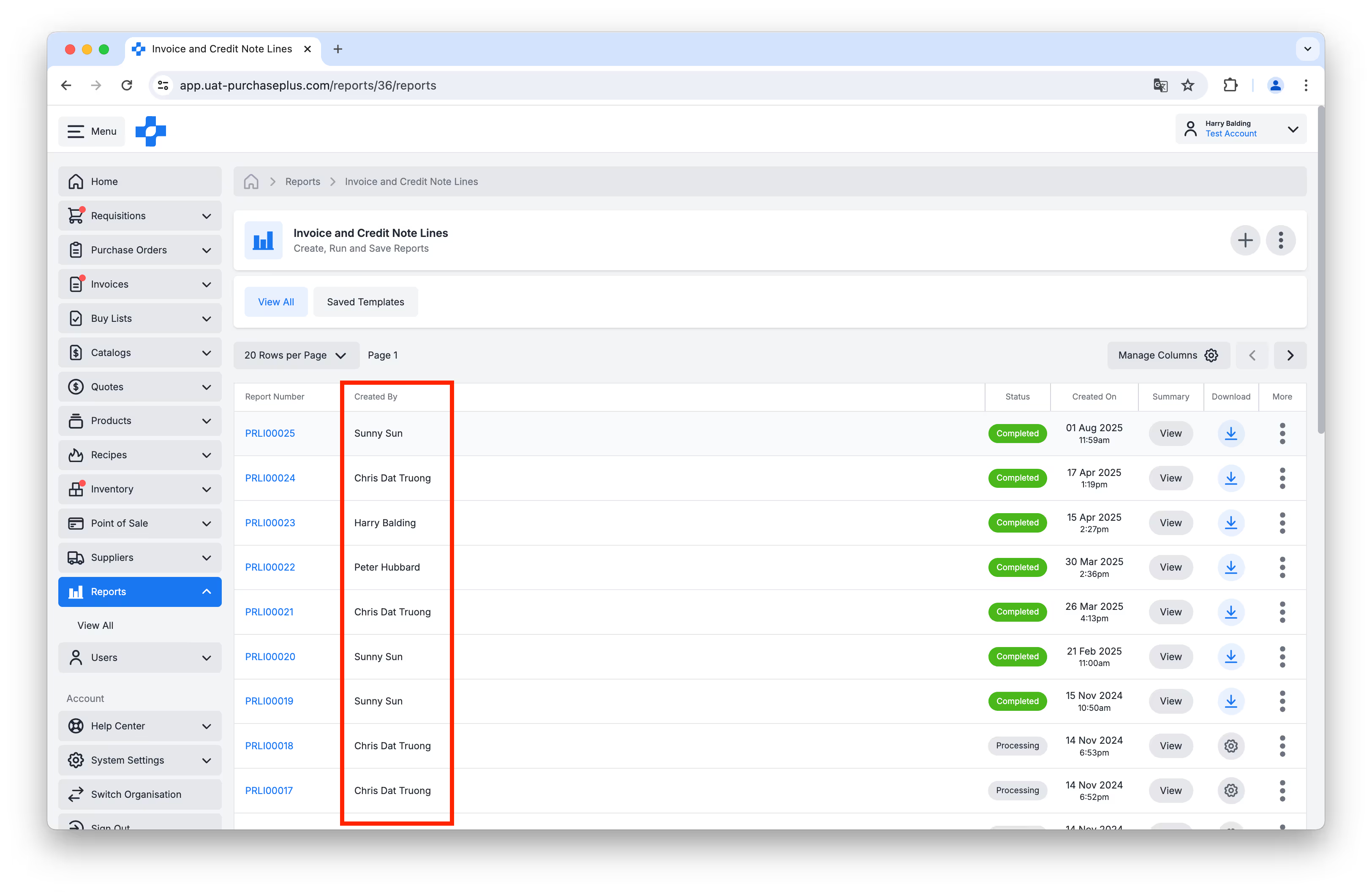
Above: Viewing Report Executions created by other Users at your Organisation.
Supplier Documents
There is now a new Documents Tab when you are viewing a
My Supplier.
You can use this area for storing documents that you would like to store on the Supplier in PurchasePlus, for example, any of their relevant credentials or certifications.
Your Supplier will not be able to see the documents that you upload against their Supplier Profile.
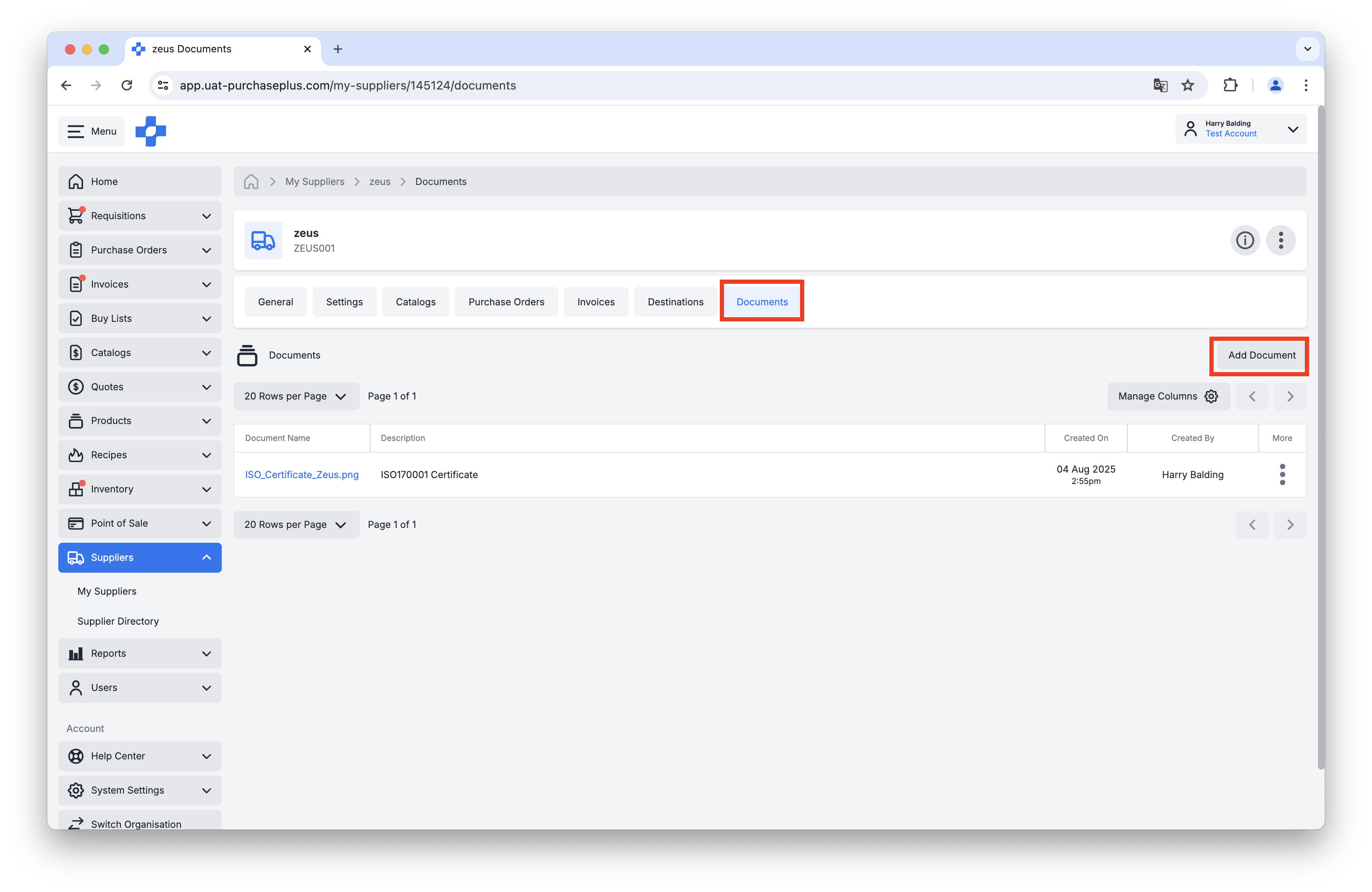
Above: The new Documents tab on a My Supplier.
Out of Stock updates via Supplier API
Following
last month’s update regarding the Product ‘Out of Stock’ Indicators, Suppliers can now mark a product as ‘Out of Stock’ via API integration, providing nearly real-time insight into their stock levels.
Technical notes: The POST and PATCH Product API endpoint methods in the supplier module both support an out_of_stock boolean field that suppliers can update to reflect stock availability. This field is optional and can be toggled on a per-product basis. Suppliers typically run a scheduled job to update this field frequently depending on how dynamic their stock inventory is.
Suppliers can reach out to help.suppliers@marketboomer.com to get in touch with a specialist, and we’ll provide you with sandbox API credentials you can use to start testing.
Download Current Page as CSV
There is now a [Download as CSV] button on the All Purchase Orders and All Transfers tables.
Clicking this button will download only the specific Purchase Orders or Transfers that are being displayed in the table at that point in time.
For example, with no filters applied, it will download the first 20 items in the table as CSV. If you apply an Advanced Search filter that returns 6 items in the table, the downloaded CSV will only contain those 6 items.
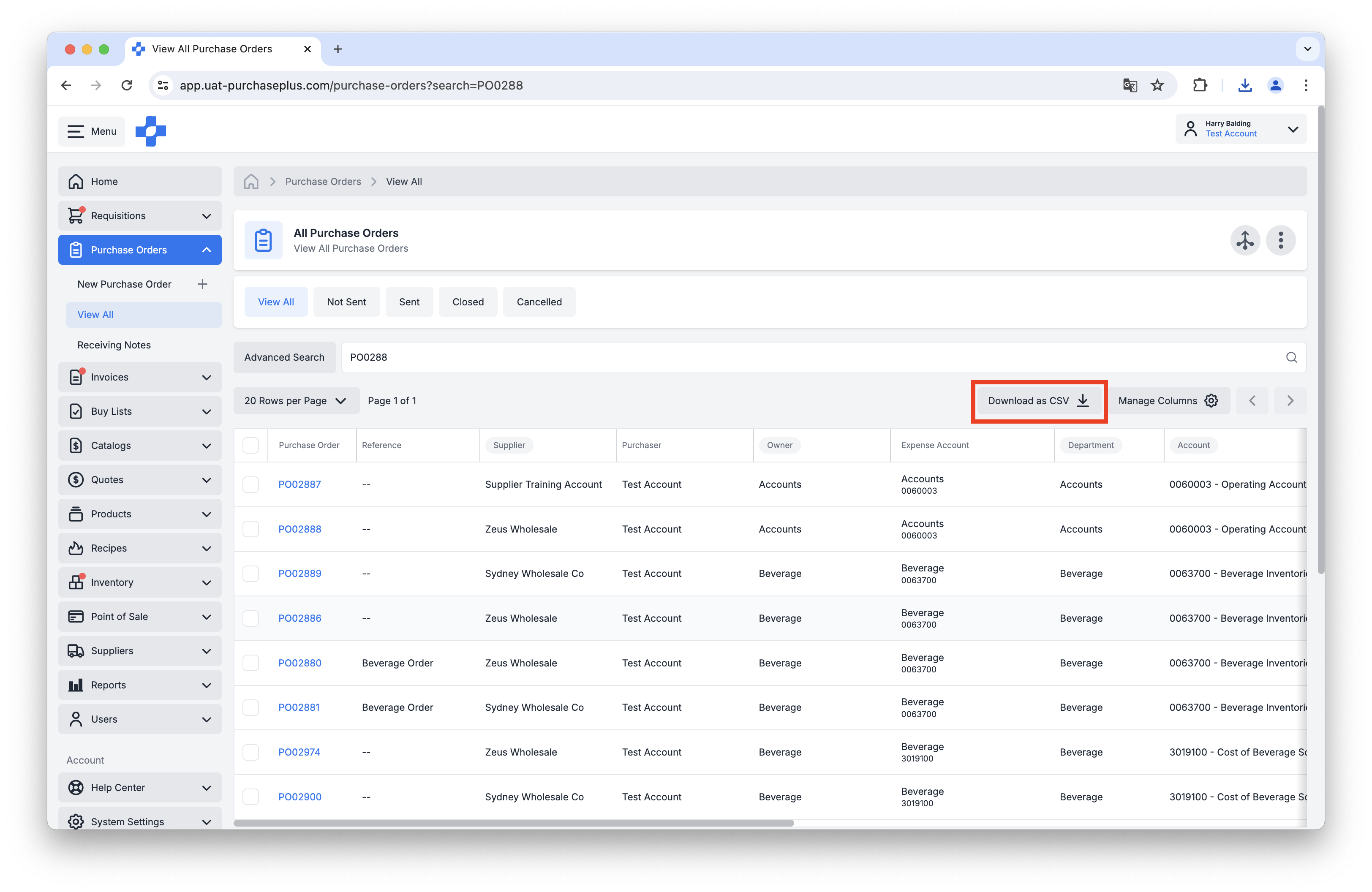
Above: the Download as CSV button on the All Purchase Orders table.
Mark an AI Scanning Task as Locked
There is now a [Mark as Locked] option when creating an AI Scanning Task via the Create Invoice, Create Credit Note or Create AI Scanning Task methods.
If enabled, the Scanning Task will be Locked and will remain in the Scanned state. Manual human review will be required prior to an Invoice or Credit Note being created.
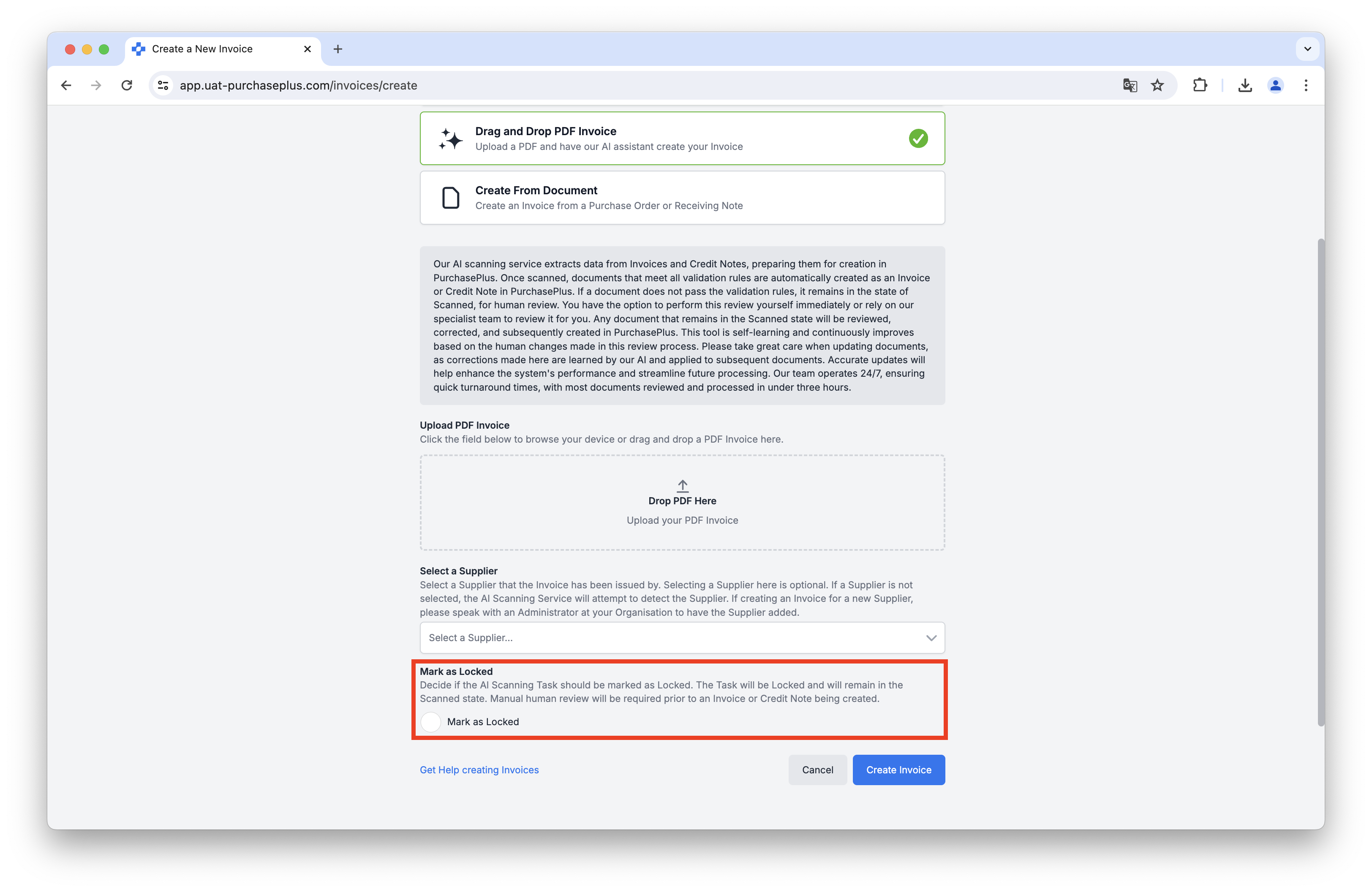
Above: Locking an AI Scanning Task during the creation of a New Invoice.
Additional Invoice Advanced Search Options
You can now Advanced Search the All Invoices table view by:
- Purchase Order presence on the Invoice,
-
‘Received’ Receiving Notes presence on the Invoice.
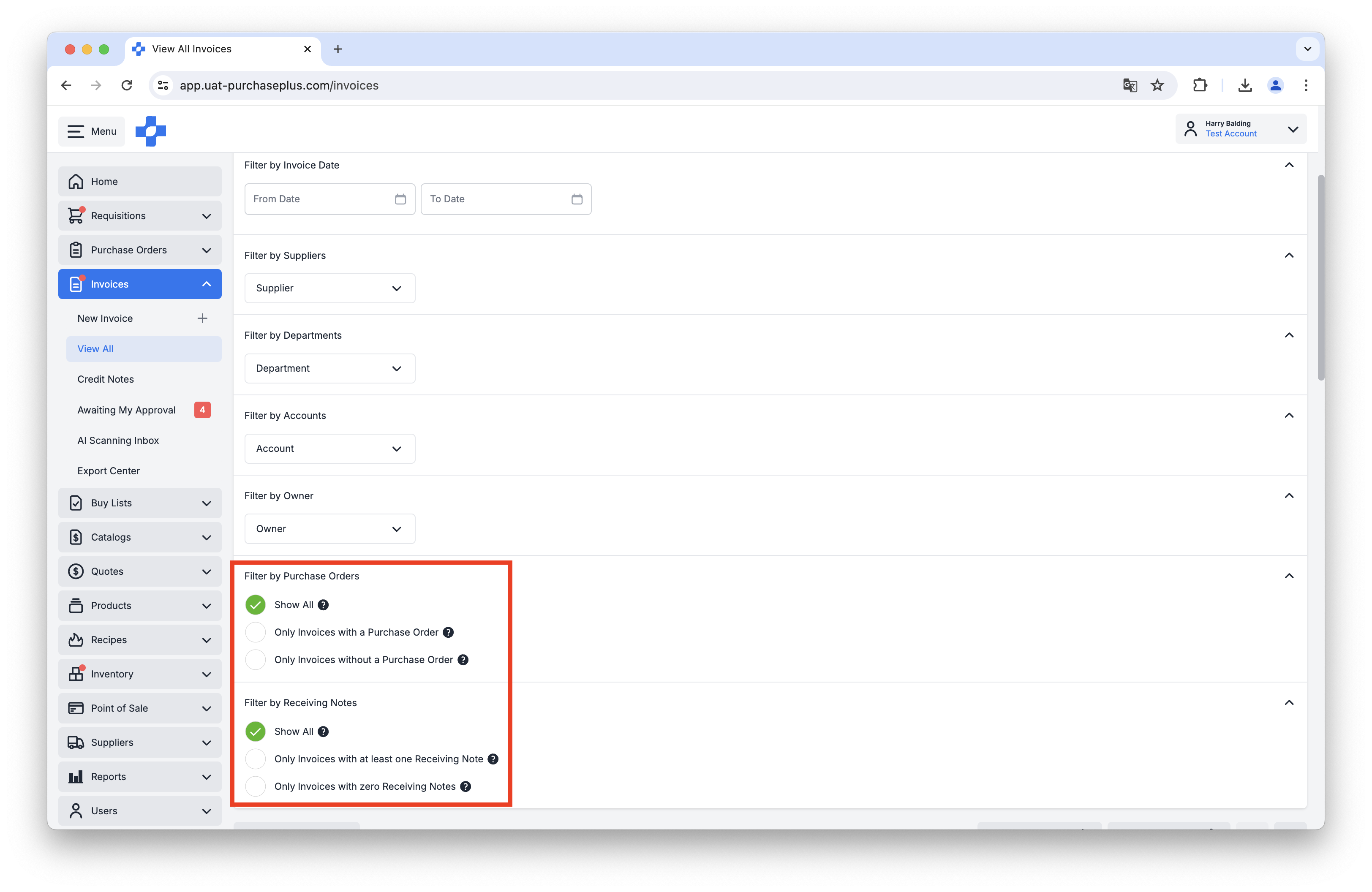
Above: New Invoice Advanced Search Options.
Other Enhancements
- We've made some technical changes so that the View All Products area should be faster for a Purchaser and a Supplier.
- We fixed an issue that prevented updating the settings tab of a Credit Note.
Supplier Portal Enhancements
Suppliers can now:
- View the Active Quotes they have across their Purchasers in the new Quotes Tab,
- Use the new Documents Tab when viewing a My Purchaser, for the purpose of storing documents against that Purchaser. Your Purchaser will not be able to view any Documents that you upload against their profile,
- View a new
Master Products area, available via the Products header in the side navigation menu.
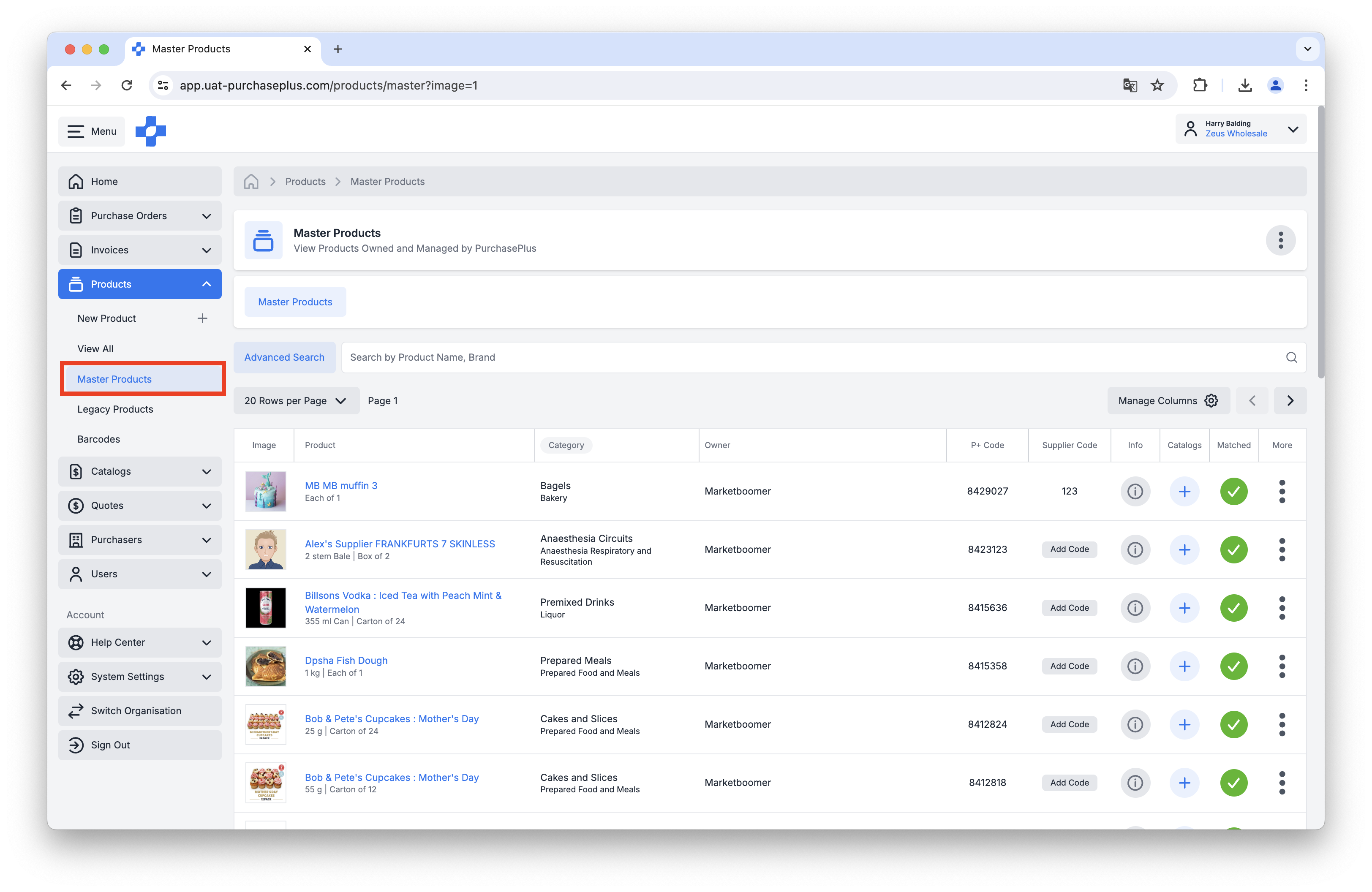
Above: Viewing Master Products as a Supplier.
For any questions, please contact us via email on
help@marketboomer.com or phone us on
+61 2 8215 7133.